Google Assistant currently only has a female voice. But, reports from 9to5 Google ensures that the male voice feature is present in Google Assistant version 7.12. Here’s how you can enable it.
Google Assistant Got A New Male Voice – Here’s How To Enable It
Yesterday was the great day for Google because it had launched several products that are destined to give a huge marketing boost to Google. Google on its pixel even launched Pixel 2, Pixel 2 XL, Google Home Mini/Max, Google Clips and much more.
However, do you know, on the software front, Google had introduced a male voice of Google Assistant? Well, Google Assistant currently only has a female voice. But, reports from 9to5 Google ensures that the male voice feature is present in Google Assistant version 7.12.
Well, Google Assistant users can now opt to hear a male voice whenever they interact with the app. The new feature is rolling out widely. However, according to the reports from Android Authority, they were able to activate the new male voice on several devices only.
The reports from Android Authority also claims that the new version of Google Assistant is the bit flaky, they were able to hear the female voice in many cases.
The feature is present with on devices which have US English as the system language. To enable the male voice, open Google Assistant app and then tap on the three-dot menu button and open the settings panel. Go to Preferences > Assistant Voice and then switch from Voice I (Female) to Voice II (male).
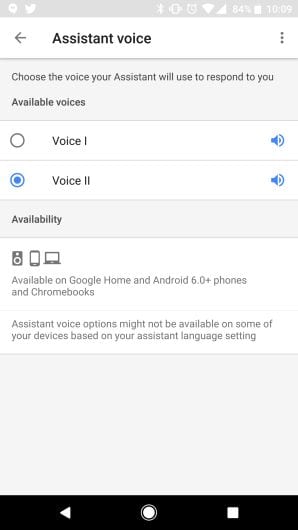
So, what do you think about this? Share your views in the comment box below.