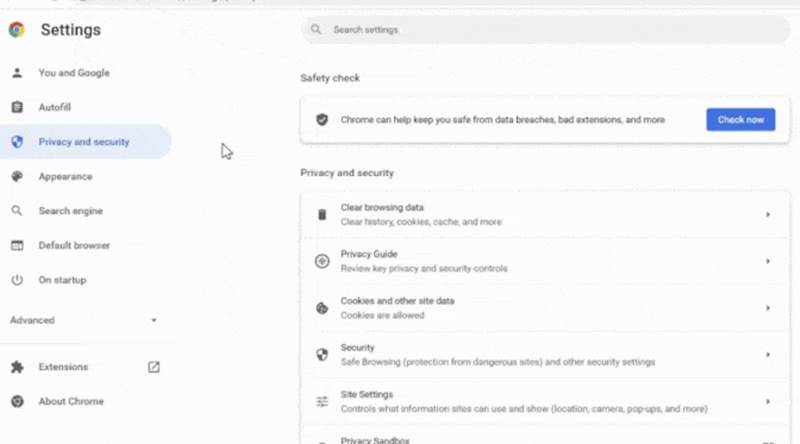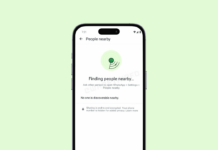Google is soon introducing its new feature in the Google Chrome browser named ‘Privacy Guide,’ which will explain the importance and benefits of all settings. This setting will take a couple of weeks to get released, but it’s valuable.
Google has started taking Privacy more seriously across its products and services in some past years. Now, the company also wants users to understand the preferences of security settings.
Privacy Guide will allow you to understand the data you are sharing in exchange for a better browsing experience. Nearly five months later, Privacy Guide is finally going official for desktop Chrome users.
Google’s Privacy Guide Will Unveil All Browsing Network
Privacy Guide aims to define what impact certain Chrome features will have on your Privacy, making users aware of Privacy and security in simplified language.
Google said in an announcement, “when you navigate through Privacy Guide, you’ll learn about the benefits, trade-offs, and privacy implications of each setting — so you can easily understand what happens when a particular one is on or off.
This feature will give you a tour of some common privacy-related options, including cookies, Safe Browsing, history sync, etc.
For example, the tour explains that when you enable history sync in Chrome, your browsing history will be synced across devices, allowing you to continue with your browsing session elsewhere.
The new Privacy Guide will roll out to everyone on Chrome 100 “in the coming weeks.” If you are doubting where it will take place or how can I use it read the instructions below.
How to Use Privacy Guide in Google Chrome
Go to Google Chrome Settings by clicking on three dots in the right corner of your browser; after that, click on Privacy and security on the left tab, then some options will appear. Click on the third option, ‘Privacy Guide,’ and you can now allow to use it.