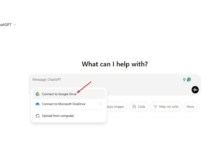Google has finally rolled out Dark Mode theme for Google Maps on Android. The company has announced that the feature is out for Android users globally. Dark Mode theme for Google Maps was being tested since last year in September.
Google Maps Gets Dark Mode Feature
The Dark Theme will help users to save battery life and it will reduce eyestrain. The company has announced the feature as a part of a new feature for Android. Moreover, Google has announced other features for Android including a new version of TalkBack, Password Checkup feature, Update to Assistant, schedule in Messages, and a new feature for Android Auto.
How to Turn on Dark Mode in Google Maps?
- Open the Google Maps app on your Android device.
- In the app, go to Settings
- Scroll down and click on Theme
- Now, look for the Always in Dark Theme option
- When you are done, you can select “Always in Light Theme” and go back to normal.
If you are unable to see the Dark Theme option even in the Google Maps latest version, then don’t worry, the feature will be available soon for every user. As of now, there are no words on dark mode coming to iOS.
Google said the feature is now combined with Android phones that run on Android 9 and above. Apart from this, it is also rolling out to schedule messages on its Messages app. The tech giant has revamped the TalkBack Android screen reader. Google has also revealed that the new custom wallpapers to personalize the car display, new games for longer drives, shortcuts, and also the new split-screen mode.