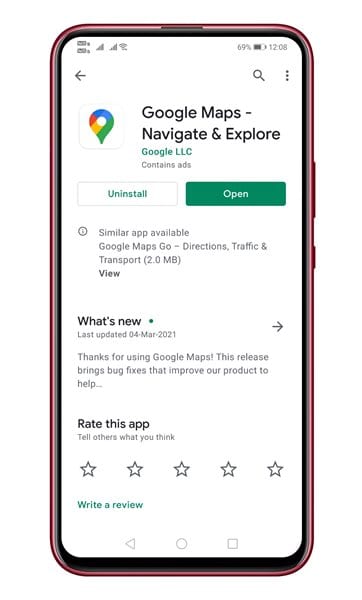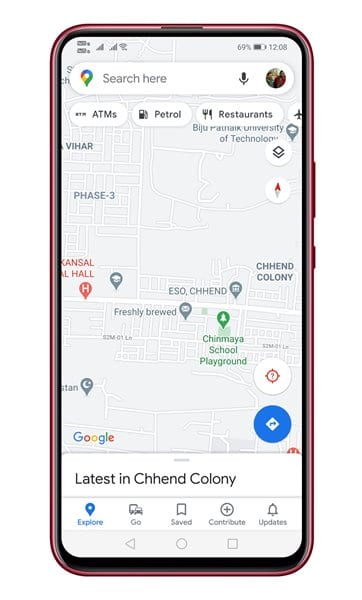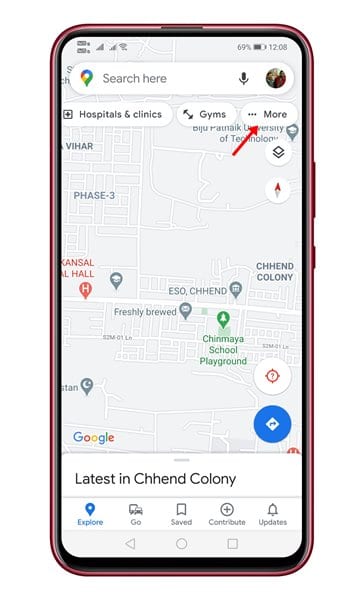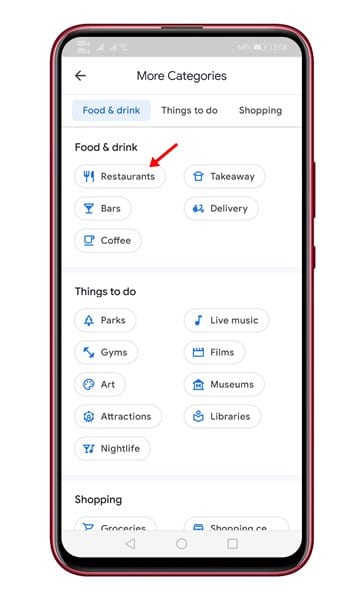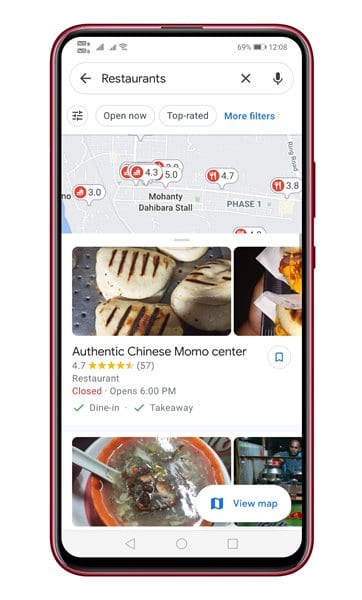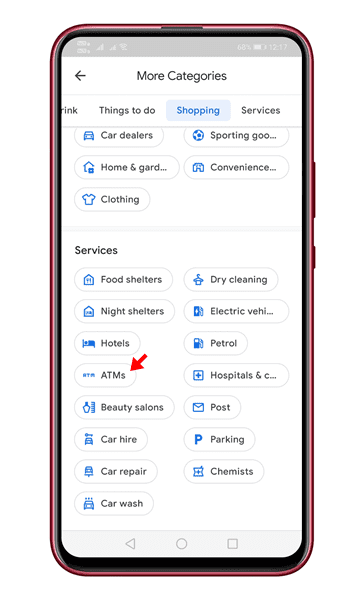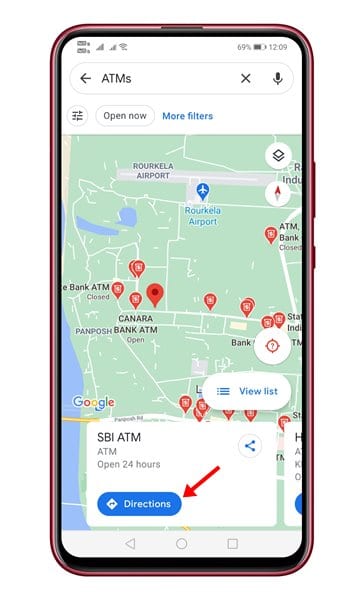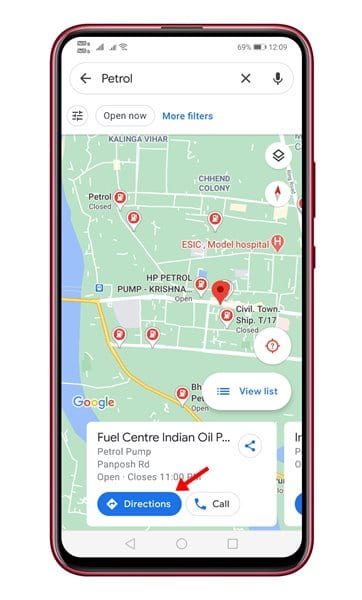As of now, there are hundreds of navigation apps available on the Google Play Store, but we hardly install any of them. On Android, we usually rely on the built-in navigation app – Google Maps. Compared to all other Android navigation apps, Google Maps has more accurate data.
With Google Maps, you can beat traffic with real-time ETAs and traffic conditions, find nearby bus stops, railway stations, restaurants, and more. But, what if you want to find a specific service as soon as possible. Let’s say you are shopping in a grocery store and having a shortage of money; you would look for an ATM.
To find an ATM, you would search on Google terms like ‘Nearby ATM’ or the ATM name. However, Google Maps has a function that quickly helps you find every ATM in a nearby location. You don’t need to search for ATM or set the directions manually.
Also Read: How to Add Google Maps Shortcuts On Android Home Screen
Steps to Use Google Maps to Find Nearby ATMs & Other Services
In this article, we will share a detailed guide on how to find particular services like ATM, GYM, restaurants in Google Maps for Android in 2021.
Step 1. First of all, head to the Google Play Store and update the Google Maps app on your Android device.
Step 2. Once updated, open Google Maps on your Android device.
Step 3. You will find particular services or buildings in a nearby location on the top. Slide left and tap on the ‘More’ button.
Step 4. Now you will find various categories. Select the category as per your need. For example, if you want to find nearby restaurants, tap on the ‘Restaurants’.
Step 5. Google Maps would list all nearby restaurants along with the ratings. Just tap on any restaurants and tap on the ‘Directions‘ button.
Step 6. Similarly, if you want to search for nearby ATMs, tap on the ‘ATMs‘.
Step 7. At the bottom, Google Maps will list every ATM. Just tap on the ‘Direction‘ button to get the direction directly.
Step 8. Similarly, you can search for other services like Petrol Pump, Nearby Parking, and more.
That’s it! You are done. This is how you can find and get directions for any nearby service with Google Maps.
So, this is an easy way of using Google Maps on Android. I hope this article helped you! Please share it with your friends also. If you have any doubts related to this, let us know in the comment box below.