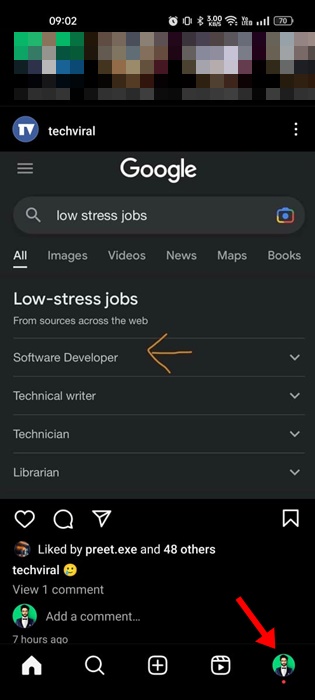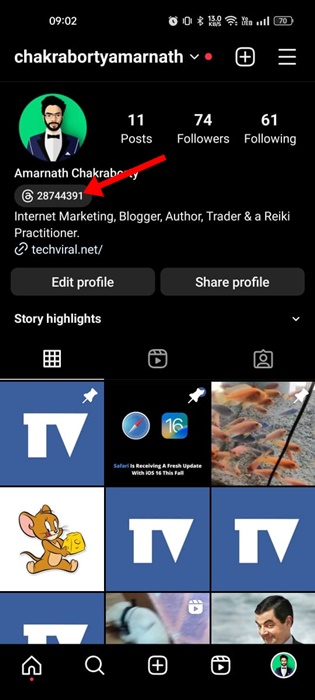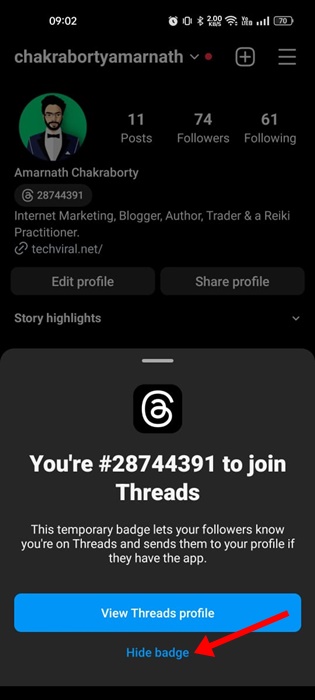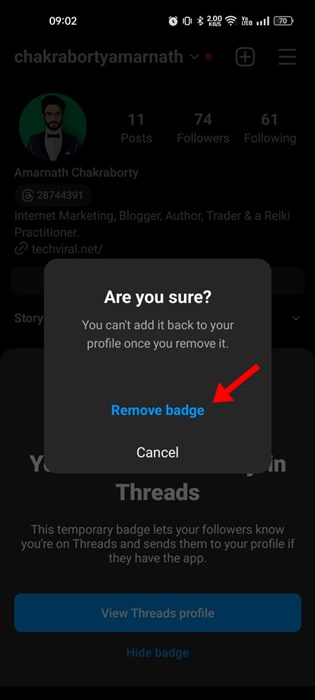If you’re actively using Instagram, you may have noticed weird numbers popping up on people’s Instagram profiles. Have you ever wondered what those numbers are and why it’s appearing?
Meta just launched a Twitter competitor called Threads. The app has gone viral in a very short period and has already registered 50 million users. Threads was launched just a few days ago, and many users are tagging it as ‘Twitter Killer’.
While ‘Twitter Killer’ is a huge statement to justify, Threads is definitely a worthy competitor of Twitter for sure. If you have signed up for Threads, your Instagram account will show the Threads Badge beside your name.
What is Threads Badge?
You will find your Threads badge on your Instagram profile screen. The badge will appear just underneath your profile name, showing the Threads logo next to a number.
The numbers beside the Threads logo indicate how quick you were to join the app after it was launched. You can tap on the badge to see a message showing you what ‘No.’ of person you were to join the app.
Along with it, you also have two different options – View Threads Profile and Hide Badge. There’s no point in having a badge; it’s just used as a marketing tool to catch the attention of Instagram users.
How to Hide Threads Badge on Instagram?
While the Threads Badge lets your followers know when you have joined Threads and sends them to your profile if they have the app, you may want to hide it.
You may want to hide Threads badge on Instagram for various reasons. Maybe you want to maintain your privacy or just don’t want to show off. Whatever it is, you can hide Threads badge on Instagram easily.
1. Since the Threads badge appears on the Instagram profile, you must open your Instagram app first.
2. Now tap on the Profile picture at the bottom right.
3. When your Instagram profile page opens, tap the Threads Badge icon.
4. This will open the Threads badge prompt and will show how quick you were to join the app.
5. You will also find two different options – View Threads Profile and Hide Badge. If you wish to hide Threads badge from Instagram, tap on the Hide Badge.
Important: Although the Threads badge on your Instagram Profile is temporary, there’s still no way to unhide it once you hide it.
6. Now, you will see a confirmation prompt. Simply tap on the Remove Badge option.
That’s it! This is how you can hide Threads Badge on your Instagram account in easy steps.
How to Unhide Thread Badge on Instagram Profile?
The new Threads is trying to entice people from Instagram by placing the badge. It’s just a marketing technique used to grab the attention of Instagram users.
The Threads Badge says it’s shown temporarily on your Instagram Profile. But once you hide Threads badge, there’s no way to unhide it again.
So, as of now, there’s no way to unhide Threads badge on Instagram Profile. You must create a new Instagram account and sign in to Threads to get back the Threads badge.
Hence, if you don’t want to lose your Threads Badge, don’t hide it. Many users have tried updating their Instagram app to check if the latest version can Unhide Thread Badge on Instagram, but there’s no luck.
Also read: How to Download Threads Videos
Threads is a new app from Meta that shares many similarities with Twitter. It started to show a Threads Badge on your Instagram profile to grab your followers’ attention. So, this guide is about hiding or unhiding the Threads badge on your Instagram Profile. If you have any doubts, discuss them with us in the comments.