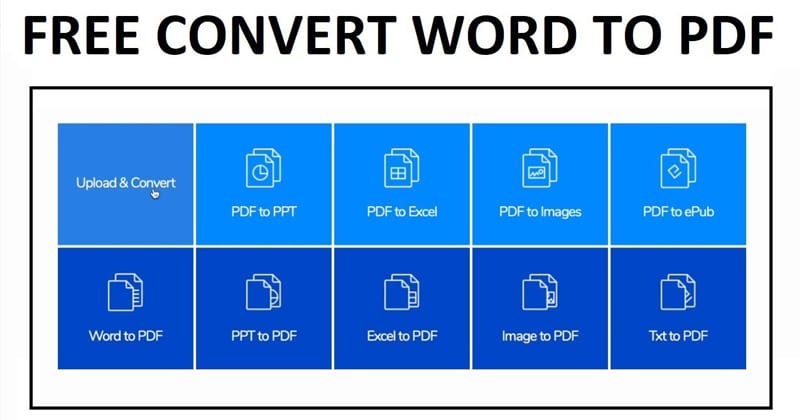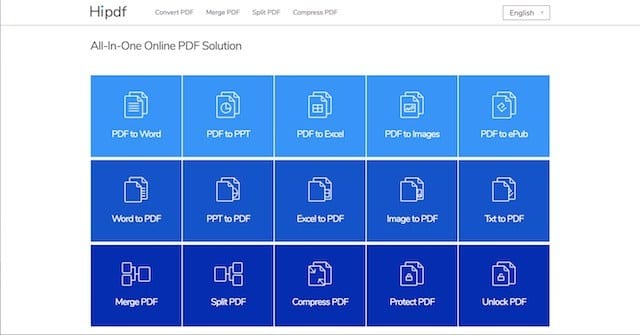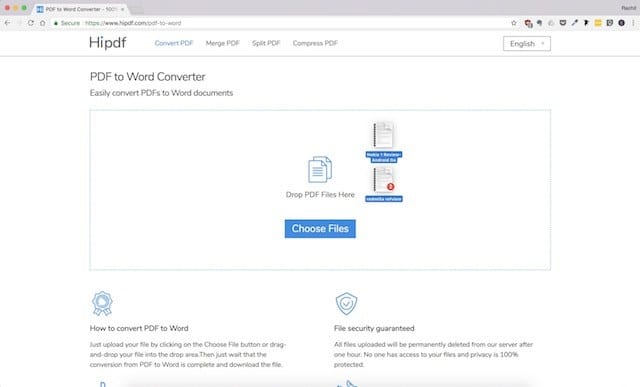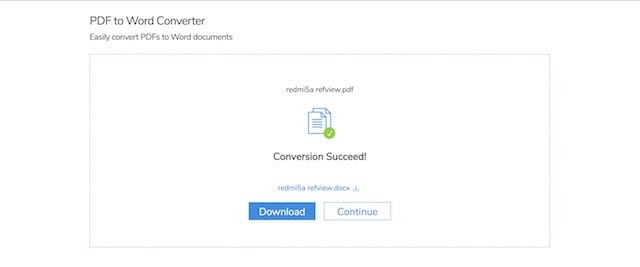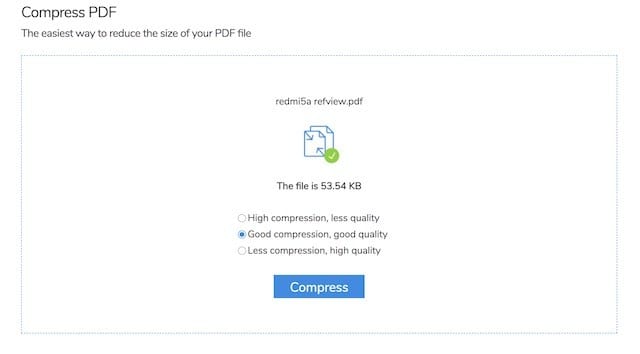Hipdf is an awesome web-based tool that allows you to edit, convert, merge, split, and password-protect your PDFs. The another best thing about the website is that it can be operated from smartphones and tablets. Users just need to upload their PDF files to perform the manipulations.
Hipdf: A Web Service To Merge, Split and Compress Your PDFs
PDF files might not please everyone out there, but its one of the easy and secure way to share documents. The best part about PDF files is that you can’t manipulate files. Talking about PDF (Portable Document Format) is widely used by computer users.
PDF is one of the most trusted file formats which is mostly used by business persons all across the world. However, its worth to note that PDF is also one of the most secure formats which can only be viewed.
Many computer users struggle while modifying PDF files. Users got very little choice when it comes to editing PDF files, they need to go through lots of things just to edit PDF files.
However, to sort out all PDF related issues, we are going to explore an awesome web-based tool that offers all-in-one PDF solutions. Hipdf is one of such website which can help you to convert PDF into Word, Excel, Images, PPT, and ePub.
What is Hipdf?
Hipdf is an awesome web-based tool that allows you to edit, convert, merge, split, and password-protect your PDFs. The another best thing about the website is that it can be operated from smartphones and tablets.
This simply means that you can now edit, convert, merge, split and password-protect your PDF files from your smartphone or tablet too! Hipdf. Users just need to upload their PDF files to perform the manipulations.
Another thing that’s worth to note is that the service is completely free to use and it’s not even ad-supported.
How Does Hipdf Works?
Well, this website allows a user to upload their files and then apply all the manipulations like PDF To work, Image to PDF, TXT to PDF and much more. The company claims that all your uploaded files will be deleted from the server within one hour of uploading.
Hipdf Tools
As we already mentioned above, the website contains plenty of tools which can perform almost every kind of manipulations on your PDF files. Below we are going to share some of them
Convert PDF
- PDF to Word
- PDF to PPT
- PDF to Excel
- PDF to Images (JPG, PNG, BMP, TIFF, and GIF)
- PDF to ePub
Convert to PDF
- Word to PDF
- PPT to PDF
- Excel to PDF
- Txt to PDF
- Images to PDF (JPG, PNG, BMP, TIFF, and GIF)
Other PDF Tools
- Merge PDF
- Split PDF
- Compress PDF
- Password protect PDF
- Unlock PDF
How To Use Hipdf
Hipdf is an extremely easy to use tool where a user just needs to upload their files to perform different types of manipulation. Below we are going to share a short guide which will help you to figure out how it works.
Step 1. First of all, from your browser visit hipdf.com and then you will see an interface like below.
Step 2. Here we have selected ‘PDF to Word’. In the next page, you need to click on the choose files and choose the file which you want to convert.
Step 3. Now, wait for few seconds until the service converts the files. Once done, you will be provided a download option.
That’s it, you are done! This is how you can use Hipdf to convert your pdf files into different formats.
How to compress Pdfs?
You can also use Hipdf to compress your PDF files. For that, you just need to click on the ‘Compress PDF menu’ and then browse the PDF file. You will be provided three options to compress, select as per your wish and click ‘Compress’
This is how you can use various tools on hipdf, each and every tool listed on the website is really very easy to use.
Final thoughts
So, Hipdf is one of those awesome websites where you can easily edit and convert your PDF files. The service is completely free to use and it doesn’t show any ads. So, what do you think about this? Share your views in the comment box below.