Most users think they are very safe over the internet for browsing lots of sites on their devices. But that’s a misunderstanding as today there are lots of spy agencies that keep track of users, so it is necessary to ensure your privacy by securely browsing the web. Time to browse securely over the internet on your Android as you may not know people can be spying on you through your browser
In this cyber world, security is always the priority in any region. Similarly, secure browsing is a way to browse safely or anonymously over the internet. Mostly user thinks that they very safe over the web for browsing lots of sites on their device.
But that’s a misunderstanding as today there are lots of spy agencies that keep track of users, so it is necessary to ensure your privacy by securely browsing the web. And in this article, I will discuss the same for Android users as in my previous I had stated the method to browse on PC securely. So have a look at the complete guide explained below to proceed.
Also Read: How to Secure Your Private Browsing with a Password on Android
List of Best Secure Android Browsers To Browse Web Securely
Here I will tell you some of the best secure browsers for Android that are always in incognito mode and always keep your data clear whenever you close it. And these will provide you a safe browsing experience on your Android. So have a look at these browsers.
1. Ghostery Browser
This is one of the best browsers that every security alert user knows. This popular browser provides you the private browsing by default. The major part is that when you close it, the app erases all data, such as browsing history, downloaded files, forms, cookies, and entered passwords. Also, this app provides you the fast page access from the websites.
2. Opera browser
Well, Opera browser is one of the leading web browsers for Android available on the Google Play Store. Guess what? The web browser is fast, safe, and private. It has a built-in ad blocker that automatically blocks ads from web pages. Also, for security & privacy, it offers a VPN feature. With VPN, you can easily hide your IP Address and unblock sites. The latest version of Opera browser also has a night mode and customization options.
3. Avast Secure Browser
Avast Secure Browser is a new and feature-packed private web browser app for Android smartphones. Guess what? To protect your privacy, it offers a built-in AdBlocker and VPN. The web browser is developed by cybersecurity experts at avast, one of the leading security companies. The web browser is fast, and it also has an Incognito mode to guard your sensitive data.
4. InBrowser – Incognito Browsing
Well, InBrowser is an incognito/private browser for Android with TOR and video support. Each time you exit InBrowser, everything you’ve done in the app will be erased, including history, cookies, and sessions. InBrowser is a feature-rich browser, and it’s in permanent private mode.
5. Orbot: Proxy with Tor
It is a free proxy app that empowers other apps to use the internet securely. Orbot uses Tor to encrypt your Internet traffic and then hides it by bouncing through a series of computers around the world.
6. Dolphin
If you are searching for a fast, private and secure web browser for your Android smartphone, then you need to give Dolphin Browser a try. The web browser offers a wide range of features like Flash player, pop-up blocker, personalized search, download manager, private browsing mode, etc. For security, it only offers a private browsing mode that doesn’t save your browsing activity and cookies.
7. Brave Browser
Brave is a privacy browser that provides a secure, lightning-fast web browsing experience on Android. The web browser for Android automatically blocks popups, ads, malware, and other malicious scripts from the internet. Apart from that, it also has a private browsing mode that automatically deletes your browsing history upon exit.
8. Firefox Focus
If you are looking for a web browser that lets you browse like no one’s watching, then you need to give Firefox Focus a try. The web browser for Android automatically blocks a wide range of online trackers. As soon as you close the app, it automatically deletes all your browsing histories, cookies, and tackers. Firefox Focus is extremely lightweight, and it’s pretty easy to use.
9. Frost Incognito Browser
It is another best private browsing app that you can have on your Android. The great thing about Frost Incognito Browser is that it comes with a hidden, password-protected image and bookmark vault, which you can use to store sensitive details. Apart from these, the browser also brings several other privacy features.
10. DuckDuckGo Privacy Browser
It is one of the best secure web browsers for Android available on the Google Play Store. The great thing about DuckDuckGo Privacy Browser is that it offers everything you need to protect your privacy. The DuckDuckGo Privacy Browser web browser for Android can block ads and web trackers, and it forces web pages to use an encrypted connection. Apart from that, DuckDuckGo Privacy Browser allows users to search privately.
Apart from a browser, you can use some Best VPN For Android to secure a private network to browse anonymously over the internet.
So above is all about How To Browse Securely On Android. I hope this article helped you! Please share it with your friends also. If you know of any other such web browser, let us know in the comment box below.
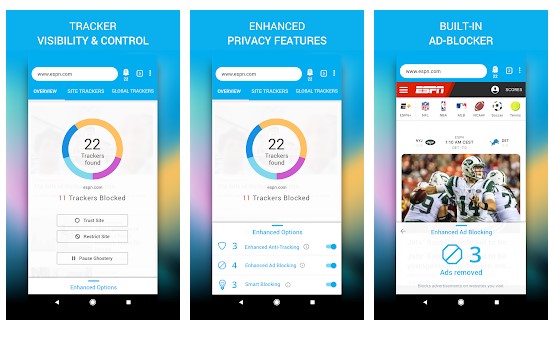
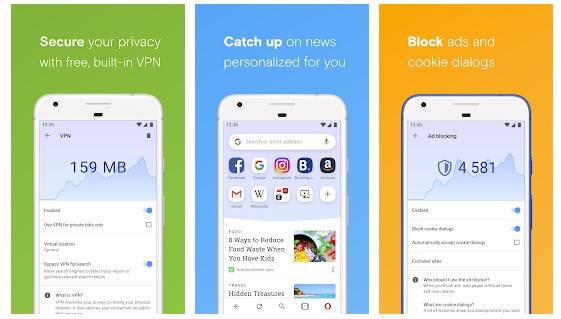
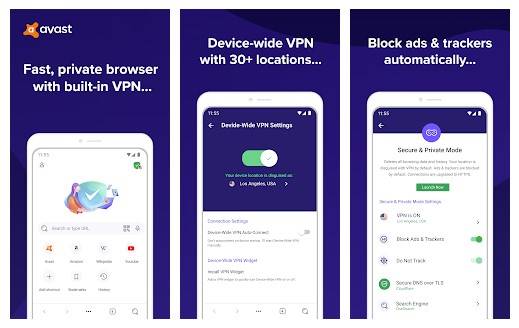
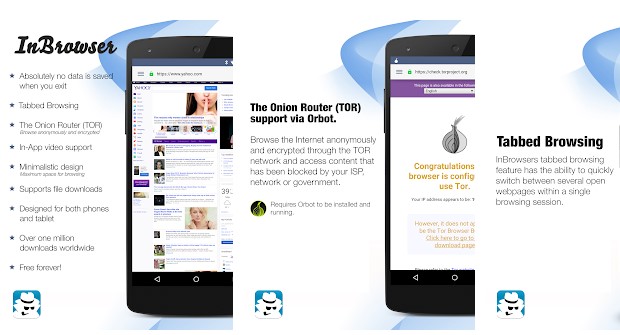
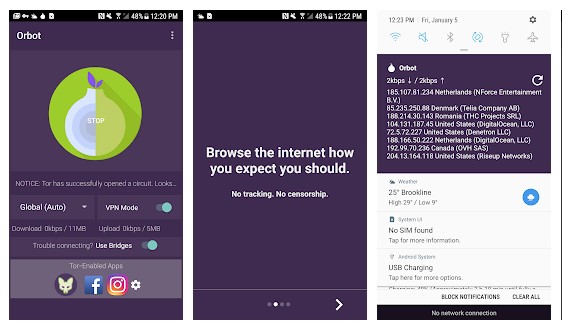
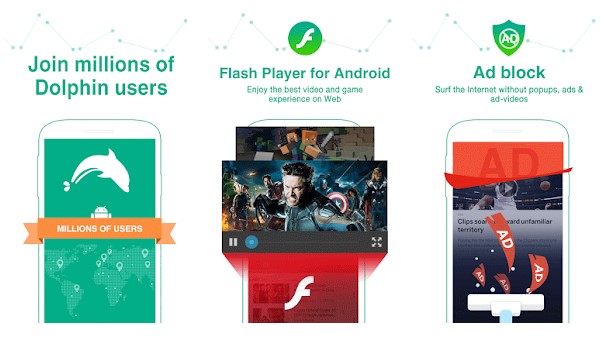
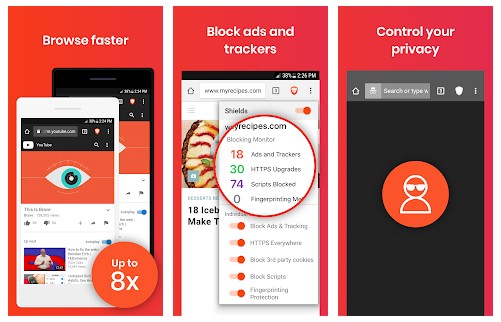
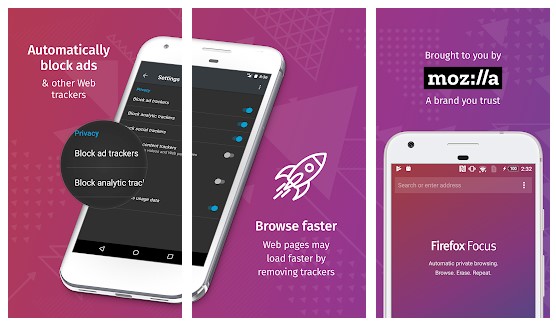
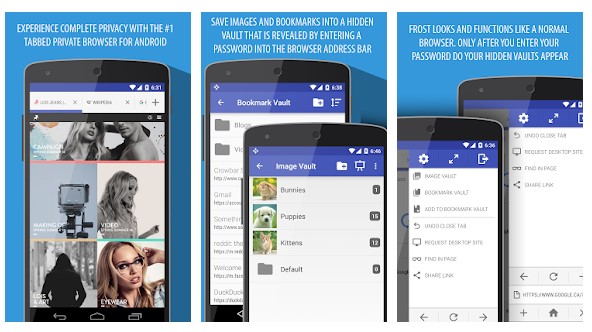
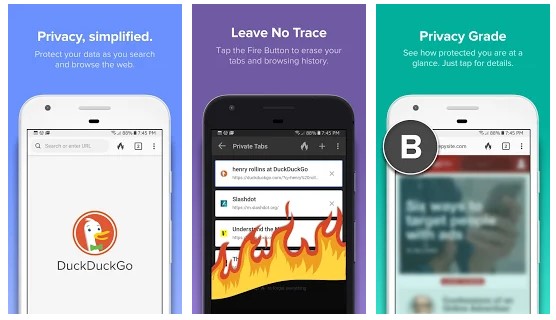
Wow, I didn’t know that there were so many options that you can choose from. What I just recently realized is that I put so much effort into securing my laptop, but I don’t do the same thing with my phone, which is why I started using Brave private browser and Surfshark VPN. I’m also thinking about getting an antivirus. Maybe anyone has some suggestions?
WOW!! You actually named some of the Worst browsers ever. Dolphin browser proven to save users very sensitive material and sending it to undisclosed server in Asian country. Maxthon browser is a data collecting machine for a notorious Chinese ad company. Info on Medium. Mint browser Actually Used to be good. I been using it for over a year or so. Now it’s just pathetic. Why I came here for suggestions. I’ll look elsewhere. Oh, one other thing. Chrome by google, Are You Serious!!
…chrome? By Goggle? U mean there’s still 1 person unaware of Goggles data mining n totally insecure browser? Their”incognito” mode is recognized world wide as completely unsafe. Hey i have a story u might believe too,it’s about 19 so called hijackers….