Well, Chinese apps and services have been under the scanner of the Indian Government for quite some time now. Until now, the Indian Government has banned over 200+ Chinese apps due to security and privacy concerns.
Recently, the Indian Government has banned the popular battle royale game – PUBG Mobile. Although the PUBG Mobile Ban has made lots of gamers unhappy, it had been done for the good.
Now that the geopolitical tension between Indian and China is on the rise, Indian users are trying to avoid Chinese apps as much as possible. So, if you also want to avoid the usage of Chinese apps, then you are reading the right article.
[alert-announce]Also Read: How To Unban PUBG Mobile[/alert-announce]
Check If an App is Chinese on Android:
In this article, we have decided to share a few best methods that would help you check if an app is Chinese or Indian. So, if you are wondering how to check if an app is Chinese, check out the methods given below.
1. Through Google Play Store
You can easily find any app’s origin country by checking it’s Google Play Store page. The App Store listing says a lot about the developer. If the app address is showing China, then it’s undoubtedly a Chinese app.
- First of all, open Google Play Store on your device.
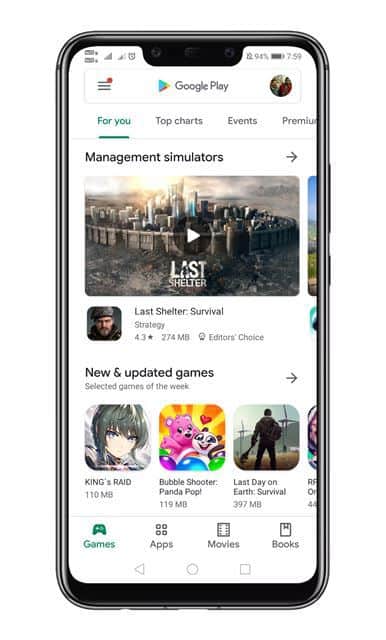
- Search for the app that you have already installed or want to install.
- Now scroll down until you find the Developer Contact option.
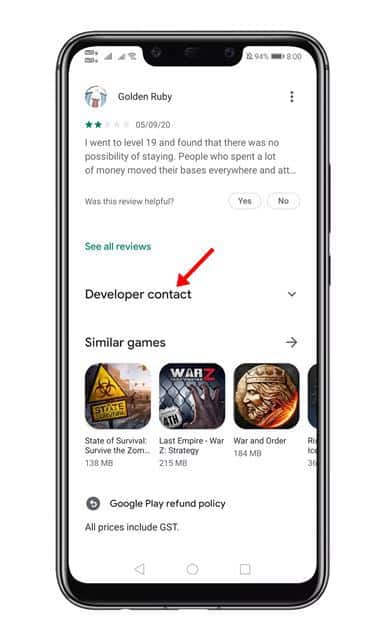
- Expand the Developer Contact option and take a look at the ‘Address’
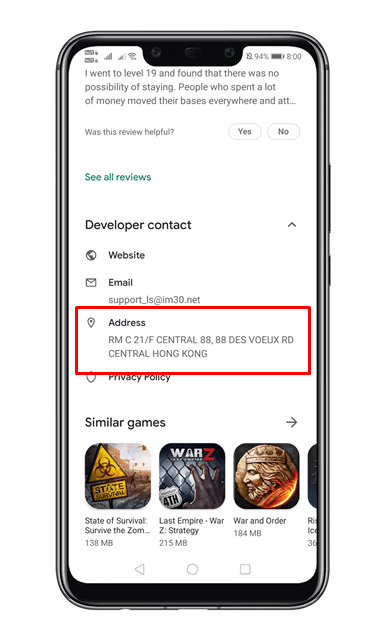
That’s it! You are done. This is the easiest way to find an app’s origin country.
2. Check the App’s Website
If you are unable the decided whether the app is Chinese, then you need to visit the App’s website. If the app doesn’t have any website, then you need to look at the Privacy Policy Page.
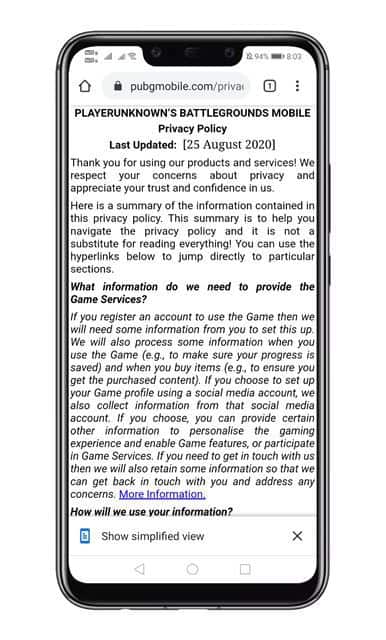
The Privacy Policy & About Us page of the app’s website says everything about the app.
3. Using Google Search
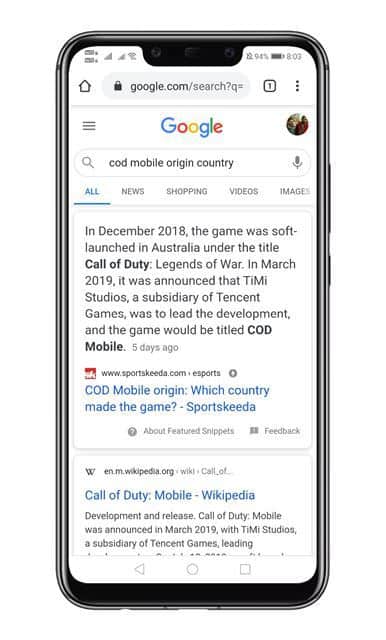
Well, you can also search for queries like ‘ES Explorer origin country’ or ‘ShareIt origin country’ to get all much-needed details. Google Snippets will show you the most accurate information. So, if you don’t want to do the hard work, then you can use Google Search to find any app’s origin country.
4. Using Third-Party Apps
Due to the rising tension between India and China, several third-party apps had been made just to check out the origin country of an app.
There’s an Android app available on the Play Store known as ‘App Remover’. The app marks every Chinese app with a star (*). However, the App remover only tells about the apps that had been installed on your device.
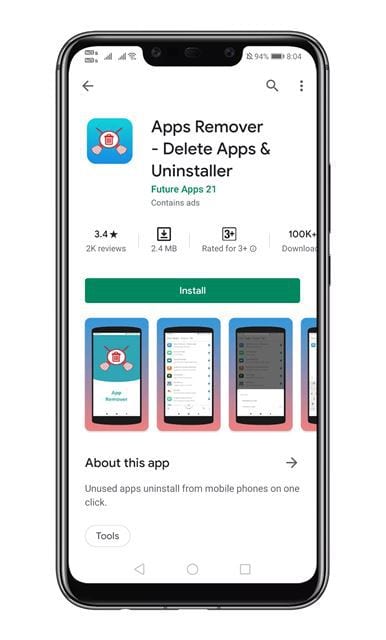
We don’t recommend apps that were not available on the Play Store because it would raise security & safety concerns.
So, this article is all about how to check if an app is Chinese on Android. I hope this article helped you! Please share it with your friends also.