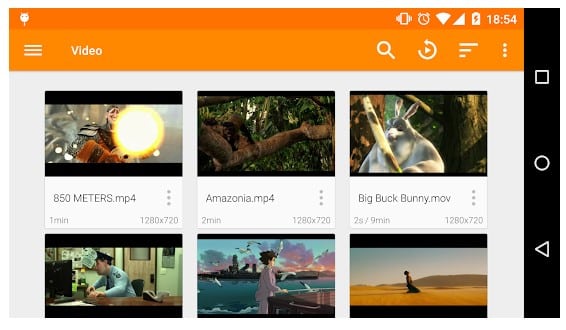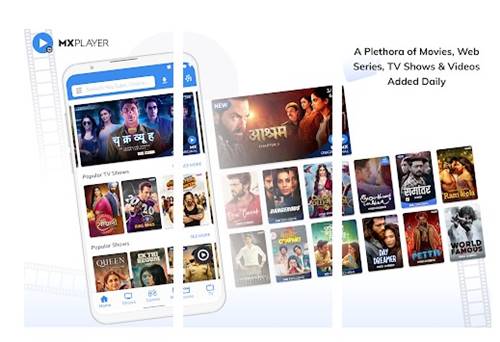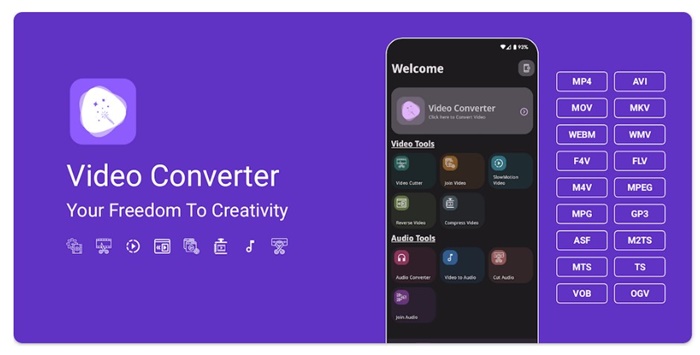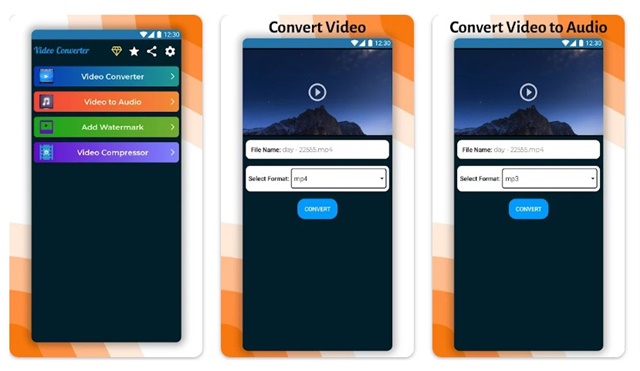If you often download videos online, you may know how popular the MKV file format is. MKV is a Matroska video file format supporting unlimited pictures, subtitles, and audio files.
Hundreds of video formats are available now, but only a few selected ones are popular; one is MOV. The file format is mainly used for storing TV Shows, Movies, and short video clips since it supports adding cover art, ratings, and descriptions.
While MKV files are very popular, you may sometimes face problems running MKV videos if you have an Android smartphone. Unless you use an MKV video player on your Android device, you won’t be able to play the MKV videos.
How to Play MKV File on Android
Hence, if you want to play MKV videos on an Android smartphone, continue reading the article. Below, we have shared some of the best methods to play MKV files on Android. Let’s get started.
Play MKV Files on Android – MKV Players for Android
The best and easiest way to play MKV files on Android is to download & install an MKV media player app. Many MKV video players are available for Android and can handle MKV videos well.
Below, we have shared some of the best Android apps to play MKV files. These apps are free but ad-supported. Let’s check out.
1. VLC for Android
The popular media player app for PC is also available for Android. It’s a free, open-source, cross-platform media player application that handles MKV file format well.
Regardless of the video file format, VLC for Android can easily handle it. Besides handling the MKV file formats, VLC for Android can handle other complex video file formats.
Some of the key features of VLC for Android include multi-track audio support along with subtitles, auto-rotation, aspect ratio adjustments, and gestures to control volumes, brightness, and seeking.
2. MX Player
MX Player is probably the best media player app for Android smartphones. It has not become a full-fledged OTT service, but you can still use it as a media player.
MX Player supports MKV file format out of the box. Along with the MKV format, MX Player is also compatible with hundreds of other media file formats.
Some key highlights of MX Player are hardware acceleration, subtitle gestures, etc. Overall, MX Player is the ultimate app for all your media consumption needs.
3. Zea Player
If you are searching for a free MKV player app for Android smartphones, look no other than Zea Player. Zea Player is known for its effortless compatibility with the MKV file format.
It can smoothly play all MKV file formats regardless of size. Along with the MKV format, Zea Player can handle FLV and a few common video & audio formats.
Some useful features of Zea Player include hiding the audio, videos, and images, supporting dual audio tracks, streaming with URL, easy control volume, etc.
4. InShot Video Player
InShot Video Player, or XPlayer, can support all major video and audio file formats. In addition, it can easily handle your 4L/Ultra HD video files as well.
It effortlessly plays the MKV file format along with subtitles. Besides being a video player app, InShot Video Player offers a private folder to keep your video safe.
The media player also supports 4K, has hardware acceleration support, casts videos to TV with Chromecast, subtitle downloader, media player controls, etc.
5. UPlayer
UPlayer is a beautifully crafted HD video player app for Android, which is packed with powerful features. The good thing about UPlayer is that it can handle all major video and audio files well.
The media player app’s user-friendly interface supports PAN and ZOOM video files. You can also play HD and 4K videos with this media player app.
Some of the other key features of UPlayer include playing videos in a floating window, video locker, equalizer support, video/mp3 cutter, video casting options, etc.
Convert MKV video into MP4 format
If you want to avoid using any additional MKV media player app on your Android smartphone, the next best option is an MKV video converter.
With a dedicated video converter app, you need to convert your MKV files into MP4 format. Here are some of the best MKV video converters for Android.
1. Video Converter, Compressor
Video Converter, Compressor from Inverse.AI is one of the best Android apps to convert your MKV files into MP4 format.
The tool is extremely easy to use and provides many controls before the conversion. Besides video conversion, Video Converter and Compressor also offer tools like a Video Merger, Video Cutter, Video Audio Converter, Audio Cutter, and more.
2. Video Converter
Video Converter from VidSoftLab is basically an all-in-one tool for all your video needs. You can use this one to convert, compress, and edit videos on the go.
Since we are discussing playing MKV files on Android, let’s discuss the video conversion features. Video Converter from VidSoftLab supports various file formats for conversion, including the MKV.
3. Video Converter: mkv to mp4
As the app’s name says, Video Converter: mkv to mp4 is an Android app specially designed to convert your MKV videos to MP4.
It’s not that the video converter works only with the MKV and MP4; it also supports various other file formats.
Video Converter: mkv to mp4 can even be used to convert video to Audio; this means you can extract audio from any video.
Every video converter app available for Android smartphones will work with the MKV file format. We have already shared a list of the best video converter apps for Android.
You must check out that article and pick the video converter that suits your needs and supports MKV file conversion.
Also Read: 10 Best Free MKV Players For Windows
So, this guide is about playing MKV files on Android. With these apps, you can easily play MKV file on phone. If this article helped you, please share it with your friends. And, if you want to suggest any other media player, such as MKV or Android MKV file converter, drop the app name in the comments.