For media consumption, Windows 10 has a Windows Media Player. The native media player of Windows works fine and supports basic file formats. But it can’t play the latest video file formats like MKV.
MKV format is very popular as it incorporates video, audio, and subtitles into a single file. Most of the media player apps for Windows can’t play MKV Files. Windows users often face problems playing MKV files, like no sound, video lags, etc. One needs to use MKV players to deal with issues related to MKV files.
Also Read: How to Cut Videos Using VLC Media Player in Windows 10
10 Best Free MKV Players For Windows 10/11
So, in this article, we have decided to share a list of the best free MKV players for Windows 10 PC. These media player apps can play MKV videos without any issue.
1. VLC Media Player
VLC Media Player is one of the best and top-rated media player apps available for the Windows 10 operating system.
It can play almost every file type, including the MKV file format. VLC Media player can do a lot more than play MKV Videos. You can use it to record your computer screen, convert videos into different formats, and more.
It has a clean interface and offers better video playback controls. Besides that, VLC Media players can play various things like recording screens, converting media file formats, etc.
2. KM Player
KM Player might be the best pick if you are searching for a lightweight media player app that can play MKV file format.
Guess what? KM Player supports various video file formats, including MKV, FLV, AVS, WMV, etc. Moreover, KM Player for Windows offers tons of customization options.
Besides that, KMplayer for Windows also allows downloading videos from streaming platforms such as YouTube, Instagram, Daily Motion, etc.
3. FreeSmith Video Player
If you are looking for a free MKV Player for Windows computer, then FreeSmith Video Player might be the best pick. Not just MKV file format, FreeSmith Video Player can play almost all major video formats, including DivX, WMV, MPEG, AVI, etc.
The app also allows users to stream videos from URLs. FreeSmith Video Player is an excellent choice for anyone who prefers a lightweight interface.
4. DAPlayer
If you are searching for a feature-rich media player app for Windows PC, DAPlayer might be the best pick.
DAPlayer is compatible with hundreds of video/audio file formats. It can play MKV videos easily. It also has add-on support that helps to expand the features of the media player app.
5. SMPlayer
The developers of SMPlayer claim that the video player app can play almost every video file format, and MKV is one of them.
The interface of SMPlayer is similar to the Media Player Classic and carries the old look. Another thing is that SMPlayer is pretty fast compared to all other media player apps listed in the article.
Despite being a lightweight media player, SmPlayer doesn’t miss out on any essential features. It provides you with skins and icon themes for customization and an option to search and download subtitles. Other than that, SMPlayer can even play YouTube videos.
6. DivX Player
It is one of the good-looking MKV players for Windows 10 that you can use right now. The best thing about DivX Player is that it is also available for Mac, iOS, and Android.
It can play almost all major video file formats, including MKV. Apart from that, the DivX player can also run 4K videos.
7. Media Player Classic
Media Player Classic has all the much-needed codecs to play incompatible file formats on Windows 10.
Not only MKV, but it can also play almost every new video and audio file format. Moreover, since it also comes with a codec pack, it can also improve the media compatibility of other media players.
8. GOM Media player
GOM Media Player is one of the best media player apps on your Windows 10 computer.
The best thing about the GOM Media player is that it can play almost all media formats. In addition, the ability to search for the codec online makes the GOM Media player stand out.
9. Potplayer
It is another best media player tools on the list that automatically installs required codec packs. If we talk about media format support, Potplayer supports almost all media formats, including MKV.
The other best thing about Potplayer is that it can also play incomplete or damaged MKV files by skipping the damaged frames.
10. ACG Player
It is another best Windows media players that supports MKV file format. Regarding features, ACG Player offers many useful ones, like setting up shortcut keys and streaming online videos.
It also supports subtitles, background music, gestures, etc. ACG Player is completely free to download and use. You can get the media player app directly from the Microsoft Store.
Other Ways to Play MKV Files
If you don’t want to install an MKV media player on your Windows computer, the best option is to install a compatible codec pack.
You can use the K-Lite codec pack to play MKV files from the VLC Media player. Alternatively, you can use video converters to convert MKV videos into a different format.
You must convert the MKV Files to FLV or MP4 format to ensure smooth playback on every media player.
So, these are some of the best free MKV Players for Windows. You can easily play MKV videos with these free media players for Windows. If you know any other MKV players, let us know in the comment box below.

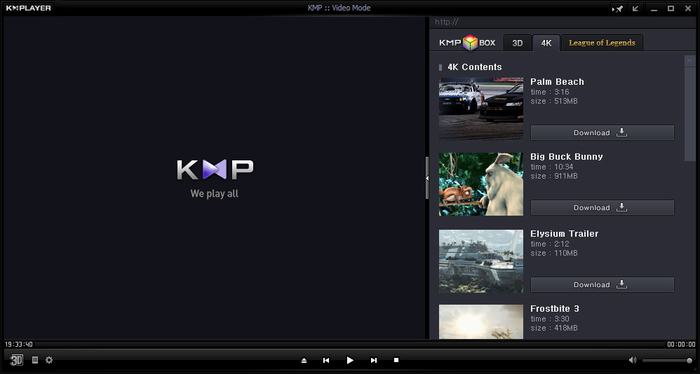
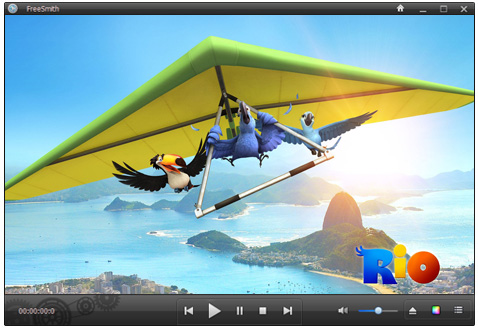


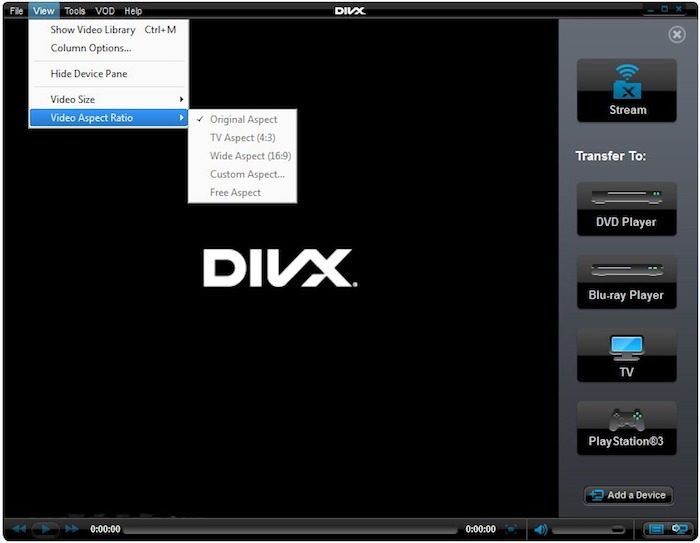
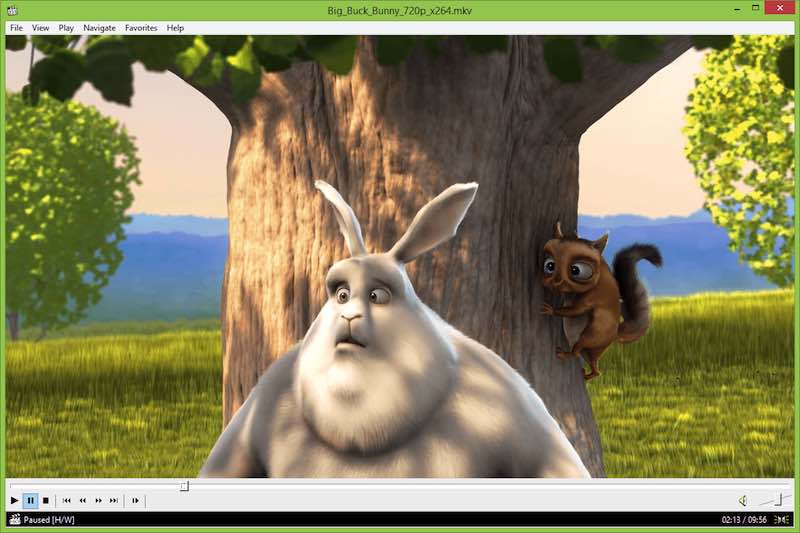
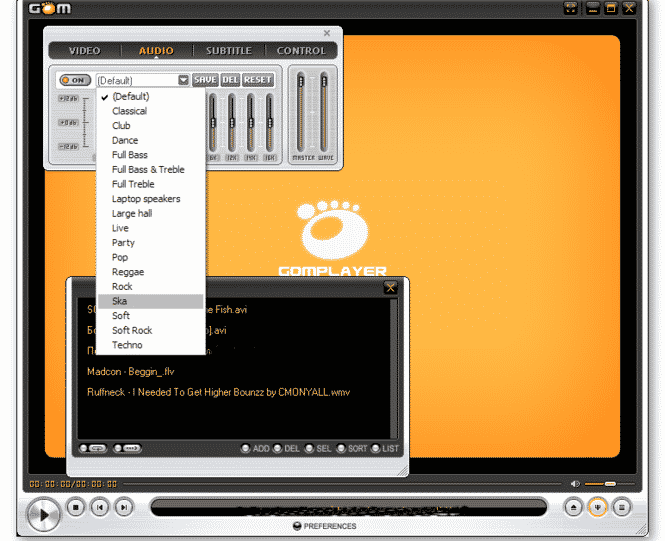
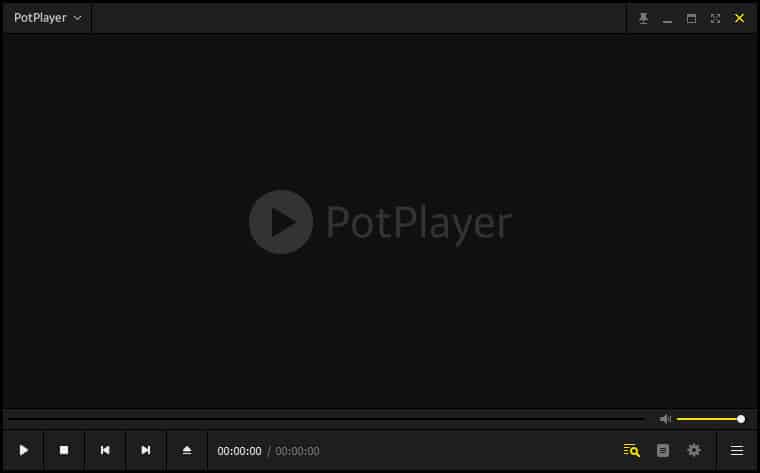

Pot player is the best.
Thank you So much for this useful information. we like your post