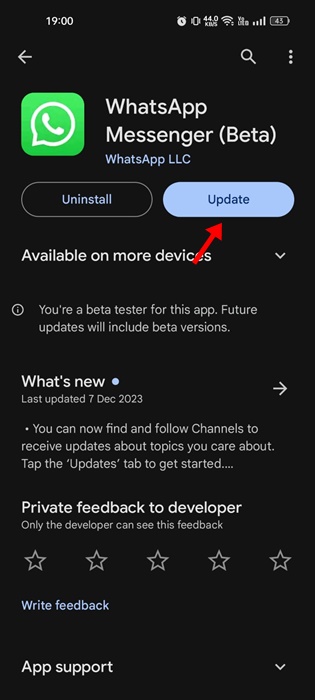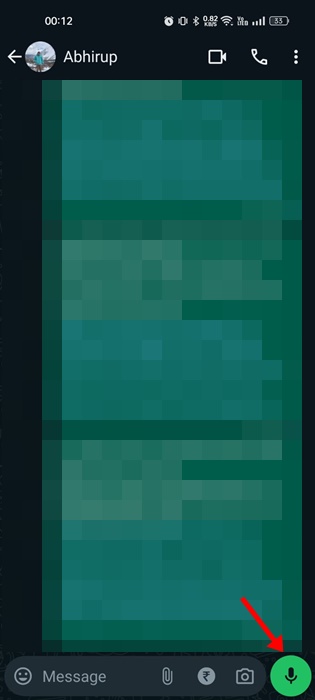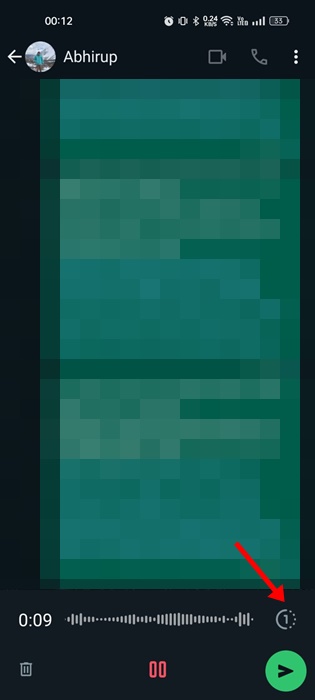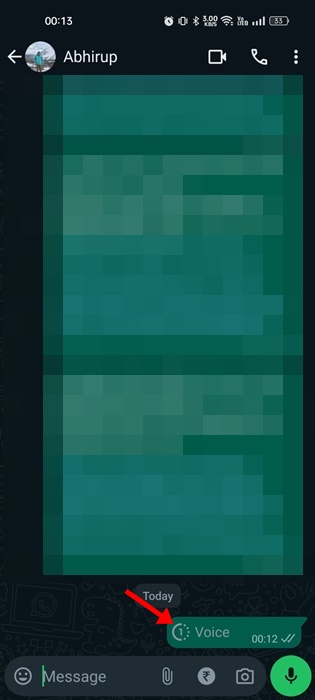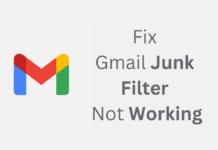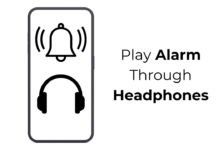Even though hundreds of instant messaging apps are available for Android & iPhone, out of all, WhatsApp seems to be the best option. Being introduced to us as a simple instant messaging app, WhatsApp grew up to become a full-fledged communication app.
The app does not allow you to make voice/video calls, start group chat, share status, and what’s not. The company behind WhatsApp, Meta, also keeps introducing new features on regular intervals.
If you are an active WhatsApp user, you may know about voice messages, the feature that allows you to send short voice recordings directly on the chat. Now, it looks like the same voice feature has become more private.
Disappearing Voice Messages on WhatsApp
Yes! You read that right. WhatsApp has finally decided to make voice notes more private by adding a ‘View once’ mode in the voice messages. The new disappearing voice messages will allow users to send voice messages that can only be listened to once before disappearing.
The feature works just like the ‘View Once’ option for photos & videos, where you send a photo & video on the chat that’s set to disappear once viewed. Similarly, the new feature will send voice message that can only be listened to once before it disappears.
However, the receiver would clearly see that the voice message is set to disappear once opened because it will be marked with a ‘one-time’ icon.
How to Send Disappearing Voice Messages on WhatsApp?
Now that you know what disappearing voice messages are, you may be interested in trying this new feature. Here are some simple steps to send disappearing voice messages on WhatsApp.
Note: We have used an Android smartphone to demonstrate the steps to send disappearing voice messages on WhatsApp. The steps are the same for WhatsApp for iPhone as well.
1. First, open the Google Play Store or Apple App Store and update the WhatsApp app.
2. Once updated, open the WhatsApp app on your phone and select a chat to send the disappearing voice message.
3. When the chat opens, tap the voice message icon beside the chat field.
4. Now, you need to record the voice message you want to send. You can also swipe up to lock the recording.
5. Once recorded, tap on the (1) icon. This will enable the View Once mode for the voice recording. Once done, send the recording to the chat.
6. The voice recording you will send will have a (1) icon indicating that the receiver can only listen to the message once before it’s gone.
That’s it! This is how you can send disappearing voice messages on the WhatsApp app for Android or iPhone.
A few important things to note
While disappearing voice messages are a great addition to the WhatsApp app and are end-to-end encrypted, WhatsApp does warn that users can still use other ways, like recording the voice message with any other device or using screen recorder apps to intercept the voice messages.
WhatsApp also claimed that the disappearing voice messages sent on chats will be available in the chat for 14 days. If the voice message is not opened for 14 days, it will disappear automatically.
Also, if you don’t find the new Voice Once mode in the Voice messages, you must wait a few more days. The feature is rolling out slowly and will take a few more days to reach everyone.
So, this guide is all about how to send disappearing voice messages on WhatsApp. This is a very useful feature, and you should make use of it. Let us know if you need more help sending disappearing voice messages on WhatsApp.