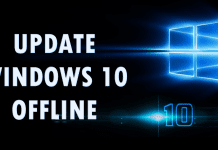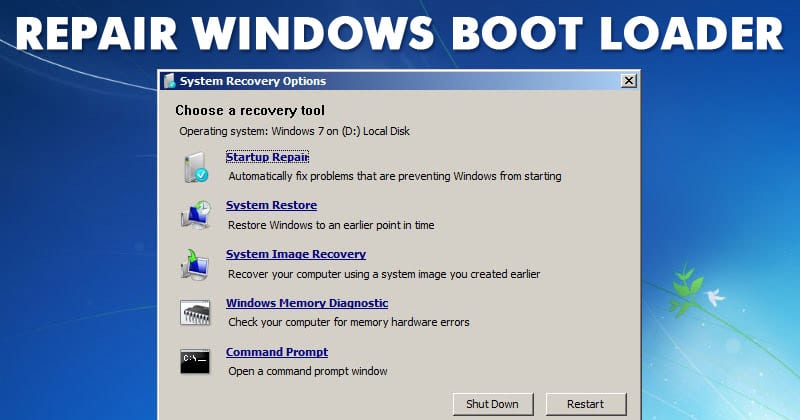How to Download & Install Google Keep on Windows 11
Even though you have no shortage of note-taking apps for Windows, you may still want to run the popular note-taking app for Android -...
How to Uninstall Softwares on Windows 11 Using CMD
On Windows 11, you have not one but many ways to uninstall an installed program. You can remove installed apps from its installation folder,...
How To Update Your Windows 10/11 Offline
Learn how to update Windows 10 offline; Time to get updating package offline for your Windows 10 to install on multiple PCs. Here you...
How to Change Desktop Icon Spacing in Windows 11
Using Windows 11, you may already know it's a highly customizable desktop operating system. With proper tools, you can customize all visual elements of...
How to Manually Repair Windows Boot Loader Problems
Here in this article, we have written about how the users of Windows face any issues with the BootLoader, and hence the issues with...
How to Disable Internet Connection Sharing in Windows 11
On both Windows 10 and 11, you have the Internet Connection Sharing (ICS) feature. This feature allows you to share your PC's internet with...
How to Reinstall Windows 11 Without Losing Data and Apps
Using Windows 11, you may have to reinstall the entire operating system. This is because Windows 11 is still being tested, and it has...
How to Turn Off App Notifications in Windows 11
Windows 11 is Microsoft's latest desktop operating system, receiving lots of praise. Users love the new operating system because it introduced a new design...
How to Password Protect PDF files on Windows 11 (Without Any Software)
It doesn't matter where you use your computer/laptop for personal or business needs; you may have to deal with PDF files at some point....
How to Add Programs to the Context Menu on Windows 11
As with every other version of Windows, Windows 11 creates and saves a desktop shortcut for every app you install. Windows 11 is a...