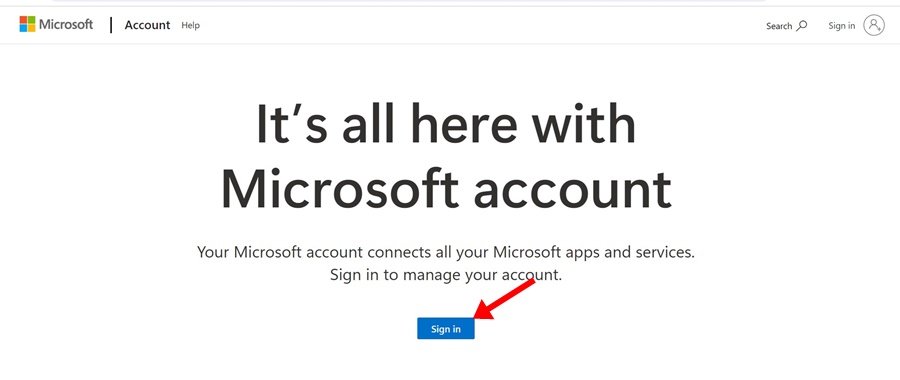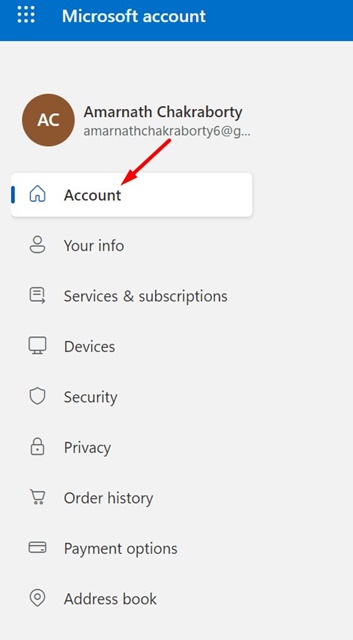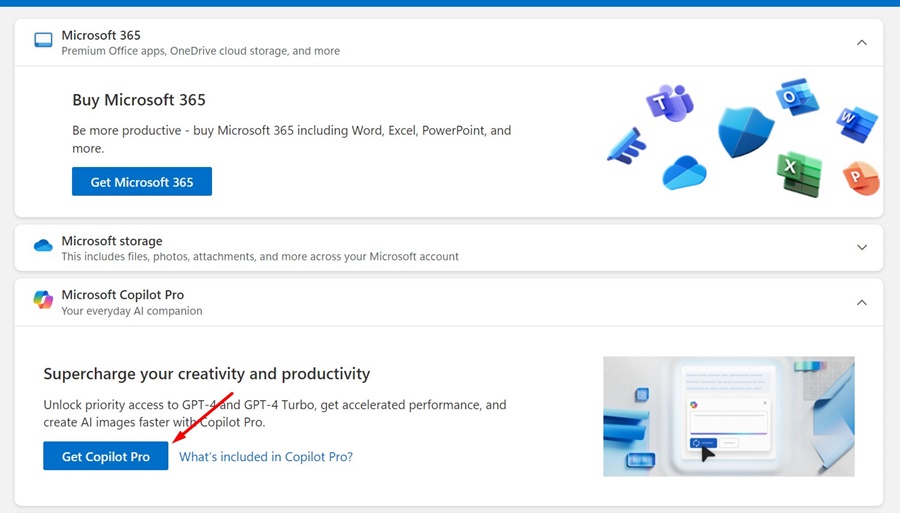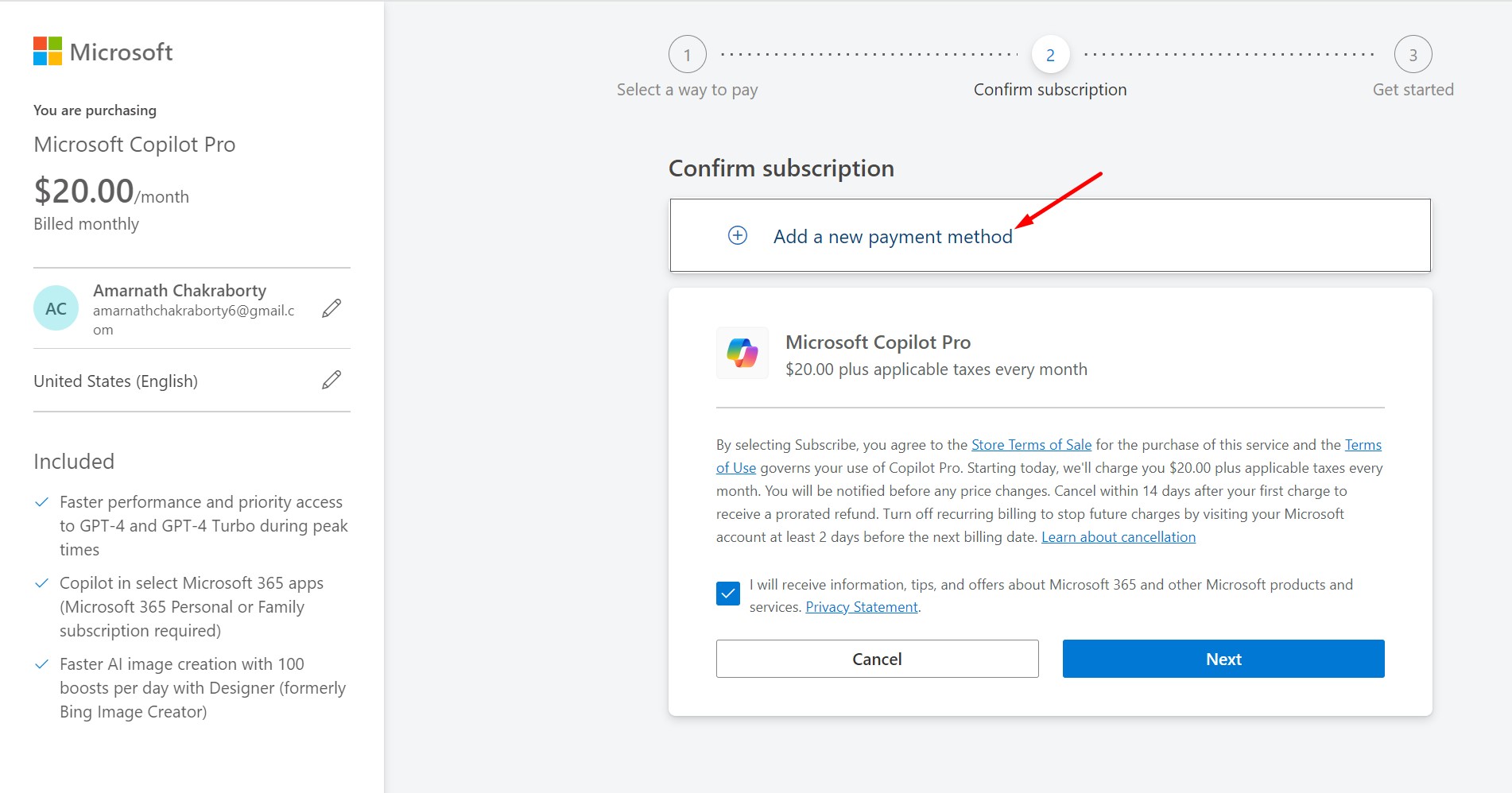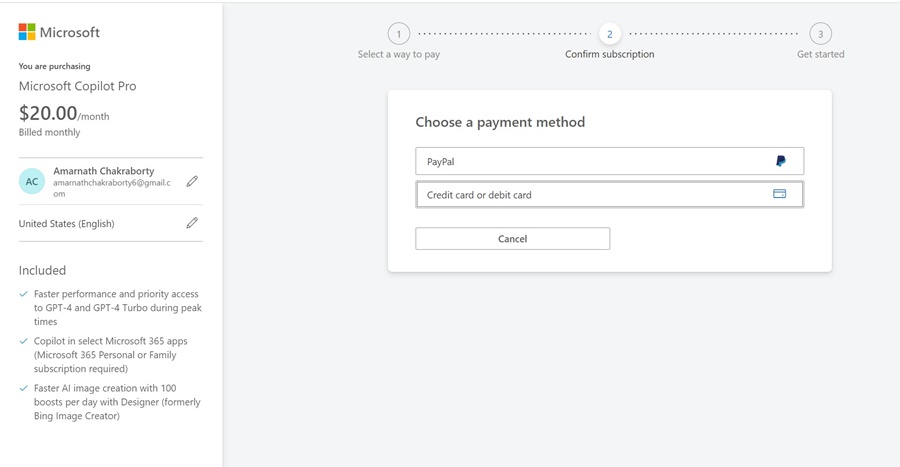After the massive success of ChatGPT, Microsoft also came up with its own AI companion called Copilot. Microsoft Copilot is more useful than ChatGPT because it provides Windows users integration to apps like Edge and MS Office.
After a few months of free launch, Microsoft introduced Copilot Pro, which starts at $20 per month per user. Like the free version of Copilot, its pro version, Copilot Pro, is receiving much hype from users.
Users from all across the world have started noticing Copilot Pro and showing their curiosity to know more about it. If you aren’t aware of Copilot Pro, you can check out our guide – Microsoft Copilot Free vs Copilot Pro.
Anyways, in this specific article, we decided to discuss purchasing a Copilot Pro subscription. So, how can you get a Copilot Pro subscription? How much you will have to pay? What are the benefits of having a subscription? We will know about it in this article. Let’s get started.
How to Get a Copilot Pro Subscription?
Now that you know what Copilot Pro is and its benefits, you may be interested in getting a Copilot Pro subscription.
You can get a Copilot Pro subscription in easy steps; you just need to have a Microsoft account and your payment details with you. Here are the steps to get started.
1. Open your favorite web browser and visit this webpage. Next, log in to your Microsoft Account.
2. When the Microsoft Account opens, switch to the Account tab on the left side.
3. On the right side, click the Get Copilot Pro button in the Microsoft Copilot Pro section.
4. Confirm your email address on the left. On the right side, click on Add a new payment method option.
5. Enter your payment method on the Choose a payment method screen. You can use your debit/credit card or PayPal.
6. After entering your payment details, continue with the on-screen instructions. Finally, click on Subscribe to get the Copilot Pro Subscription.
That’s it! This will get you a Microsoft Copilot subscription. Once you get the subscription, you can access Copilot Pro from any web browser, Windows 11/10, and mobile apps.
Features of Copilot Pro
Microsoft introduced quite a few interesting features with the Copilot Pro subscription. Here’s a list of the best Copilot Pro features that you will get to use with a subscription.
Priority Access
Priority access to the AI chatbot, even during its peak time, is one of the key highlights of Copilot Pro. The subscription would provide you faster access to GPT-4 and GPT-4 Turbo, even during peak hours.
Integration with Microsoft 365 Apps
The pro subscription would also offer some AI features to Microsoft 365 apps. You will find several new AI features on Microsoft 365 apps such as Excel, Outlook, OneNote, PowerPoint, etc.
Commercial Data Protection
This is a feature that provides enhanced privacy & security for users so that the company can’t see your data. This feature is also available in the free Copilot version.
Copilot GPT
Microsoft claimed that it will release Copilot GPT builder in the near future, allowing users to create their own Copilot for their specific needs. The Pro subscription will provide access to the GPT builder as well.
Image Creator from Designer
Microsoft Copilot Pro will give you 100 boosts per day to create accurate images with the DALL-E 3 language model. Basically, the subscription includes an enhanced version of AI to create more accurate images.
So, this guide is all about how to get a Copilot Pro subscription in easy steps. If you feel that Copilot Pro will be useful, you can follow these steps to purchase a subscription. Let us know if you need more help in purchasing Copilot Pro.