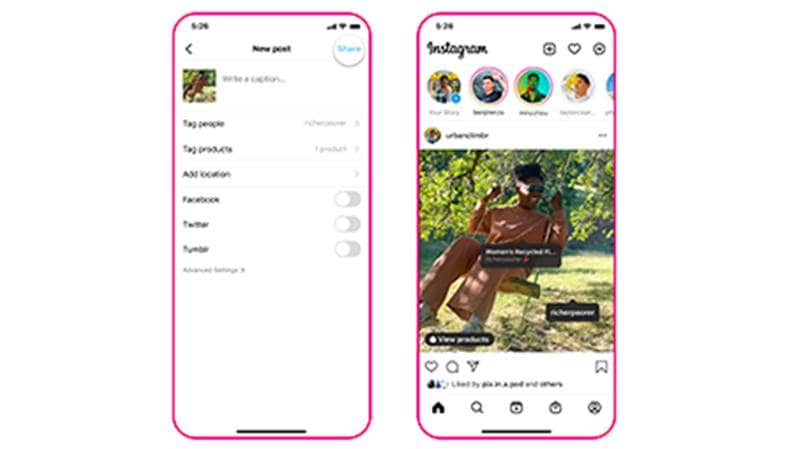Instagram has announced to offer the ability of tagging products in Feed posts to everyone in the United States.
Lately, This feature was only for Creators and Brands, but now Meta-owned Instagram is expanding it so that anyone can tag their favorite products in their feed posts.
Instagram earlier tested features like affiliate shops and partnerships inbox to support creators making money from the platform, but currently this feature does not include referral earning.
Instagram’s New Feature Allows Users to Tag Products
Instagram product tagging feature will help small businesses to expand because users are now allowed to tag products of others which make it easier for people to discover new products and navigate them to the product owner.
Users will not get any amount or commission when somebody purchases a product via their link. Still, the company might add any kind of affiliate system in the future so that users will also get benefited. It is worth mentioning that this feature doesn’t work with any private accounts, this only works for public accounts.
In an official announcement, Instagram’s Liz Kim says, “Now we’re giving access to everyone to inspire those closest to them by enabling product tagging in posts. From supporting brands, you love to help your friends and family discover new products they may like, sharing products on Instagram just got easier”.
Unfortunately, this feature is currently only launched for US Instagram users, and after some time, the company will make it available globally. Besides, Instagram has reported working on the same feature for stories too.
How to Use Product Tags on Instagram
Firstly start creating a post on the feed and after selecting the images, tap on the ‘Tag People’ option.
Search for the brand whose product you want to tag and when you are done tagging them, there will be an option at the bottom to select ‘People’ & ‘Products’.
Tap on Products and then Tap on photo’s products to start tagging. Now describe the product in the search bar and after finding the product specifies styles & colors, then tap to Done. Now the final step is to share the post.