Recently Apple released the stable build of iOS 14 to iPhone users. This is one of Apple’s biggest iOS updates to date, which brings in lots of fresh new features. With iOS 14, Apple also introduced an ‘App Library’ that acts like an app drawer.
The good thing about App Library is that it automatically organizes all of your apps into a folder depending on the app category. App Library is basically an App drawer feature that organizes the apps into categories.
Android users can get the same iOS 14’s App Library by installing third-party apps. So, if you are interested in trying out the new iOS 14 feature on Android, then you need to follow the guide given below.
[alert-announce]Also Read: How to Get iOS 14 Like Google Widget on Android[/alert-announce]
Steps to Get iOS 14 Type App Library on Android
To organize apps into a folder, we are going to use Lawnchair 2. Lawnchair 2 is an Android launcher that lets you create app folders right into the app drawer. Here’s how to use Lawnchair on Android.
Step 1. First of all, install & run Lawnchair 2 on your Android device.
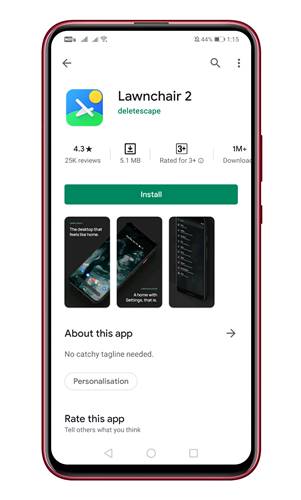
Step 2. The app will now ask you to create a Widget and allow access. Simply, tap on the ‘Create’ button.
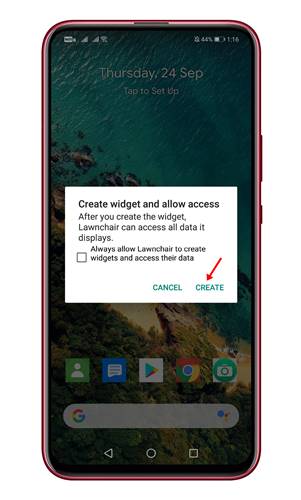
Step 3. Once done, grant photos & storage permissions.
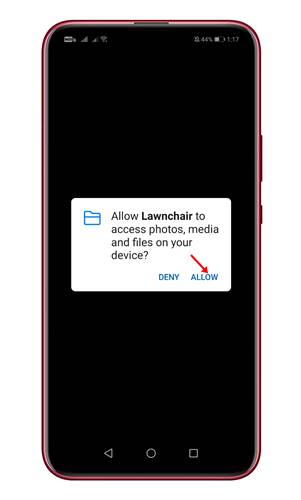
Step 4. Now open Lawnchair 2 settings and tap on ‘Drawer’
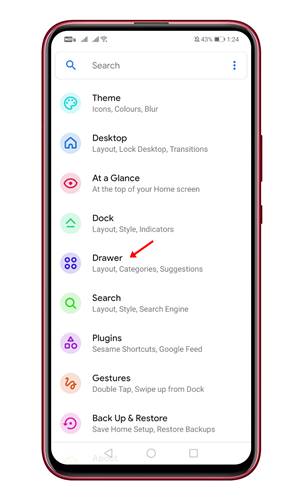
Step 5. On the Drawer options, tap on the ‘Categories’
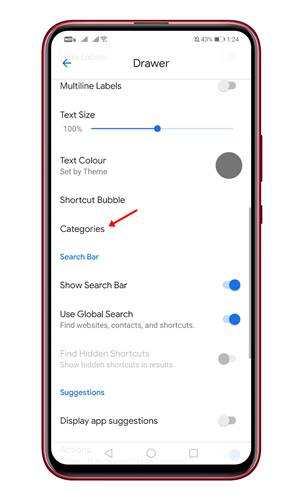
Step 6. On the next page, tap on the ‘Create’ button located near the Folders.
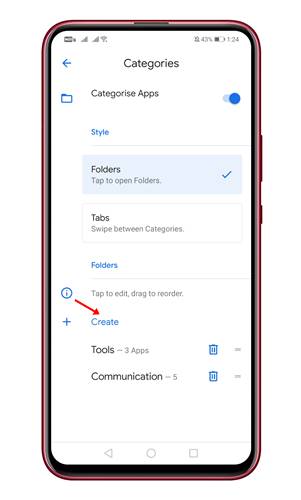
Step 7. Name the new folder and assign the apps.
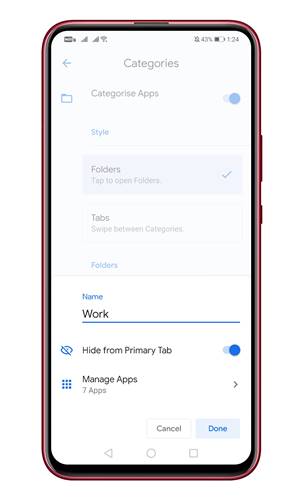
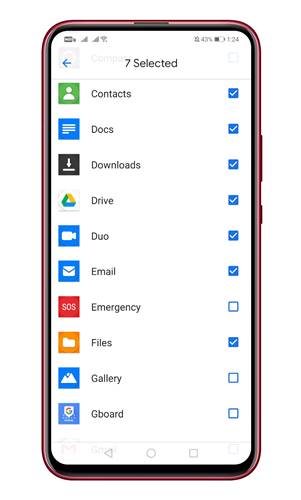
Step 8. Once done, open the app drawer of Lawnchair 2, and you will see the newly created app folder.

That’s it! You are done. You can create unlimited folders with Lawnchair 2. Also, you can re-arrange the folders from the settings.
Conclusion
So, that’s all about how to get the iOS 14 type app library on an Android smartphone. If you have any doubts related to this, let us know in the comment box below. I hope this article helped you! Please share it with your friends also.


