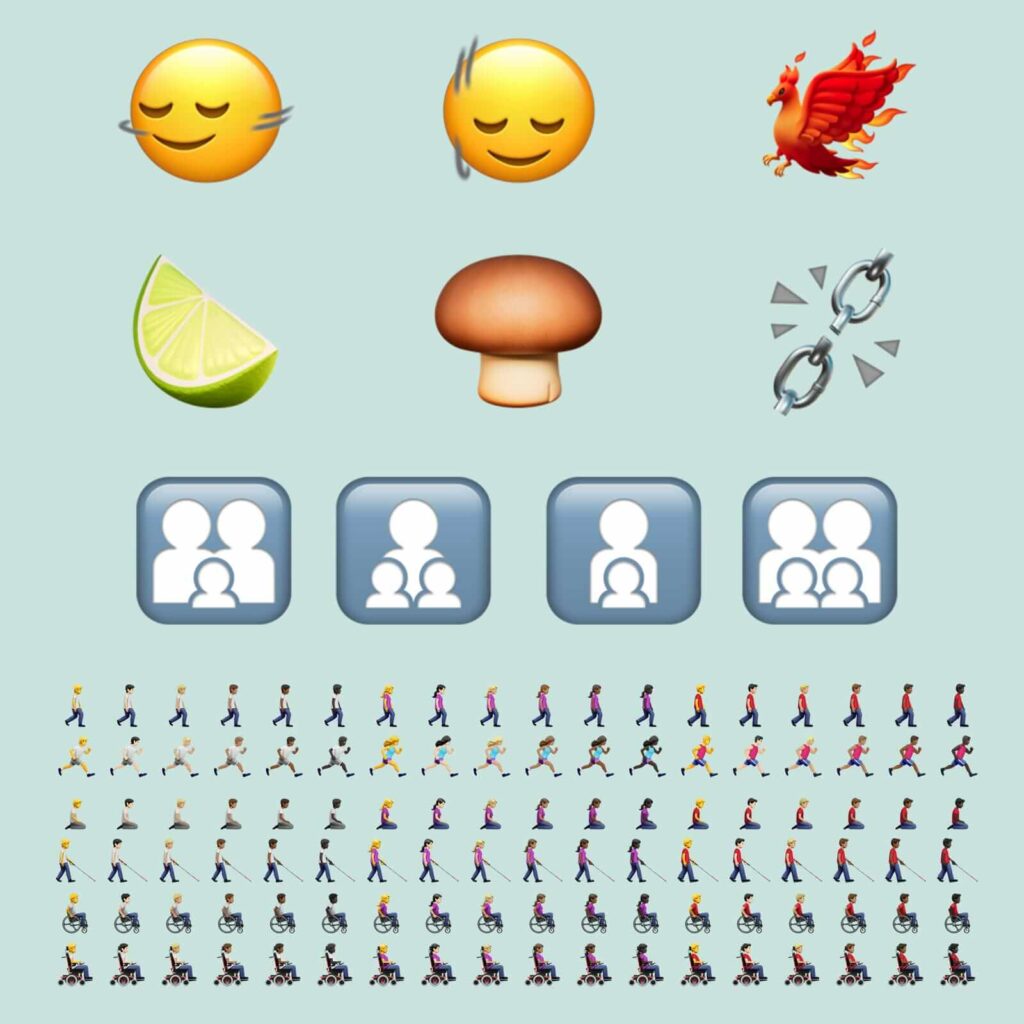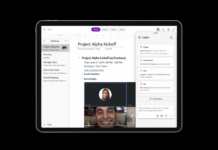Apple officially released its iOS 17.4 update for iPhone users on Tuesday.
This update brings new features, bug fixes, improvements, and security updates to enhance the user experience of iPhone users worldwide.
iOS 17.4 Update Brings New Emojis To iPhone
One of the key highlights of this latest iPhone update has been the addition of 118 new emojis, including six brand new emoji concepts, four new non-gender-specific family emojis, and 108 new direction-specifying variations of six different previously available people emojis.
“Instead of displaying colorful people emojis alongside one another, all of the family emojis now display different combinations of white non-gender-indicative silhouettes overlayed on a gray square icon,” according to Emojipedia.
The 118 new emojis were recommended in September 2023’s Emoji 15.1 list and first introduced in the iOS 17.4 beta update in January 2024.
Here’s a closer look at all the six brand-new emoji characters coming to the iPhone:
1. A Head Shaking Horizontally
The Head Shaking Horizontally emoji symbolizes head shaking side-by-side and can be used to send a rejection message.
2. A Head Shaking Vertically
The Head Shaking Vertically emoji symbolizes a head shaking up and down and can be used to say ‘yes’ or send an acceptance message.
3. Lime
The Lime emoji can be used to display a preference for sour or tangy foods and beverages.
4. Brown Mushroom
The Brown Mushroom emoji, which contrasts with the existing Mushroom emoji with its red color and white spots, can represent something hidden or secret.
5. Broken Chain
The Broken Chain emoji consists of two symbols – the chain and explosion, which usually represent breaking free, ending a relationship, liberation from restraints, or solving a complex problem.
6. Phoenix
The Phoenix emoji symbolizes rebirth, immortality, and renewal.
Please note that the 118 new emojis are also included as part of iPadOS 17.4 and are expected to be included in the release of tvOS 17.4, watchOS 10.4, and macOS 14.4.
Check out the blog here for more information on the new emojis introduced in iOS 17.4.
To download the iOS 17.4 update, go to Settings > General > Software Update, tap Install Now, and follow the onscreen instructions. Ensure that your iPhone device is connected to a power source until the update completes installation.