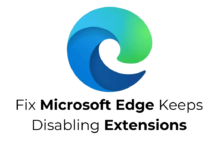Meta, the company behind Facebook, Instagram, and WhatsApp, has transformed how you interact with your favorite social media platforms by introducing Meta AI. Meta AI is an AI assistant that can help you in many ways.
We already discussed accessing Meta AI on Instagram and WhatsApp; now it’s time for Facebook. So, can you access Meta AI on Facebook?
Is Meta AI Available on Facebook?
Yes, Meta AI is available for Facebook, but you need to use the Messenger app to access it. Facebook claims that Meta AI could be used on the News Feed, but at the time of writing, the feature is not available on my account.
You can even start a chat with Meta AI on Messenger, but this feature is not available for everyone yet.
Anyway, if you want to access Meta AI on Facebook, you need to use the Messenger app.
There are various ways to access Meta AI on Facebook; you can use it directly on your News Feed using the @Meta AI tag. You can start a new chat with Meta AI or mention it on an existing chat.
1. How to Start a Chat with an AI on Messenger
Before you follow the steps, please note that this feature is not available to everyone or on all platforms. To start a chat with an AI on Messenger, follow these steps.
- Launch the Messenger app and tap the Pencil icon at the top right.
- On the list of options that appear, select AI Chat.
- Choose Meta AI to chat with the assistant.
- In the chat, enter a text prompt, then tap the send button.
- The assistant will return with an AI response.
2. How to Use Meta AI in Chats on Messenger?
You can mention Meta AI in existing chats to get information and receive recommendations for stickers, GIFs, and text. Here’s how to use Meta AI in an existing chat.
1. Open the Messenger app.
2. Select an existing chat where you want to use Meta AI.
3. In the text box, enter @, then tap Meta AI.
4. On the Introducing Meta AI in chats prompt, tap OK.
5. The @Meta AI will be selected. Now, you need to enter the text prompt. For example, you can select Meta AI and ask it to tell a joke. The entire text would look like @Meta AI tell me a joke.
6. You can also ask Meta AI to generate images. To do so, use the /imagine shortcut. On Messenger, you can select @Meta AI and start a prompt with ‘Imagine’ to generate images.
Meta AI is slowly rolling to all users worldwide, so you might not have it yet. If the feature is not available to you, don’t worry—your account will soon get it. Let us know if you need more help on this topic in the comments.