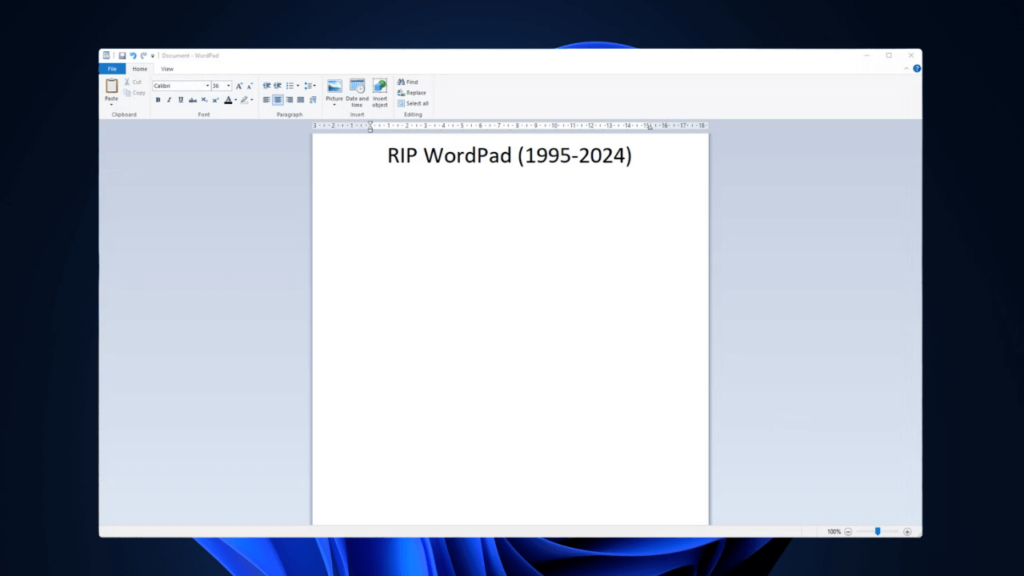Microsoft has officially confirmed that it will remove its old text editor, WordPad, from all editions of Windows, starting with Windows 11, version 24H2, and Windows Server 2025.
Microsoft To Delete WordPad From Windows 11 In Version 24H2
For those unaware, in September 2023, Microsoft announced that it was deprecating WordPad, which meant it would no longer be a part of the future Windows operating system.
Further, in January 2024, WordPad was no longer auto-installed after a clean installation of the OS with the release of the Windows 11 Insider Preview Build 26020 for the Canary Channel, and it was announced that it would not be available for reinstallation.
“WordPad will be removed from all editions of Windows starting in Windows 11, version 24H2 and Windows Server 2025. As a result, Windows will no longer have a built-in, default RTF reader,” the Redmond giant says in an updated document published on the official Microsoft Learn website.
When Windows Latest verified the change in the builds of Windows 11 24H2 by searching for WordPad in the Start Menu, it found that the text editing software, as well as its related files like wordpad.exe and wordpadFilter.dll, had been removed, confirming that it was no longer part of Windows 11 24H2.
For the uninitiated, WordPad is a free basic word processor that was initially introduced in 1995 along with Windows 95. It has been part of the Windows operating system for over two decades. However, in 2020, it was downgraded to an optional feature, which meant that users could delete the free-to-use app if they did not wish to have it.
Further, the last significant update that the text-editing software got was during the Windows 8 redesign. Since then, the company has not regularly updated the basic word processor.
When the Windows 11 version 24H2 update rolls out to Windows 11 users around September 2024, or maybe later, WordPad will no longer be available.
In its absence, Microsoft recommends its users switch to its paid word processor, Microsoft Word, for rich text documents like .doc and .rtf or the free-to-use Windows Notepad for plain text documents like .txt.