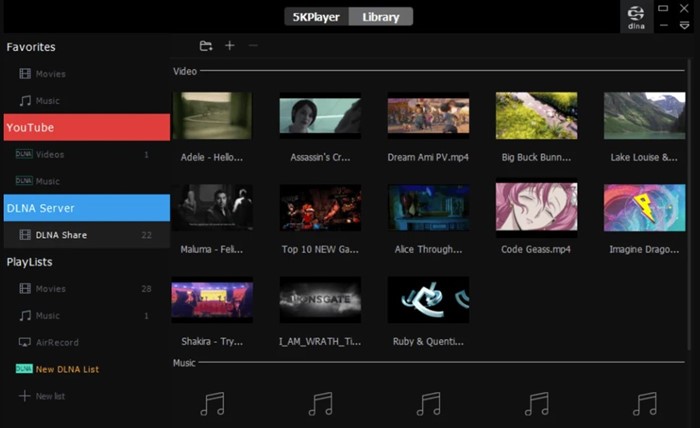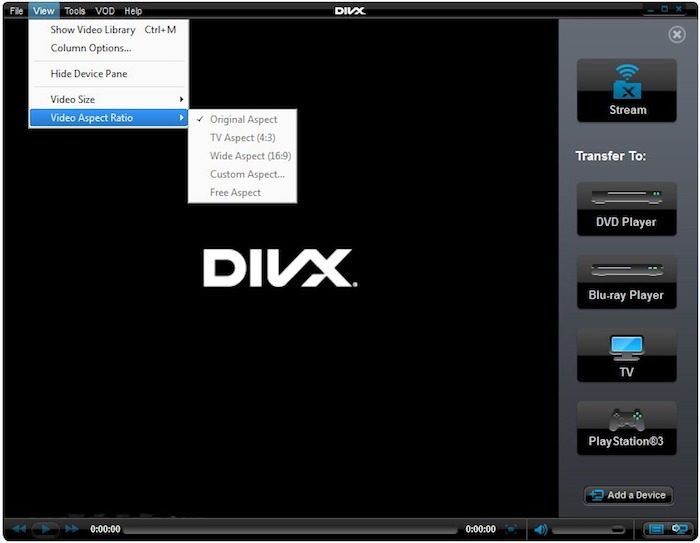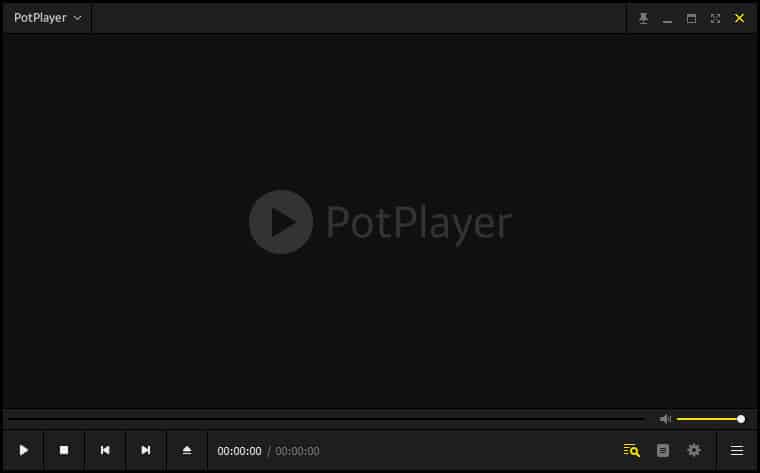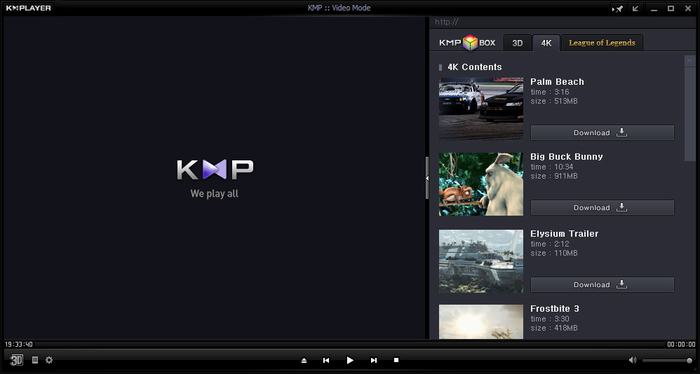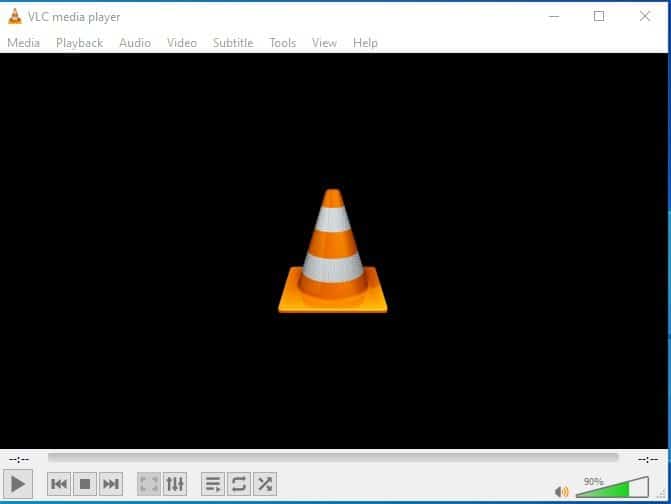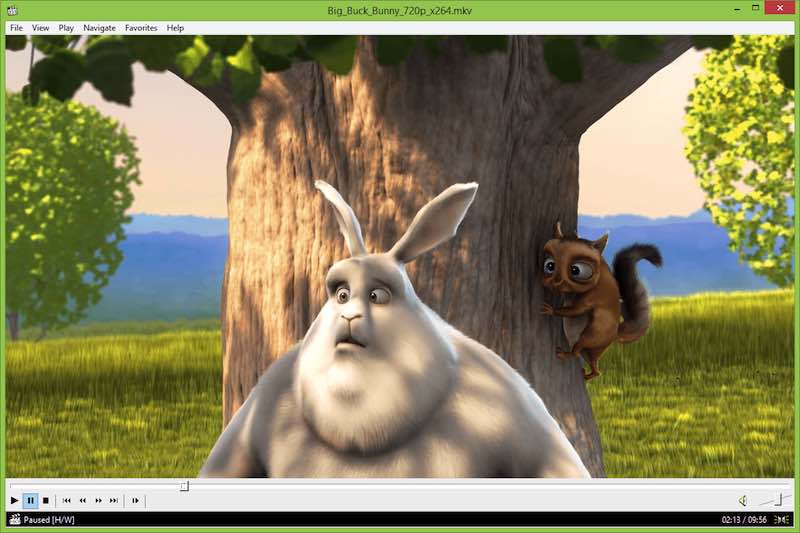If you often download videos from the internet, you might have already encountered the MKV file extension. MKV is a Matroska Video file that supports an unlimited number of pictures, subtitles, and audio.
Compared to other video formats, MKV files have a few more advantages. The file format is often preferred for storing TV Shows, movies, and short video clips since it support ratings, cover art, and descriptions.
The Movies & TV shows you download from the internet are likely to be available in the MKV format. While the file format is good, Windows users often face problems while playing on their PCs.
Also read: 10 Best Free Video Players for Windows 11
List of 10 Best Free MKV Players for Windows 11
While playing MKV files on Windows 11, you may face problems like video lags, sound stutter, etc. If you are already dealing with such issues, you must start using MKV Players for Windows 11. Below, we have shared some of the best MKV Players for Windows 11. Let’s get started.
1. Power DVD
Cyberlink’s PowerDVD is one of the top-rated video player apps that you can have on your Windows 11 computer. It’s a full-fledged media management app that offers you loads of features.
Regarding file compatibility, PowerDVD supports almost all modern file formats, including MKV. The user interface of PowerDVD is one of the key points, and it also offers you a few video editing features.
PowerDVD can extract, trim, or convert (to MP4 only) your video clips. Other than that, PowerDVD has a premium version that provides you with cloud storage space to store your media files.
2. 5KPlayer
5KPlayer is a media management app that can easily handle the MKV file format. It’s an ultra HD video player that supports almost all major file formats you can think of.
The MKV Player for Windows 11 is also capable enough to play 4K, 1080p, and 360-degree videos. So, if you are facing problems like MKV Stuttering playback, unsupported video codec, etc., while playing MKV files, you can try playing it in 5KPlayer.
Besides playing videos, 5KPlayer can also stream audio & video via AirPlay & DLNA and download videos from 300+ streaming sites.
3. DivX Player
DivX Player is very similar to the 5KPlayer and PowerDVD we have listed above. It’s a full-fledged media management tool for Windows 11 that over 1 billion users use.
Regarding file compatibility, DivX Player can play almost all major file formats, including the DivX and MKV Formats.
Besides playing the modern video file formats, DivX Player can even play 4K and 360-degree videos.
4. PotPlayer
PotPlayer is one of the unique MKV players on Windows 11. Its Enhanced H/W Acceleration ensures maximum performance with the minimum resource using DXVA, CUDA, and QuickSync.
While the official site of MKV doesn’t mention the MKV file format, the media player handles MKV files easily.
Not only that, but PotPlayer can even play damaged or incomplete MKV Files. It does so by skipping the damaged frames in the video.
5. KMPlayer
KMPlayer can also easily handle MKV files like every other MKV Player for Windows 11. Not only MKV Files, but KMPlayer can also play almost all major video file formats like AVS, FLV, AVI, WMV, and more.
The media player for Windows 11 supports various codecs and high-definition services such as 4K, UHD, and 3D and allows you to enjoy videos in vivid quality.
The KMPlayer 64x version can even download videos from popular streaming sites such as YouTube.
6. GOM Player
GOM Player for Windows 11 can play almost all video files, supporting various formats such as AVI, MKV, MP4, FLV, WMV, MOV, and more.
Even if GOM Player fails to play specific video files, it will find & install the codecs and will play the files. The media player is free and fully compatible with the latest Windows 11.
7. ALLPlayer
If you are searching for a lightweight and easy-to-use MKV video player for Windows 11, then look no other than ALLPlayer. ALLPlayer is one of the unique video players you can use today, offering many interesting features.
The video player for PC has codecs built-in, which allows it to handle all major file formats easily. It can support MKV, MP4, AVI, 4K Ultra HD, WebM, and other advanced file formats.
ALLPlayer even offers you some customization options during the video playback. For example, you can adjust the color, improve the quality, etc., while watching videos.
8. VLC Media Player
VLC Media Player is probably the best and most popular video player for desktop operating systems. The latest version of VLC Media Player is fully compatible with Windows 11 and can handle MKV files easily.
VLC Media Player can run almost all video & audio file formats you can think of. In addition, you get more features such as screen recording, video converting, the ability to turn regular videos into 3D, and more.
We have already shared quite a few guides on VLC Media Player’s features. You can check out our guide, Hidden Tricks & Features Of VLC Media Player, to discover the potential of the media player app.
9. Media Player Classic
Both Media Player Classic & VLC Media Player shares many similarities and support MKV file format. Media Player Classic has a lightweight interface that not only looks clean but operates fast as well.
Media Player Classic ships with all necessary codecs to play compatible and incompatible file formats on Windows 11. Furthermore, you won’t notice any video lag or black screen issues while playing MKV videos on it.
10. ACG Player
While ACG Player is made for Windows 10, it runs fine even on the latest Windows 11. You can download ACG Player from the Microsoft Store directly, and it’s one of the best & lightweight media players that you won’t regret having.
ACG Player can’t play all video file formats but can play MKV files easily. The MKV player for Windows 11 supports subtitles, background music, gestures, and more.
The only drawback of ACG Player is that it has a few bugs. Sometimes, the bugs prevent users from opening the media player’s controls.
Also read: Download UC Player For Windows PC
So, these are some of the best MKV players for Windows 11 PC. You can easily play your MKV videos with these free media players. If you know any other MKV players for Windows 11, let us know in the comments.