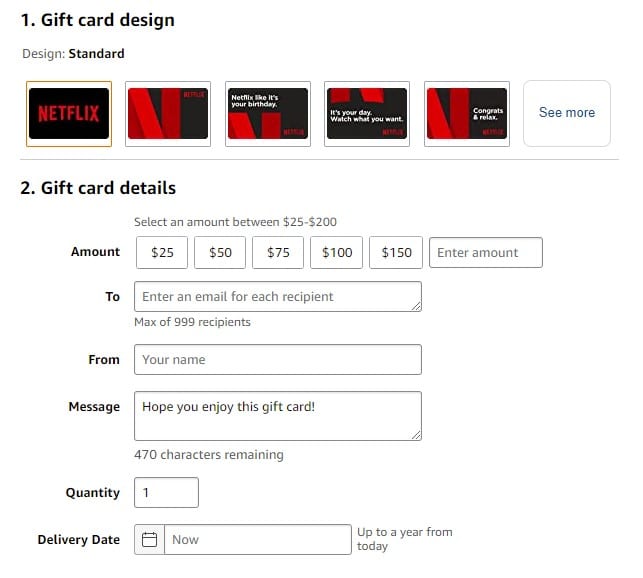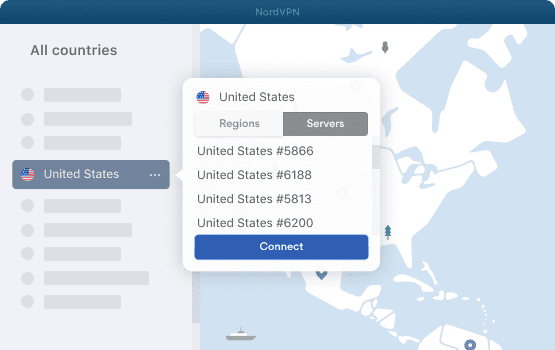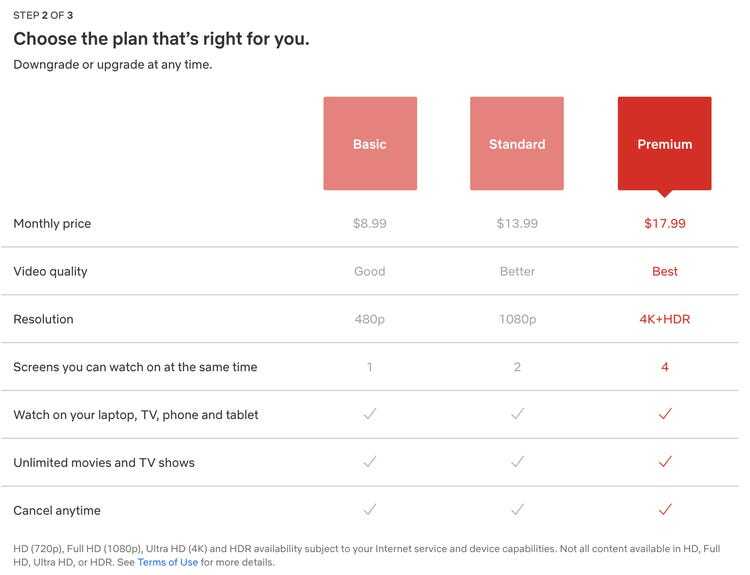As of now, there are hundreds of media streaming services out there. However, out of all those, Netflix seems to be the best one. Netflix is a premium media streaming service used by millions of users right now. With a premium subscription, one can watch endless hours of video content like Movies, TV Series, Shows, etc.
To subscribe to the streaming service, one needs to use a credit card. In India, Netflix accepts debit cards that have international transactions enabled. However, what if you don’t have either credit cards or international cards? Can you still pay for Netflix without a credit card? Well, in short, the answer is yes.
Also Read: How to Skip Netflix Intros Automatically in Google Chrome
How to Get a Netflix Subscription Without a Credit Card
Even if you don’t have a credit card, there’s still a method to make a Netflix payment. Since Netflix accepts gift cards, you can purchase a gift card and then redeem it on Netflix for making a payment.
In this article, we will share a step-by-step guide on how to pay for Netflix without using a Credit card. The process will be easy; follow the simple steps given below.
1. Purchase a Netflix Gift Card
First of all, you need to purchase a Netflix Gift card from the Amazon.com website. To buy a Netflix Gift card, open Amazon.com and search for Netflix Gift cards. Or else, you can directly click on this link to purchase a gift card.
On the main page, select the amount between $25-$200, and enter the email address in which you will receive the Gift card. Make sure to fill in all details on Amazon’s gift card page.
Once done, click on the ‘Buy Now’ button. On the next page, click on the Buy Now button and enter your payment details. Now check the email inbox to find the Gift card. Note down the gift card code.
2. Use VPN to connect to the US server
Now you all might be wondering why we should connect to a VPN. It’s vital to use the same country as the currency used to purchase the Gift card. Since I have purchased the Gift card using US Dollars, I will be connecting to a US Server.
Depending on the currency used, you need to connect to that country’s server instead. You can use any free VPN app to switch the IP Address. For a list of the best free VPN services for Windows, check out our article –
3. Redeem the GIF card
Once connected to the VPN, you need to head to the Netflix.com/redeem webpage. You would be asked to enter the Gift card code on the landing page. Type in the code and enter your email address.
On the next page, you will be asked to select a Netflix plan. Depending on your needs, you can pick from three different plans ranging from $8.99 to $17.99. Once done with the plan selection, update a new password and click on the Start membership button.
That’s it! You are done. This is how you can pay for Netflix without using a Credit card.
This article is all about how to pay for Netflix without a Credit card. I hope this article helped you! Please share it with your friends also. If you have any doubts about this, let us know in the comment box below.