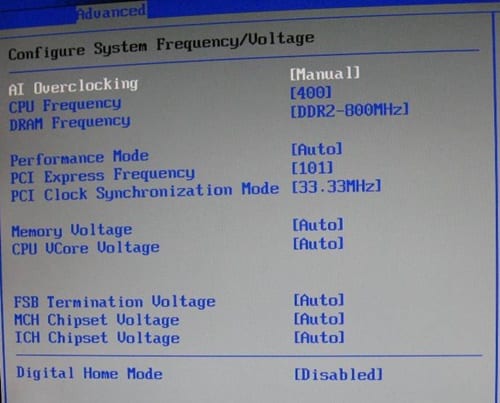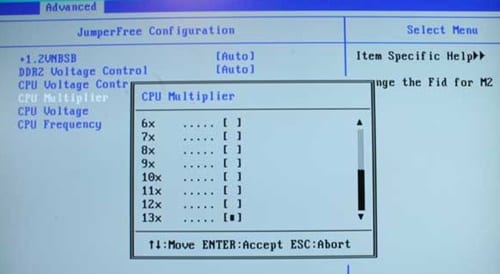Let’s look at the guide to Over-Clock Intel Processor For Better Performance using FBS and BIOS options that will increase the clocking speed of your processor, and you can enjoy high processing speed. So have a look at the complete guide discussed below to proceed.
P]ower to perform and process the tasks comes only through the device’s processor. Computer devices, smartphone devices, and every other digital device with some functions utilize the processor for working. The speed of the performance depends on how much is the clock speed of the processor; the more it is, the more will be the speedy performance. There are certainly different kinds of processors by different manufacturers. All these are hugely different by every means; Intel is one of the most used processors for computer devices. Now going towards our topic, we will discuss how to over-clock the processors.
Over-clocking means boosting the processor’s clock speed to the peak level from its normal speed. Through this, an extended speed performance could be achieved for the device, and hence smooth working could be triggered. For over-clocking the speed of the processors, you will need to apply some methods or execute some steps. Here in this article, we have written about the method through which anyone could be able to over-clock their Intel processors on computer devices. If you are the one who is interested to know about this method, then please go and read out the whole information from this post as it is given below!
Also Read: 5 Smartphones Powered By The ‘World’s Fastest Processor
How to Over-Clock Intel Processor For Better Performance
The method is quite simple and easy, and you need to follow a simple step-by-step guide discussed below to proceed.
Also Read: How to Turn Your iPhone or iPad Into the Ultimate Gaming Machine
1. The speed of the Intel processing could be increased by boosting the FBS or the Front Side Bus, that is, the data transfer between the CPU and the RAM. This is an efficient method to increase the speed of the Intel Processor.
2. The other way to boost the speed of the Intel processor is by using the system’s BIOS. Several apps or software could be used to boost the processing through the BIOS.
3. Now for the method, first of all, enter into the BIOS, and then after that, go to “Jumper-Free configuration” in the “Advanced” tab. You could either see the CPU Configuration based on the options.
4. You shall be able to see numerous values for the processor’s clock speed. Note that there are various different BIOS by the alternative developers in the system. If your BIOS has these options inside it, then you would be able to boost the speed of the processor. Here find the options to set the speed of the processor accordingly; the best speed limit is 9X, and do not tend to go above that.
5. Make sure you follow the correct steps, and if you have made the settings, then please restart your device normally after saving the changes. That’s all your Intel processor is boosted. This whole process is reversible, so do not bother about the effects of this setting.
Also Read: How to Turn Your iPhone or iPad Into the Ultimate Gaming Machine
So here in this article, you have got to know the method through which you could now be able to overclock the Intel processors in the computer or laptop devices. Note that this way, you can get high-speed performance more than the actual power of the processor. But it is worth knowing that using this way could even harm your computer processor by overclocking it.
Tend to utilize this post method very carefully unless you end up with a useless computer processor. Please like and share this post with others so that most people can get to know about the information this post. At last, thanks for reading this post. Don’t forget to share your opinions about this post by using the comments section below!