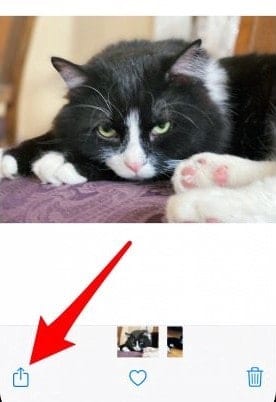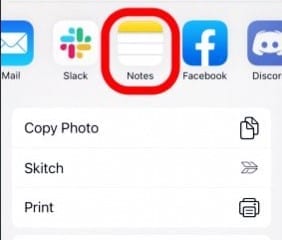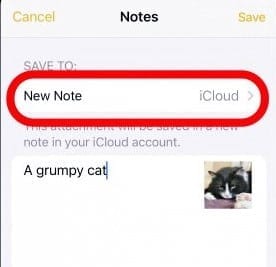Let’s admit, we all have some private photos in our phone’s gallery that we don’t want to share with others. To deal with such issues, the iPhone allows you to create photo albums and hide photos.
Apple offers the ‘Hidden’ option for photos, that prevents the images from appearing in the gallery and widgets. But, hiding isn’t really as secure as password protection. Anyone who knows how to use the iPhone can unhide the hidden photos in just a few taps.
Although not directly, the iPhone does offer a few ways to lock photos and videos. There are actually two ways to lock your pictures on the iPhone. One way is to lock your pictures via the Notes app. Another way is to use a third-party photo vault app.
[alert-announce]Also Read: How to Add Custom DNS Server On iPhone[/alert-announce]
Steps to Password Protect Photos On iPhone Without any App
So, in this article, we are going to share a detailed guide on how to password-protect any photo on the iPhone. Let’s check out.
Step 1. First of all, open the Photos app and select the image that you want to lock.
Step 2. Now tap on the ‘Share’ icon and select the ‘Notes’ from the share menu.
Step 3. Now, tap on the ‘Notes’ from the list of option that appears.
Step 4. On the next page, tap on the ‘Save To’ field and choose the location where you want to save the note.
Step 5. If you want to put the photo into an existing note or any existing folder, select the ‘Save To Location’ option.
Step 6. Once done, click on the ‘Save’ option to save the note.
Step 7. Now open the Notes app and open the note that you have just created. Tap on the ‘Three-dots’.
Step 8. From the list of options, select the ‘Lock’ and set the password & password hint.
Step 9. The photos will be locked now. Whenever you open the note, you will be asked to enter the password.
Step 10. The locked photos will appear on the Photos app. So, head to the Photos app and delete them. Also, delete them from the ‘Recently Deleted’ folder.
That’s it! You are done. This is how you can lock photos on the iPhone without using any app.
So, this article is all about how to password protect photos on iPhone. If you have any doubts related to this, let us know in the comment box below. I hope this article helped you! Please share it with your friends also.