While installing apps, we sometimes grant permission, which the apps don’t need. For example, camera apps don’t need your contact information. But, in the past, we have seen a few camera apps asking for contact access. There are millions of apps available on the Google Play Store that you can install for free.
So, if you don’t pay close attention to what you download from the Play Store, you could get into serious trouble. A security app like antivirus, internet security, etc., can’t protect your smartphone alone, especially if there’s a threat to privacy.
Also Read: 10 Best Android Apps To Automate Tasks
15 Best Privacy Apps For Android
Therefore, in this article, we will share some of the best Android privacy apps you can use to keep your data safe and protected. So, let’s explore the list of the best privacy apps for your Android.
1. Privacy Dashboard
Android 12 introduced a new privacy dashboard that allows users to manage all app permissions from a single page. This app brings the same feature to older Android versions. It’s a privacy manager app with a dashboard showing the past 24-hour app usage.
Privacy Dashboard provides a detailed view of the app’s permission & usage. Besides that, the Privacy Dashboard app also brings privacy indicators, a feature that adds a permission icon at the top-right corner of the screen whenever an app uses your microphone and camera.
2. Tor Browser
This is the official Tor Browser for Android devices supported by the Tor Project. The web browser allows you to access the Tor network and attain privacy and online freedom.
The web browser makes you anonymous, blocks trackers, defends against surveillance, and employs multi-layered encryption on your traffic. So, to protect your privacy, you should start using Tor Browser for Android.
3. Third Eye
Third Eye is a security app that can easily help you catch all mobile snoopers. This intruder detection app takes a photo when someone tries to access your mobile with the wrong PIN, pattern, or password.
After capturing the screenshot, the app automatically notifies you when you unlock the screen. Overall, Third Eye is a great app for maintaining privacy while using a smartphone.
4. Vaulty
Vaulty is one of the great privacy protection apps for Android. The app helps you keep your private photos & video safe on a password-protected vault.
You can hide your private pictures & videos from prying eyes, disguise vaulty with a fully functional calculator, create a decoy vault with a separate PIN, etc.
5. GlassWire Data Usage Monitor
If you are searching for an Android firewall app, try GlassWire Data Usage Monitor. You can use a firewall app to instantly allow or deny new connections.
Not only that, but GlassWire Data Usage Monitor can also block app wifi and mobile connections. Other GlassWire Data Usage Monitor features include monitoring data usage, setting data limits, checking the speed in real-time, etc.
6. ExpressVPN
Do you know that you leave footprints on every website that you visit? Footprints include which search engine you use, what browser you use, what internet you use, your IP Address, etc.
The website owners track these things to push targeted ads. To avoid these things, you need to use a VPN App. ExpressVPN is one of the best and top-rated VPN apps available, which can hide your IP address from the sites and apps you use.
7. Firefox Focus
If you are searching for a privacy-focused web browser for your Android smartphone, you must try Firefox Focus.
Guess what? Firefox Focus automatically blocks a wide range of web trackers and ads as you browse the web. By blocking advertisements and web trackers, it improves browsing and downloading speed.
8. Signal Private Messenger
Regarding security & privacy, no other instant messaging app can compete with Signal Private Messenger.
It uses the open-source Signal Protocol to implement end-to-end encryption on every communication available within the app. It also encrypts the metadata to prevent authorities from knowing whom and when you have sent the messages.
9. DuckDuckGo
You may know that search engines like Bing and Google collect and share your browsing habits with third parties. These data help third parties to show you relevant ads & promote their services.
So, to avoid such things, one needs to use DuckDuckGo. DuckDuckGo is a search engine that doesn’t track your browsing habits. It’s also ad-free and is compatible with Tor apps.
10. Find My Device
Find My Device comes built-in on Android smartphones, but many users don’t know how to use it. The feature should be turned on always to locate missing or stolen Android smartphones.
Find My Device helps you locate your lost or stolen Android smartphone. Once located, you can ring sound at full volume, erase data remotely, or lock the device. It’s one such app that you would never regret having.
11. 2ndLine
If you don’t want to use your personal phone number for verification purposes, then 2ndLine could be the best pick. However, it’s recommended to avoid giving away your phone number to any online service you don’t trust.
In such a case, you can use a phone number generated from 2ndLine. The app provides you with a US or Canada phone number that you can use for verification/registration purposes. After getting a number, you can also send unlimited texts and calls to the USA and Canada.
12. Proton Mail
Proton Mail may not be the best Gmail alternative, but it’s still one of the most secure email services you have used. The email service aims to keep your emails private.
Proton Mail gives privacy protection the utmost privacy; with end-to-end and zero-access encryption, you can be assured that no one can read or intercept your emails.
13. Keepsafe
Keepsafe is one of the best and top-rated private photo vault apps for Android. The app is already used by over 50 million people worldwide.
The app secures your photos and videos by locking them down under a vault. You have the option to password/PIN protect your vault.
Also, Keepsafe Photo Vault doesn’t appear in the list of recently used apps for extra security.
14. McAfee Security
McAfee Security is slightly different from all other apps listed in the article. This is a full-fledged security app for Android smartphones.
The app brings an antivirus scanner, unlimited secure VPN to hide your IP Address, identity theft protection, and more.
Also, for enhanced privacy & security, the app provides safe browsing, WiFi Scanning, and scam protection features.
15. PrivacyWall
PrivacyWall isn’t as famous as other apps on the list; it’s still one of the great privacy apps you can use today.
To keep your browsing session and IP address private, PrivacyWall offers you amazing sets of features. You have a feature called Private View that lets you preview websites in real-time without revealing your IP Address.
Also, there’s a private browsing mode that doesn’t save your search history & cookies. Overall, PrivacyWall is a great privacy app for Android you shouldn’t miss.
So, these are some of the best privacy apps for Android. You should start using these apps if you care about your privacy. If you know of other such apps, let us know in the comment box below.
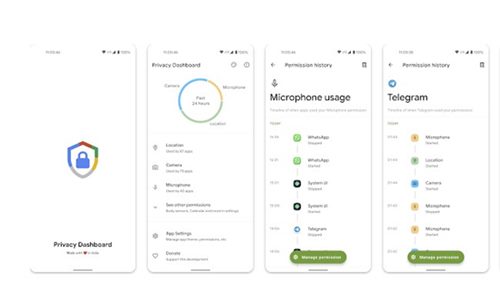
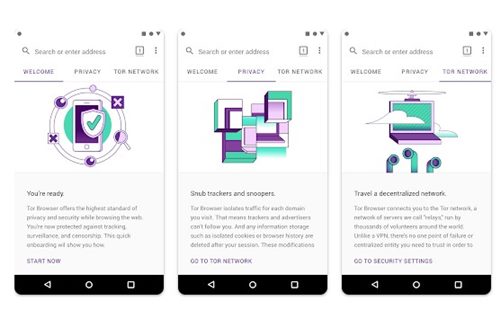
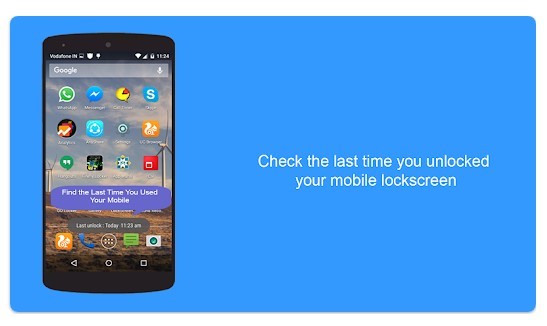
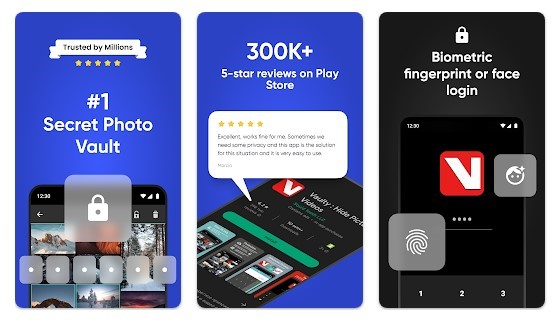
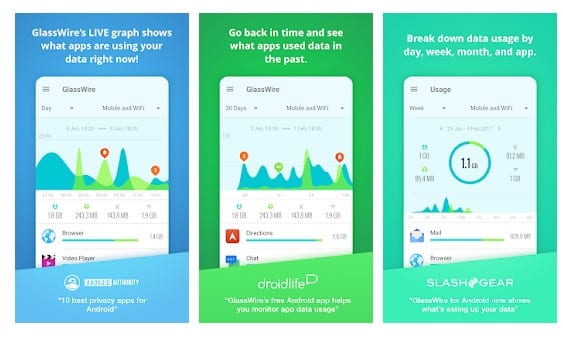
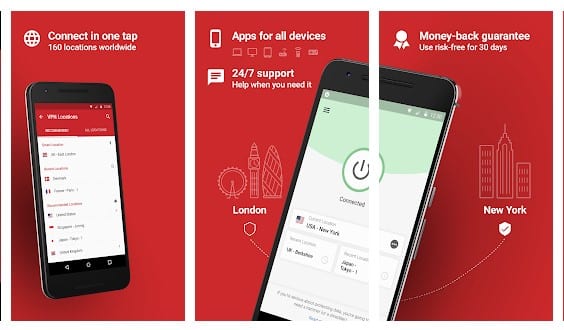
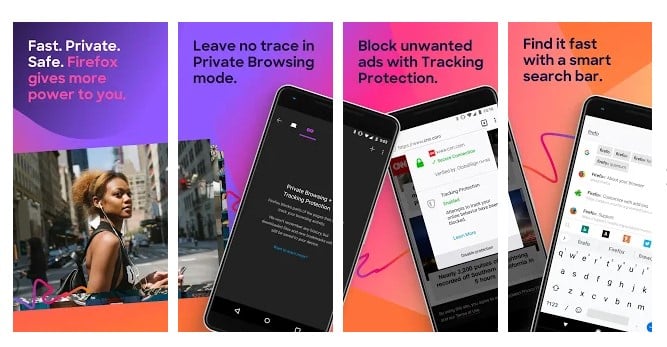


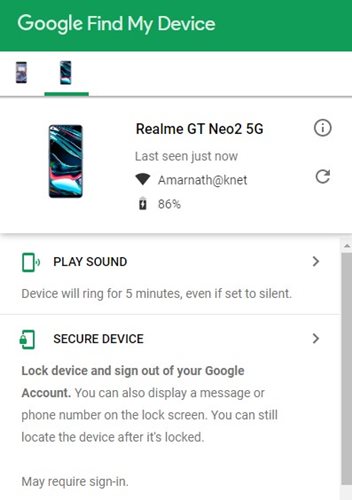
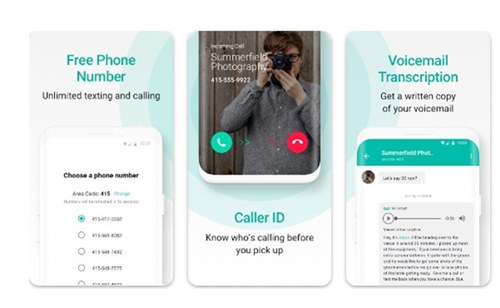
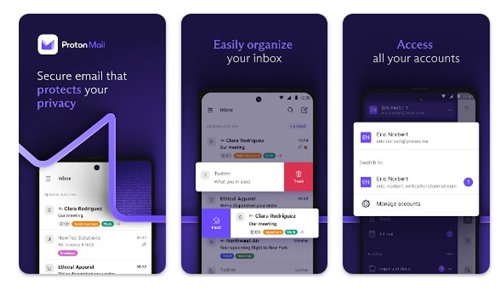

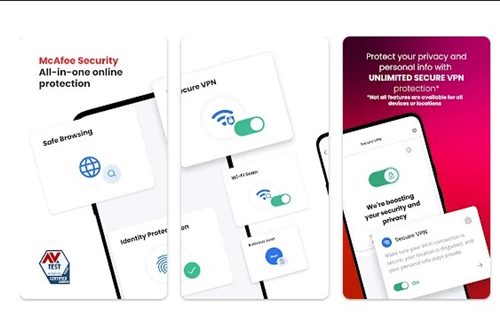
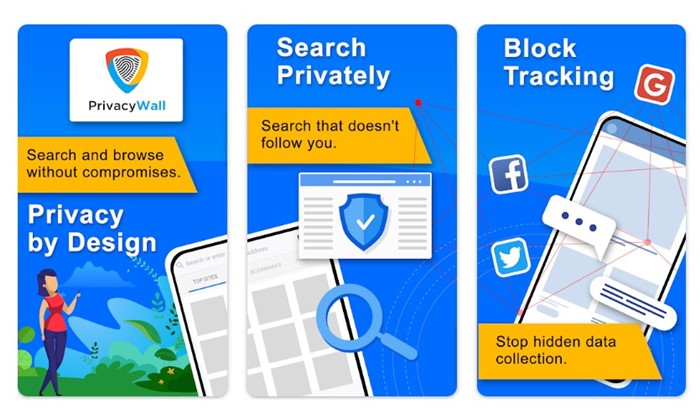
I’m a bit paranoid about my phone security, and I tend to use not only private browser app such as DuckDuckGo but also, a VPN such as Surfshark. Additionally, I’ve been using Telegram, but I also wanted some lock for apps that I use daily such as Facebook and Messenger, and I was looking for some suggestions, which I’m glad I found here. I’m going to try out both of the apps AppLock and Private Zone and probably pick one after trying them out.