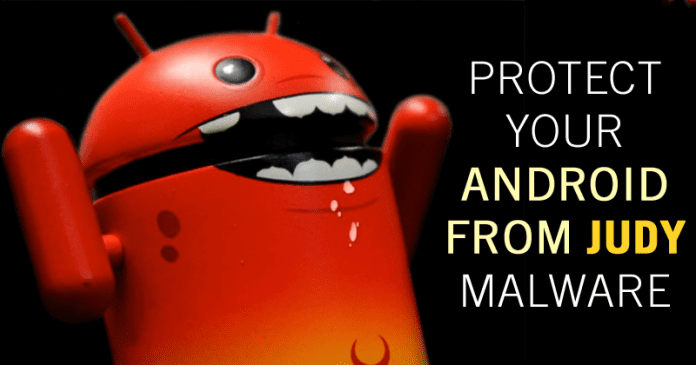A few days ago we have seen security firm Check Point discovered ‘Judy’ a malware that is present in Google Play. Here we are going to share you some method to protect yourself from Judy Malware.
How To Protect Your Android Devices From ‘Judy’ Malware!
Well, a few days ago we have seen security firm Check Point discovered ‘Judy’ a malware that is present in Google Play, which is the official Google apps store.
Judy is an adware generator that was present in 41 applications developed by the Korean company Kiniwini. This adware uses infected devices to generate large volumes of fraudulent clicks on ads, converting into revenue for their creators. Malicious programs totals between 4.5 and 18.5 million downloads.
Here we are going to share you some method to protect yourself from Judy Malware.
#1 Keep You Software Up To Date
This is the first thing you need to do. Updated software gives you the best chance to stay safe as possible because software updates add a new layer of security and improve the performance.
#2 Installing a Security App
Well, everyone has an antivirus or antimalware software on their computer. You should also apply the same to your mobile devices. Choose a good antivirus app for your phone.
Even Google Play store seems vulnerable with Judy malware. So, make sure you are not downloading apps from unauthorized or illegitimate app stores. Google scans products uploaded and blocks software that seems malicious. Despite this, malware does slip through the cracks.
#4 Checking App Permissions
Make sure to read the privacy and policy before you install or download any app. Make sure you are not giving enough permissions to compromise your Android device.
You can even use a VPN for browsing and try to download applications using a secure wireless network. Make sure you don’t view or share sensitive information when connected to Public Wifi.
These are the list of malicious apps developed by Kiniwini. Google has removed the apps from its store. However, if you still have any of the apps on your phone delete immediately.
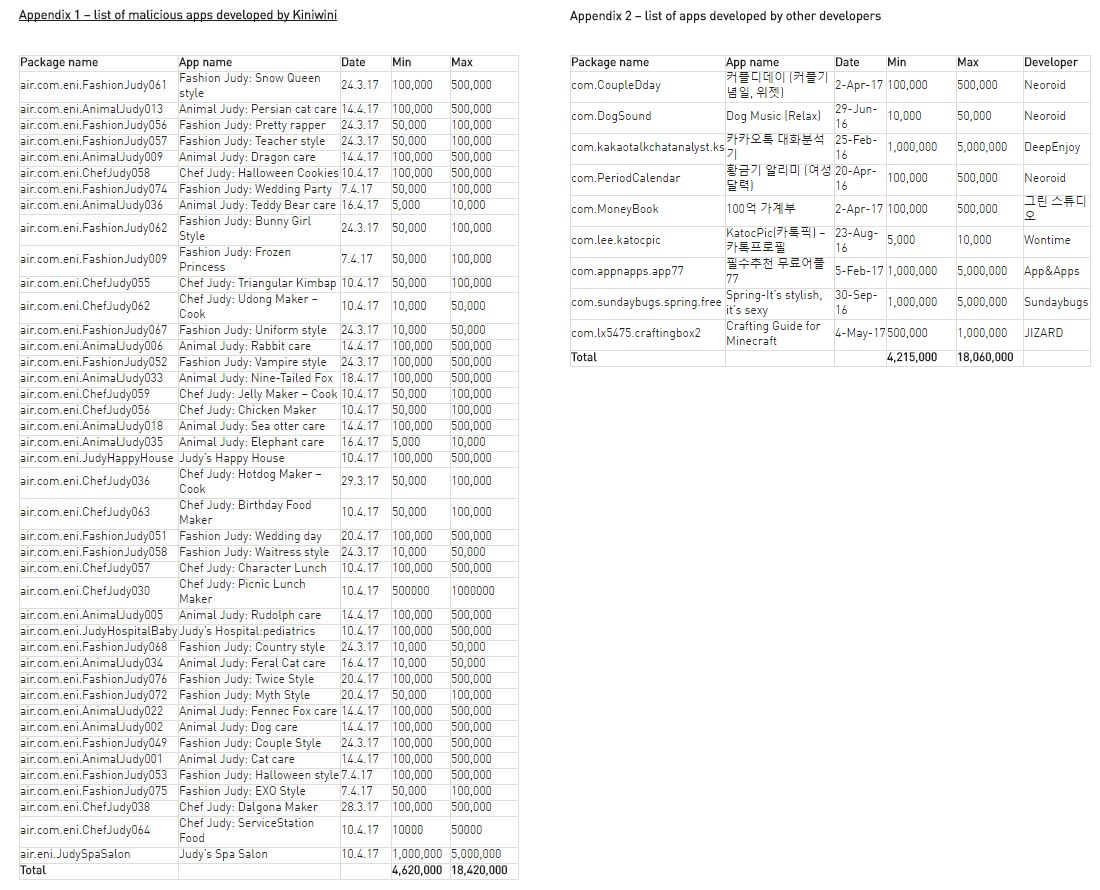
So, what do you think about this? Share your views in the comment box below.