PUBG Mobile has already dominated the mobile gaming section and it’s right now the most played game on Android and iOS. You won’t believe it, but the game is right now played by millions of users and it’s one of the best battle royale games ever made.
Although PUBG Mobile is meant to play on mobile, still few users want to enjoy the game on the big screen. Playing PUBG Mobile on PC gives a better experience compared to playing on Mobile. However, in order to run PUBG Mobile on PC without any lag, you need to use the best PUBG Mobile emulator.
Also Read: 5 Best Android Emulators Like Gameloop for PC
List of 5 Best PUBG Mobile Emulator For Low-End PC/Laptop
So, in this article, we have decided to share a list of the best PUBG Mobil emulators for low-end PC. These emulators are not hardware demanding and they don’t need capable specs to run Android games. With these emulators, you can enjoy PUBG Mobile even on a low-end computer. So, let’s check out the best PUBG Mobile emulator for low-end PC 2020.
1. Memu Play
Memu Play is definitely the best Android emulator that you can use on your low-end computer to run PUBG Mobile. Even if your computer doesn’t have high graphics or high RAM, Memu Play can run PUBG Mobile on your PC at low settings. The emulator needs less than 300MB to install on your computer, and it has plenty of features as well like custom keyboard setup, etc.
2. NoxPlayer
Well, you can’t run PUBG Mobile on a computer having less than 2GB of RAM. However, if your PC has 1.5GB of RAM, then NoxPlayer can run PUBG Mobile on your computer. What’s more interesting is that NoxPlayer needs less than 350 MB of storage to install on your computer. The emulator demands Open GL 2.0 or above and at least Intel i3 Processor to run PUBG Mobile without any lag.
3. BlueStacks
Well, BlueStacks is definitely the best and most downloaded Android emulator for PC. The good thing about BlueStacks is that it’s compatible with most of the new apps and games. However, compared to other Android emulators for gaming, BlueStacks is a bit slow, and it uses lots of your system’s memory. If we talk about the features, Bluestack offers many advanced features like keymapping, control system, etc.
4. Andy
Andy is another best Android emulator on the list which you can use to run PUBG Mobile on PC. However, don’t expect any extraordinary features with Andy because it’s not meant for gaming purposes. The reason why we have listed Andy is that it demands less and perform better. Yes, it can run PUBG Mobile on your low-end computer, but there’s no game controller support. So, Andy is another best PUBG Mobile emulator for low-end PCs.
5. LD Player
LD Player is a relatively new PUBG Mobile emulator on the windows which runs on a low-end computer. The best thing about LD Player is that it’s meant for gaming purposes and you can expect lots of gaming features. What’s more interesting is that LD Player needs less RAM and CPU cores to run PUBG Mobile. The gaming experience is also good and it’s definitely the best PUBG Mobile emulator that you can use on your low-end computer or laptop.
So, these are the Best PUBG Mobile emulators for low-end PC or Laptop. If you know any other emulators like these that work on low-end computers, then let us know in the comment box below. I hope this article helped you! Share it with your friends also.


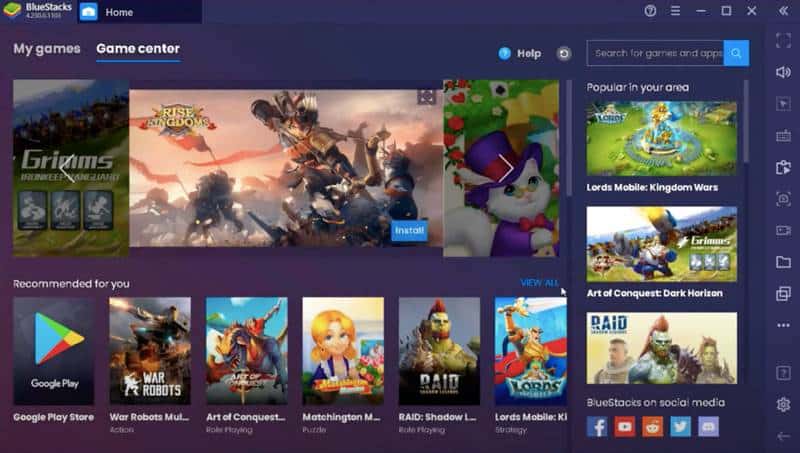


Great job! I like your theme. Thanks for sharing this nice list!! The information you give will be of great value to me.
In my view smart gaga is the best ever emulator to play pubg in a low end device it takes only 10-15 %of ram while playing even in high settings
Smartgaga is always crashing my computer whan i open pubg mobile it is not that great for pubg, if it works i recommand mumu emulator for low end computers.