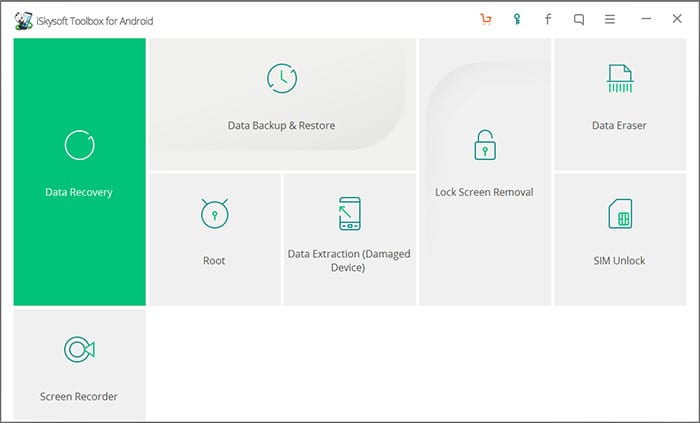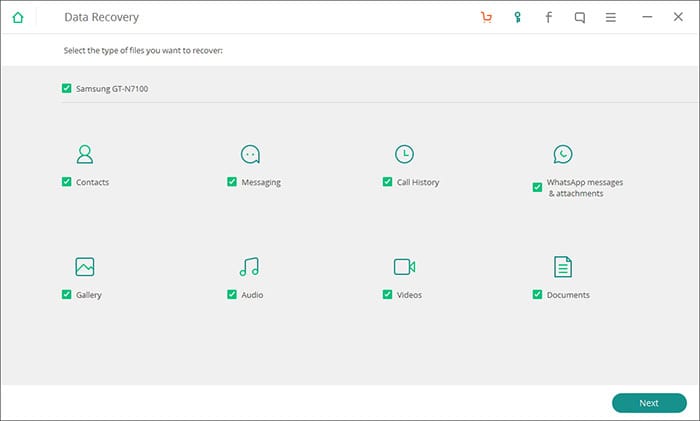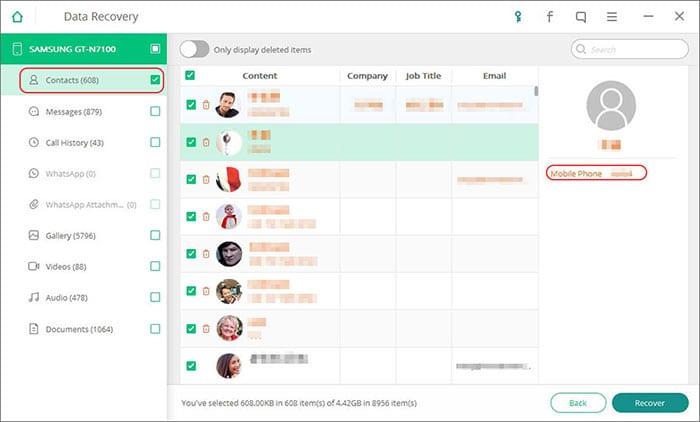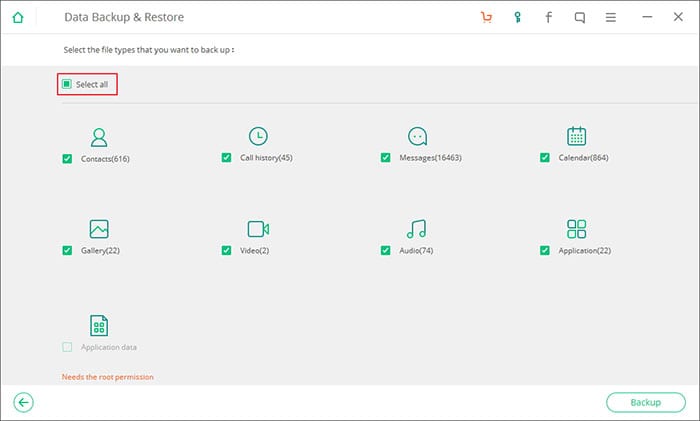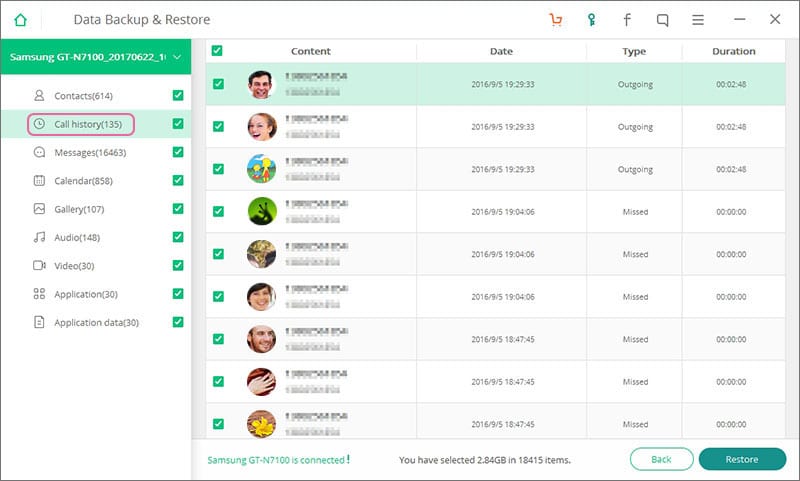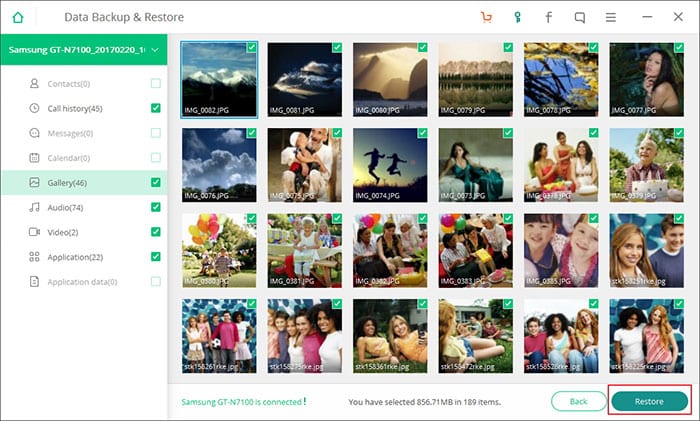If we look around, we will find Android smartphones everywhere. Well, Android is an open source operating system which is entirely based on Linux. Due to its open-source nature, we can do lots of customizations. Android users can virtually do everything with their Android smartphones or tablet.
Talking about smartphones or tablets, users often face some kind of horrible situation where they lose something important. It’s indeed a horrible feeling when we realize that we have lost or deleted something that was actually very important.
However, in this virtual world, tech users often find the way to accomplish anything. Recovering lost data from Android smartphone doesn’t seem to be a hefty task anymore because there are lots of tools available on the internet.
However, when it comes to recover deleted contacts or call logs, we can’t blindly trust anyone. Moreover, most of the tools available on the internet can only recover photos and videos that are accidentally deleted from your Android device. Well, to sort out this issue, iSkysoft comes to rescue.
How to Backup and Restore Contacts and Call Logs
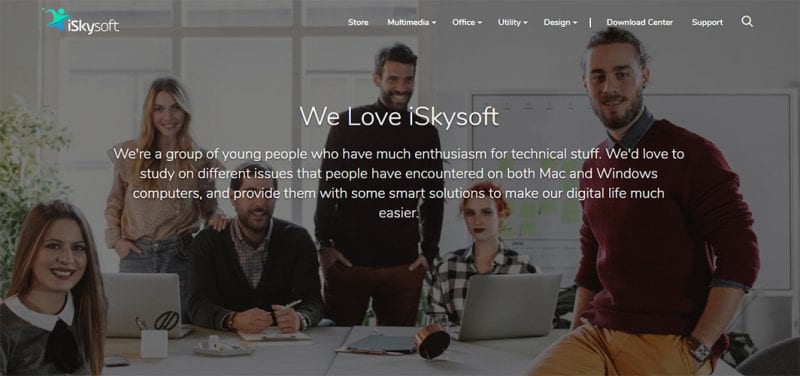
iSkysoft is one of the oldest and leading companies that is known for its data recovery tools. iSkysoft is a group of young people who have much enthusiasm for technical stuff. The group loves to study on different issues that people have encountered on both Mac and Windows computers.
The company was established in the year 2007 aiming at Mac software with the help of a Video converting tool. After the launch, the product receives some positive ratings which helped the company to grow further.
Right now the company has products for iPhone data recovery, iOS system recovery, iOS Data Backup & Restore and Android data recovery. The company has always ruled for customer satisfaction and Loyalty and it’s completely devoted to serving others with easy-to-use utility tools.
In this article, we are going to talk about iSkysoft Toolbox – Android Data Recovery which is one of the new product in the market that helps users to recover lost or deleted files on Android smartphones and tablets of any brand.
What is iSkysoft Toolbox – Android Data Recovery

iSkysoft Toolbox – Android Data Recovery is one of the best utility tools that allows users to recover lost or deleted files on Android smartphones and tablets of any brand. The tool can recover photos, contacts, videos, messages, call history and more at ease.
Not only these, but the tool can also recover accidentally deleted files from Android’s internal storage or SD Cards. Guess what? iSkysoft Toolbox – Android Data Recovery is fully compatible with over 6000 Android devices of any brand.
How to use iSkysoft Toolbox – Android Data Recovery to recover Deleted Contacts and Call Logs
Now that we are fully aware of iSkysoft Toolbox – Android Data Recover, it’s time to show you a little demo of how the tool actually works. Believe me, the tool is really easy to use and you can use it to recover any file types on your Android device. Below, we are going to show you a tutorial on how to recover deleted contacts and Call Logs.
Step 1. First of all, download iSkysoft Toolbox For Android and then install it on your computer. Once installed, you need to open the tool and then select the ‘Data Recovery’ option.
Step 2. Turn on the USB Debugging mode on your Android and connect it to your computer via USB Cable. Now, wait for the tool to detect your phone. Once discovered, select ‘Contacts’ and ‘Call History from the list and then click on ‘Next’
Step 3. Wait for few minutes for the tool to complete the scan process. Once done, you will see all the contacts and call logs
that you can recover. Select it and then click on ‘Recover’
That’s it, you are done! This is how you can use iSkysoft Toolbox as an android contact recovery. If you are facing issues with the steps, then make sure to discuss with us in the comments.
How to Backup and Restore Contacts and Call Logs?
Well, you can also use iSkysoft Toolbox for Android to Backup and Restore Contacts and Call Logs. Here’s what you need to do.
Step 1. First of all open iSkysoft Toolbox for Android on your computer and then select the option ‘Data Backup & Restore’. In this step, you are creating a backup of your contacts and call logs which you can later restore.
Step 2. The tool will scan for all the available data that you can backup, besides contacts and call logs, there are also photos, video, audio, messages, etc. Select the options that you want to backup, and then click on ‘Backup’ button.
Restore Backup Files
Now if you ever need to restore your call logs, then you need to open the iSkysoft Toolbox for Android & click on ‘Restore’ button. You will now see the backup files which you have previously created.
You just need to click on the ‘Call History’ and then click on ‘Restore’ to get back all the call logs on your Android device. Once done, you will get the notification of ‘Restoring has been completed’
That’s it, you are done. This is how you can backup and restore deleted call history on your Android smartphone or tablet.
Why Should You Choose iSkysoft Toolbox – Android Data Recovery?
iSkysoft Toolbox – Android Data Recovery is one of the best utility tools that allows users to recover lost or deleted files on Android smartphones and tablets of any brand. If that was not enough for you, then below we are going to list down several essential features of iSkysoft Toolbox
[su_note note_color=”#f8fcff” text_color=”#000000″ radius=”1″]
- iSkysoft Android Data Recovery can recover deleted, lost or formatted on Android in any situations.
- The tool can retrieve lost or deleted files from Android phone internal storage as well as external SD cards, which is profoundly improve your success rate of recovering.
- With the help of iSkysoft Android data recovery, all data like contacts, messages, call logs, Whatsapp messages, photos, videos, audio, and documents can be easily found, retrieved and saved on your desktop computer.
- The tool has complete Android compatibility, and it is supported by Samsung, LG, HTC, Motorola, Sony, Google.
- On the computer, the tool just needs 1Ghz CPU, 256 MB RAM, 200 MB of free storage to run without any issue.
[/su_note]
So, these are just a few features of iSkysoft Toolbox – Android Data Recovery which you can enjoy while using the tool. Apart from all of these, the tool also comes with lots of other benefits, which you can explore while using.
Without any doubt, iSkysoft Toolbox – Android Data Recovery is one of the best tools you can rely upon if you want to recover deleted files from your Android smartphone or tablet. So, what do you think about this? Share your views in the comment box below.