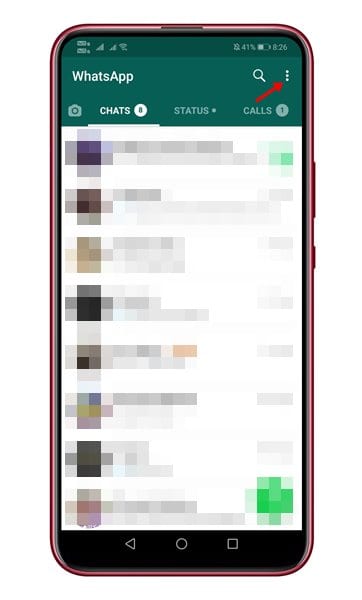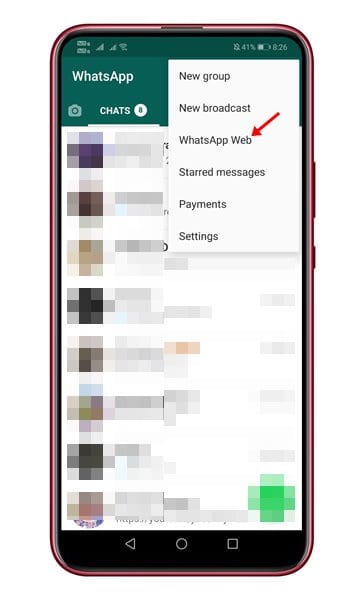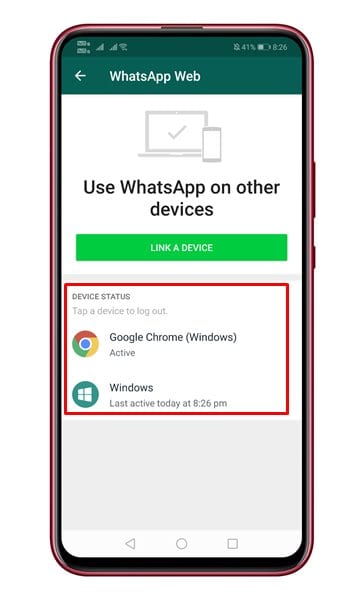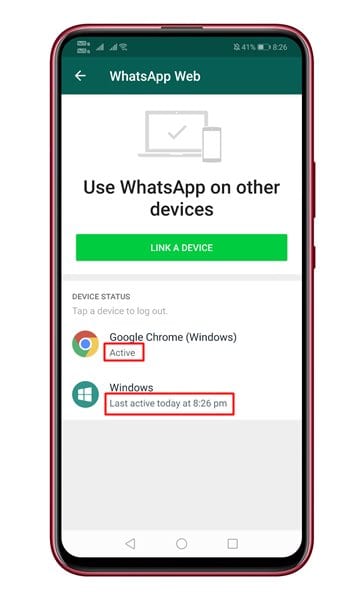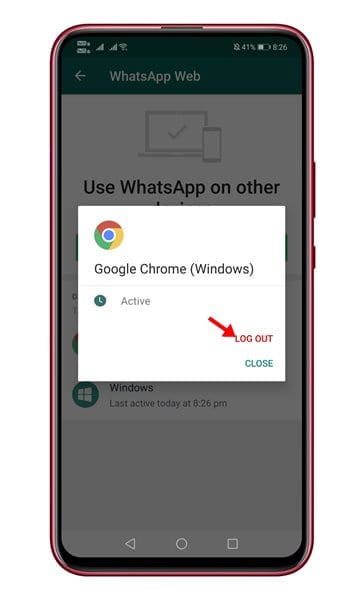WhatsApp offers users endless sets of features and options as the most used instant messaging app. WhatsApp is available for Android, iOS, Windows, Mac, and the web. Compared to every other instant messaging app for Android, WhatsApp offers more features like voice calling, video calling, WhatsApp Pay, Disappearing messages, and more.
If you have been reading tech news regularly, you might know that WhatsApp announced end-to-end encrypted voice and video calls to its desktop app version recently. That means you can now make WhatsApp voice and video calls right from your desktop computer.
You can check out our article – How to Make WhatsApp Voice & Video Calls from PC to get more details about the new feature. After the recent update, many users have already switched to the WhatsApp desktop app for communication. However, after linking their mobile devices to the WhatsApp desktop app, users could not find a way to log out from WhatsApp web.
How to Remotely Logout From WhatsApp Desktop & Web Version
If you often use WhatsApp web or WhatsApp app from a public computer, it’s best to sign out when done with WhatsApp. This article will share a step-by-step guide on how to remotely log out from WhatsApp Web and Desktop app using your smartphone.
1. First of all, open the WhatsApp app on your Android smartphone.
2. Now tap on the three dots as shown below.
3. From the list of options, select WhatsApp Web.
4. The next page would show you all the devices you have used WhatsApp in the past.
5. Check the last active date and time to know whether a WhatsApp session is still active on a computer.
6. To end an active session, tap on the device name and select Log Out.
That’s it! You are done. This will log you out from all the WhatsApp web’s active sessions, including the WhatsApp desktop app.
Also Read: How to Edit Sent Messages on WhatsApp
This article is about how to remotely logout from WhatsApp web using your smartphone. If you doubt this, let us know in the comment box below. I hope this article helped you! Please share it with your friends also.