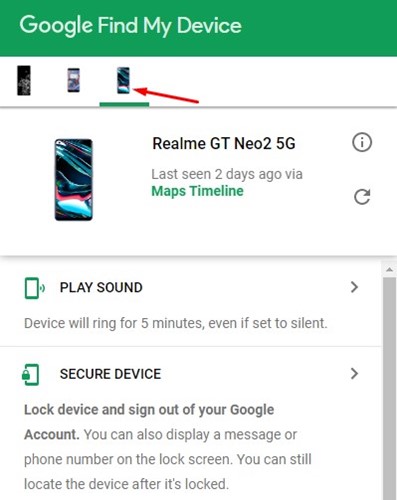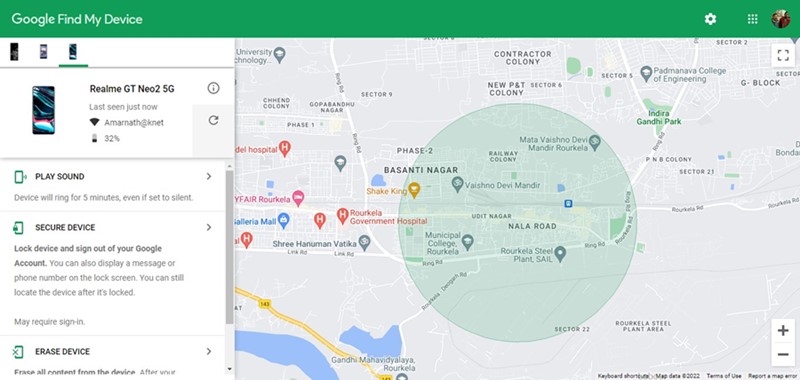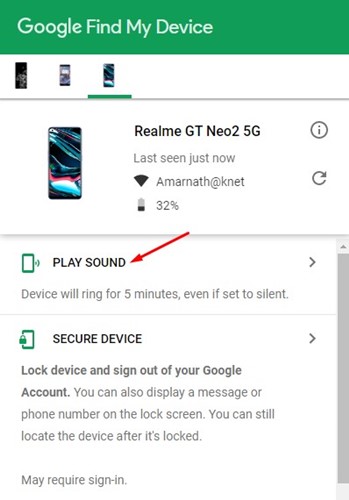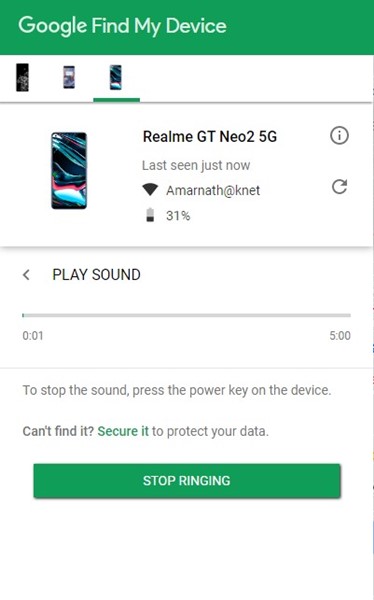It is common for a user to lose or misplace their Android smartphone. We all have gone through such situations where we misplaced our smartphone and can’t find it.
You can ring your phone to find where it is kept, but what if it is in silent mode? If your phone is silent, the call won’t ring, making it even more difficult to locate a missing smartphone.
So, does Android have a solution for such scenarios? Actually YES! Android can locate your smartphone that’s kept on silent mode. Even if your phone is in silent mode, the workaround we found will ring your phone at full volume for about 5 minutes.
Hence, you are reading the right guide if you are looking for ways to find missing Android phones when in silent mode. Below, we have shared a step-by-step guide on finding and ringing your Android phone, even on Silent Mode. Let’s check out.
Using Find My Device
Well, Find My Device is an Android app backed by Google. The app comes built-in on most Android smartphones, mainly used to track a lost or stolen smartphone.
Find My Device has a feature that plays sound on your phone even if it’s kept in silent mode. When you use the ‘Play Sound’ feature of Google’s Find My Device app, your Android device will ring for 5 minutes, even if set to silent.
How to Locate and Ring Android Phone When in Silent Mode
Before following the steps, please note that you should enable the Find My Device app on your Android device beforehand. So, follow the method only if Find My Device Service and GPS are enabled on your missing smartphone.
1. First of all, open your favorite web browser on your computer and visit the site: https://www.google.com/android/find
2. You can also use a mobile web browser to access the Find My Device service, but it’s recommended to use a desktop.
3. Now, on the main screen of Google Find My Device, select the device you want to locate and ring.
4. If the GPS feature is enabled on your missing smartphone, it will appear on the screen. On the right side, you can see your phone’s location.
5. If your phone is nearby, you need to click on the Play Sound button.
6. Your missing device will ring for 5 minutes, even if set to silent. You can ring your phone multiple times.
That’s it! This is how you can find an Android phone on silent.
Use Other Find My Phone Apps
Although Find My Device is a great tool that ships with Android, it’s not the only one to find your missing phone.
Hundreds of Find My Phone apps are available on the Google Play Store; all of them use the GPS functionality to locate your lost or missing phone.
Some Find My Phone apps can ring your Android phone even when silent. So, you can check out the list of best find my phone apps for Android and pick the app that can ring your device even when kept silent.
So, this guide is about ringing an Android phone in silent mode. You can use this method to find your missing Android devices. If you need more help with Google’s Find My Device, let us know in the comments below.