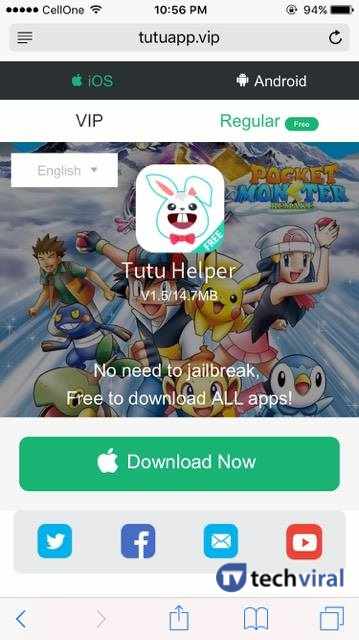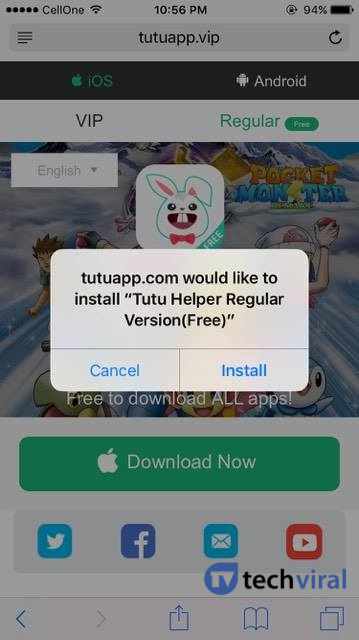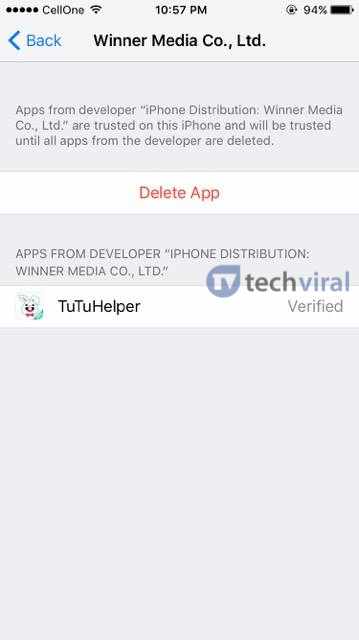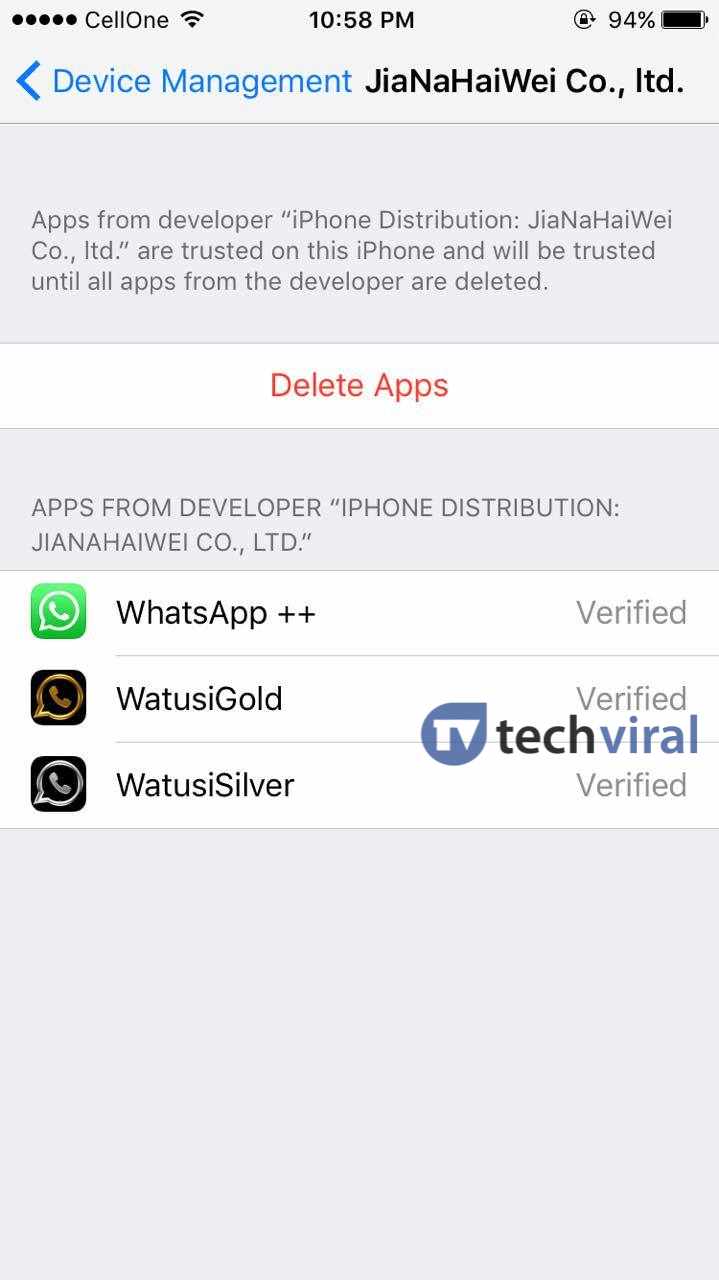Let’s look at the ultimate guide that will help you easily run multiple WhatsApp accounts on your iOS device without jailbreaking your iPhone and using the third-party app store. So follow the below guide to proceed.
You might have read our many tutorials on the iOS device, but the one we will discuss is above all. This trick is about running multiple Whatsapp accounts on your iOS device. Yes, it’s possible, and I know many of you have not even heard about this. Our research team keeps looking at every new technology that arrives, and there we got a method to run multiple WhatsApp accounts on an iOS device.
Many of you might be thinking about jailbreaking the iOS device and that such a thing must not be possible without jailbreaking the device.
But you can implement this without jailbreaking your device, as mentioned in the title. Suppose the scenario that you have 3-4 WhatsApp accounts with different numbers verified by them, and you are using them all in a single device. So without wasting a moment, let’s proceed to the complete tutorial below.
Use Multiple Whatsapp Accounts in One iPhone/iPad/iOS Device Without Jailbreak
The method is quite simple and easy, and you just need to install a third-party app store on your iOS device that will generate a new WhatsApp app that you can run parallel with your current WhatsApp account. And this is very simple to implement, and any nontech guy can also do this. So let’s proceed to the steps below.
Also read: Here’s The Trick To Send Blank Messages On WhatsApp
- The first thing you need to do is uninstall the official WhatsApp app you have already installed on your iOS device. You can take the backup of your WhatsApp data on your cloud or Gmail cloud server to retrieve it when needed easily.
- After uninstalling the official app, proceed with downloading the third-party app Tutu Helper App, which will let you install custom WhatsApp on your device.
- To install the tutu app, you need to visit the link http://tutuapp.vip/, and there you need to install the below QR code.
- Now there will be two download options, one will be regular, and the other will be VIP, and you need to select regularly.
- Now after downloading the app, install it on your device. And when the app gets installed, you will see the app in your menu, and when you will tap on the app, you will see the option untrusted enterprise developer, to remove it and access the app, you need to follow the below steps.
- On your iOS device, go to Settings -> General -> Profile and Device Management -> Winner Media Co., Ltd and there you will see the trust option, simply tap on it.
- Now you will see you have access to the app.
- Now simply open the app, and it will look quite similar to the official app store; there in the search bar, type “Whatsapp++“ and hit enter.
- Now the app will display, and you need to simply tap on it and click on get it.
- Now the app will start downloading on your device and after downloading, proceed with installing the app.
- Now go to Settings -> General -> Profile and Device Management -> Anything, and there you will see the trust option, simply tap on it.
- Now you will see that you have access to the app.
- That’s it! You are done; now you have access to the app, simply open the app and verify the 2nd mobile number you want there in your device.
- You can also install the 3rd and 4th WhatsApp with the apps “Watusigold“ and “Watsusilver” that you can directly search in the same app.
Also Read: Best WhatsApp Tricks and WhatsApp Hacks
Use the guide, and you can easily use the multiple WhatsApp accounts on your iOS device. I hope you like this, do share it with others too. Leave a comment below if you have any related queries about this.