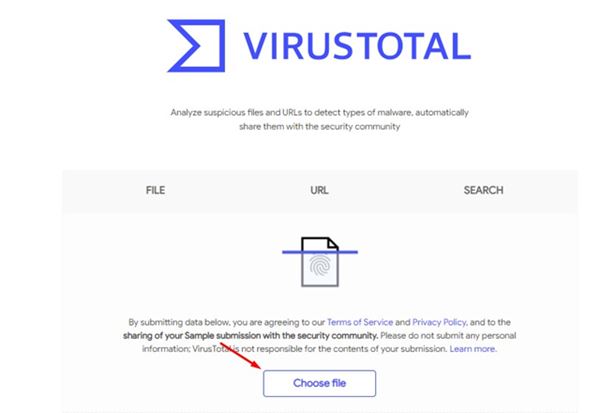Sometimes, we want to install apps unavailable on the Play Store. One of the key features of Android is the ability to sideload apps. You can download apk files from various sources and then sideload them on your device.
Normally, Android blocks every third-party app installation due to security reasons. The problem with the third-party app is that you never know whether the file is safe. Still, you can sideload Apk files on Android by enabling the ‘Unknown Sources’.
Before sideloading any Apk file on an Android, scanning them first is always best. Studying with an online virus scanner ensures that files you are about to sideload don’t contain anything harmful.
Also Read: 10 Best Android Apps Not Found on Google Play Store
2 ways to Scan APK Files to Check Whether they Have a Virus
So, if you are looking for ways to scan Apk files to check whether they have a virus, you are reading the right guide. In this article, we will share a step-by-step guide on how to scan Apk files before installing. Let’s check out.
1. Using VirusTotal
VirusTotal is an online virus scanner that scans files stored on your device. Since it’s an online scanner, it doesn’t require any installation.
In the case of an Apk files, VirusTotal can help detect all kinds of viruses and malware inside an Apk file.
Another good thing about VirusTotal is that it’s completely free. You don’t need to create an account to use the security service.
The service is also pretty easy to use: upload the Apk file and hit the Scan button. If it finds any malware, it will immediately let you know.
Alternatively, you can install the VirusTotal Android app from the Google Play Store. The VirusTotal app for Android is free but limited to scanning the apps you have already installed on your device.
2. Using MetaDefender
MetaDefender is another best online virus scanners on the list that you can consider. You must upload an Apk file on the MetaDefender, and multiple Antivirus engines will scan your file.
Compared to VirusTotal, MetaDefender scanning is fast. Although scanning files directly from an Android smartphone is possible, using the MetaDefender website from a PC is more convenient.
The best thing about MetaDefender is that it can scan almost everything, including URLs, Apk files, IP addresses, etc.
So, these are the two best services to Scan Apk files before sideloading. I hope this article helped you! Please share it with your friends also. If you have any doubts about this, let us know in the comment box below.