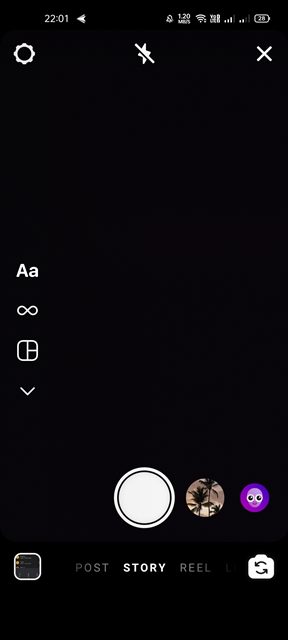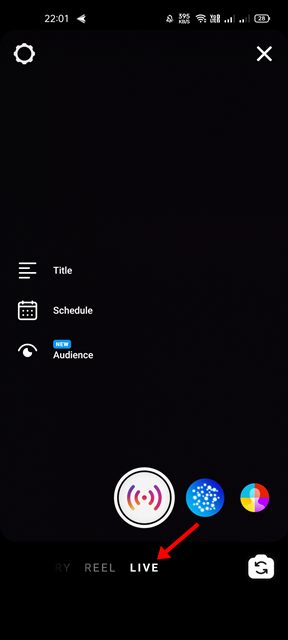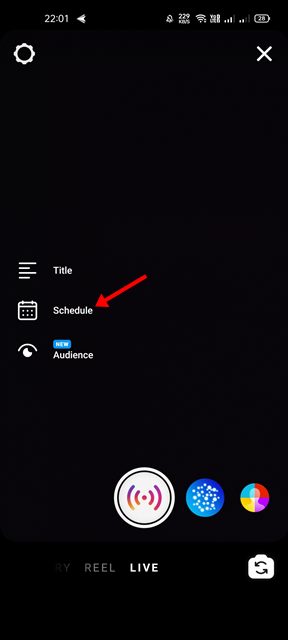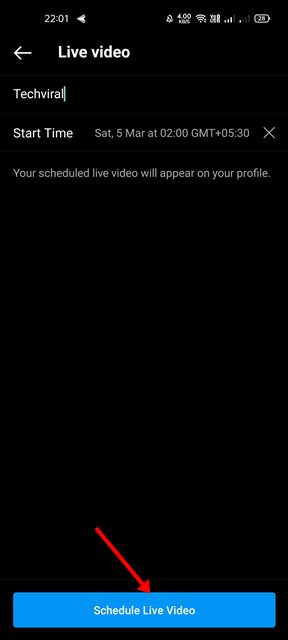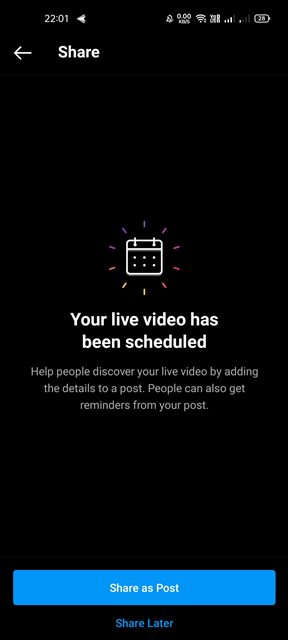Instagram, which is the most popular photo & video sharing platform, offers you several exciting features. If you are an active Instagram user, you are probably aware of its Reels, Stories, IGTV, and Instagram Live features.
In this article, we will discuss Instagram Live and how to schedule a live video on Instagram. A few months ago, Instagram introduced a new feature that allowed users to schedule live streams.
The feature is called Live Scheduling, and it lets you schedule your live stream for up to 90 days in advance. If you schedule a Live Video on Instagram, your followers can set reminders for your live broadcast to tune in. They will be able to see the post, description, and prompt containing the live link.
Although it’s not a new feature, many Instagram users don’t know how to use it. So, if you have lots of followers and want to schedule a Live Stream on Instagram, you are reading the right guide.
Steps to Schedule a Live Video on Instagram App
In this article, we will share a step-by-step guide on how to schedule a live video on Instagram. We have used an Android device to demonstrate the process; you need to implement the same steps on your iPhone as well. Let’s check out.
1. First of all, open the Instagram app on your Android smartphone.
2. Now, you need to swipe left to open the Instagram camera.
3. When the camera opens, swipe right from the bottom edge and select the Live option.
4. This will open the Instagram Live video. You need to tap on the schedule button located on the right side of the screen.
5. On the Live video schedule option, set the video title and start time. Once done, tap on the Schedule Live video button.
That’s it! You are done. Now you can share the scheduled live video as a post to your followers. Your followers can see the post and can set reminders to watch the live video.
If you wish to download Instagram Live videos, you need to follow our guide How to Download Instagram Live Videos). On that method, we have shared four different methods to download the Instagram Live videos.
Live Streaming scheduling on Instagram is indeed a great feature, as it allows you to schedule important events in advance. I hope this article helped you! Please share it with your friends also. If you have any doubts related to this, let us know in the comment box below.