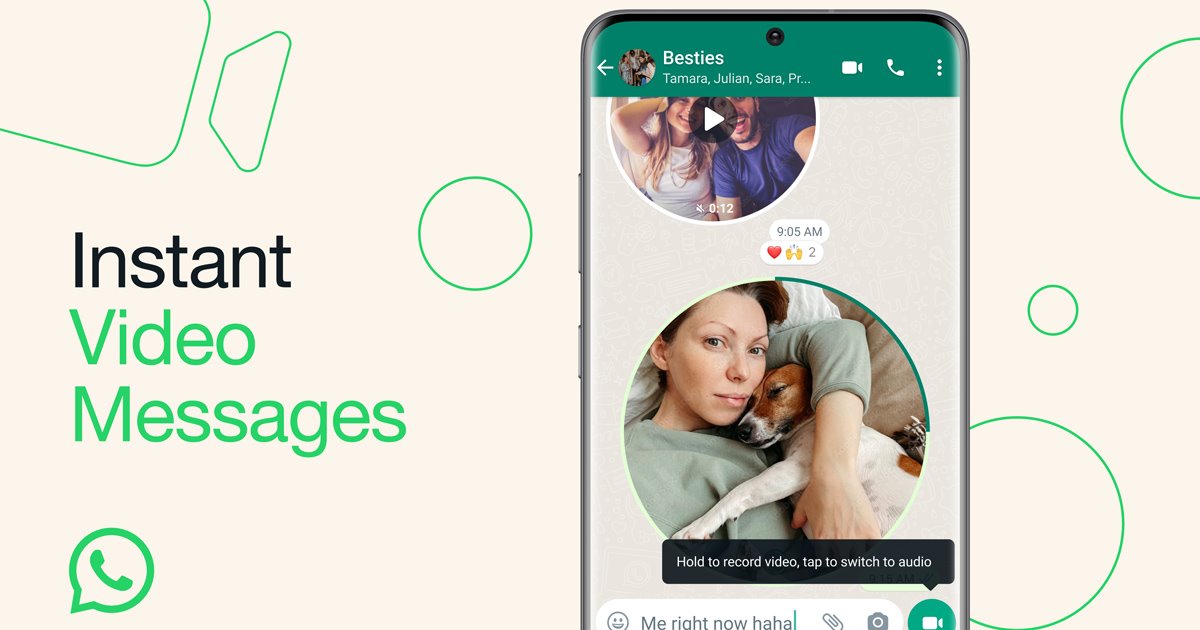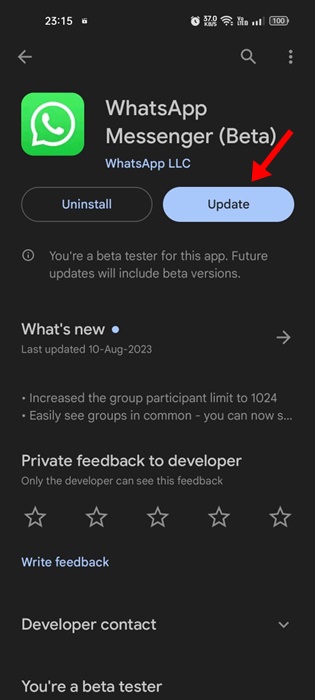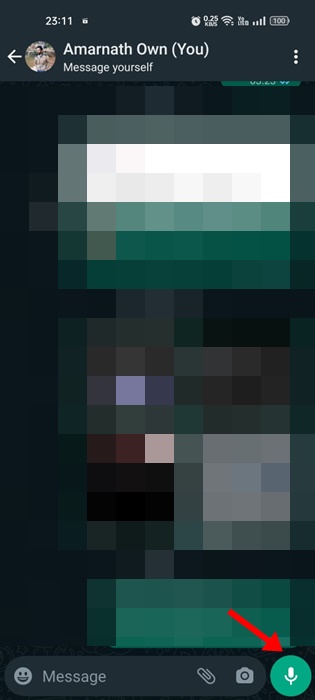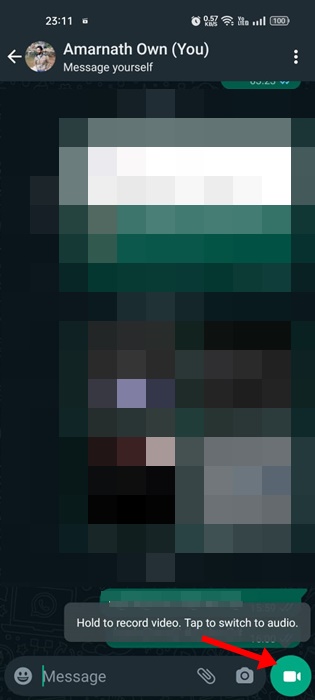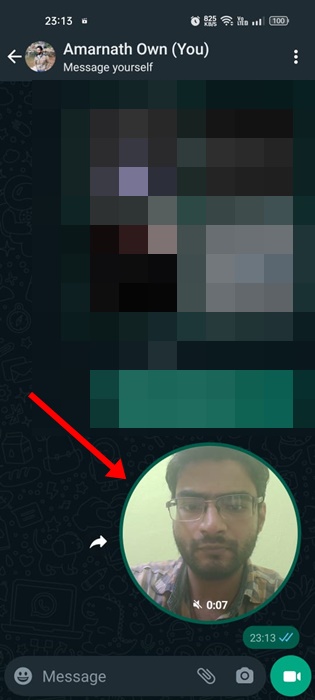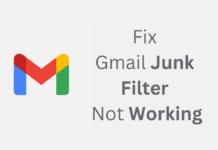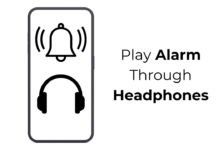If you actively use WhatsApp, you may know that the app receives frequent updates to keep its user base interested. It’s actually a good thing to surprise users with new sets of features.
The reason we are talking about WhatsApp features is that recently it got a new feature called Instant Video Message. This new video message feature is rolling out to all Android & iPhone users globally.
Many friends may have sent you short instant video messages on the app. This is done by utilizing the new instant video message feature of WhatsApp.
How to Send Instant Video Messages on WhatsApp
So, if you want to try the new video message feature of WhatsApp, continue reading the guide. Below, we have shared some simple steps to easily send instant video messages on WhatsApp. Let’s get started.
1. Open the Google Play Store on your Android smartphone and search for WhatsApp. Now install all pending WhatsApp updates.
2. Once the WhatsApp app has been updated, open it on your smartphone.
3. Now open the chat of the person you want to send the video message to.
4. Now tap on the audio note icon beside the chat field to change it to video.
5. Now, long press on the video icon to start recording a video message.
6. You can swipe up to lock the video recording so you don’t have to hold the record button.
7. After recording the video, tap on the Send button. If you are unsatisfied with the video message, tap the Delete button and record again.
That’s it! This is how you can record and send instant video messages on the WhatsApp App for Android or iPhone.
Important Things to Remember while sending Instant Video Messages
While sending instant video messages on WhatsApp is super easy, it has a few limitations. You can only record and send a video message of up to 60 seconds in length.
Sending video messages on WhatsApp is as simple as sending a voice message. Even video messages you send on the app are protected with end-to-end encryption to keep them secure.
The feature was rolled out a few months ago and is now available to Android and iPhone users. WhatsApp desktop users can’t record, send, or view the instant video messages sent on the app.
Frequently Asked Questions
Is WhatsApp Instant Video Messages Free?
Yes, the instant video message feature of WhatsApp is 100% free. You need to make sure your WhatsApp app for Android/iPhone is up to date, and the app can access your camera/microphone.
Unable to Record Video Messages on WhatsApp
If you cannot record a video message on WhatsApp, you need to check the app permissions. You need to enable the Camera and Microphone permissions for the WhatsApp app to record a video message.
How long can I record a video message on WhatsApp?
Currently, WhatsApp allows you to record a video message of up to 60 seconds in length. So, you can now record and send up to 1-minute long WhatsApp Video messages.
What is the difference between Video and a Video Message on WhatsApp?
The video is a media file that you send as an attachment on the chat. Whereas video message is a communication feature that allows you to record yourself and send it.
Video Message option not available on WhatsApp
If you cannot find the new video message option on WhatsApp, you are probably using an outdated WhatsApp App version. Open the Google Play Store or Apple App Store and update the WhatsApp app.
WhatsApp Instant Video Messages is a great feature and a fun way to share moments with all the emotions from video. So, follow these steps to record and share short personal videos directly in the chat. If you have any doubts about Instant Video Messages on WhatsApp, let us know in the comments.