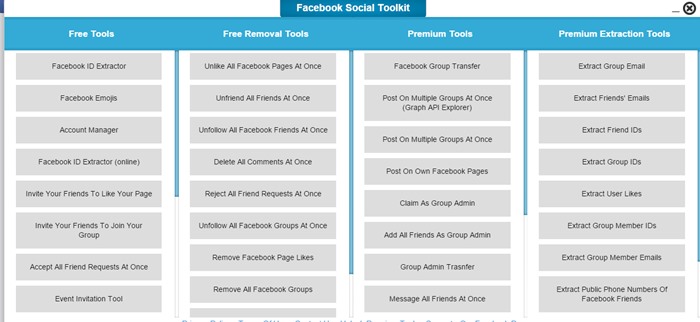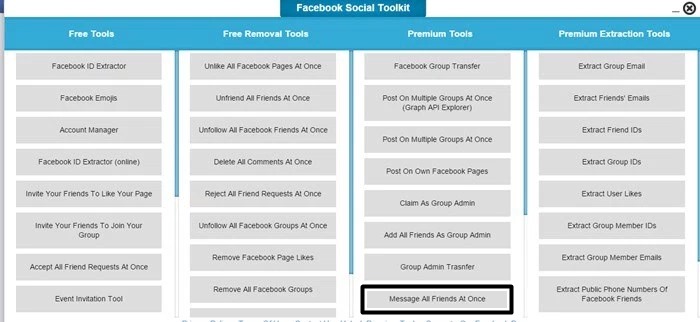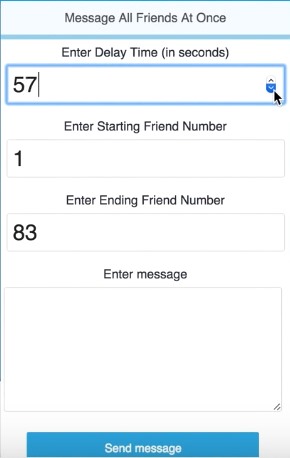Send a single message to all your Facebook friends with a single click using Facebook Social Media Toolkit. Till now you might have read many cool tutorials for Facebook that we had discussed on the site and today we hear again back with another cool post. That is the cool method for sending a single message to all your Facebook friends and that too with a single click. Yes, it’s possible and can be easily done.
Mostly on the time like New year, you keep on sending the greetings to each and everyone and what if you have this trick, you just need to type a universal greeting message and simply send it to all. It will be cool and super fast. So have a look at the complete guide discussed below to proceed.
Also Read: How To Combine Facebook Cover With Profile Picture
Steps To Send Messages To All Facebook Friends At Once
The method is quite simple and you just need a Google Chrome extension that will allow you to send a message to all Facebook friends at a single click. So follow up some simple steps below to proceed.
1. First of all you must have the latest version of Google chrome as the extension we are going to discuss right here might not work perfectly with the older version of Google Chrome.
2. Now in your Google chrome add the extension Social Media Toolkit For Facebook there are some features in the extension that are actually paid and that is why we have given the tutorial to activate this extension all for free.
3. After getting this extension in your browser login to your Facebook account where you want to send a single message to each and every one.
4. Now click on the Toolkit icon and there click on Messages All Friends At Once there.
5. Now a popup appears where you need to send the delay time that must be minimized so that your complete friend list completes on time, now you need to send the friend number and that will last on the number of your total friends.
6. Now type the message and simply click on send button there, also you can send sticker too there.
7. That’s it and you are done, now the message will be sent to your all friends with the time delay that you had set.
Use this method and you can broadcast a single message to all your friends using the cool extension that we had discussed right here. So use the method and save the time of sending the same message again and again. Hope you like this, do share with others too, Leave a comment if you have any related queries regarding this.