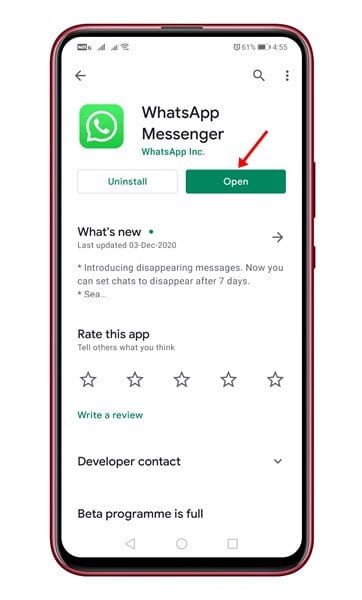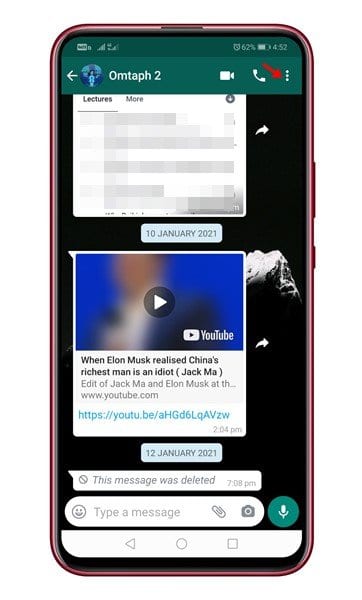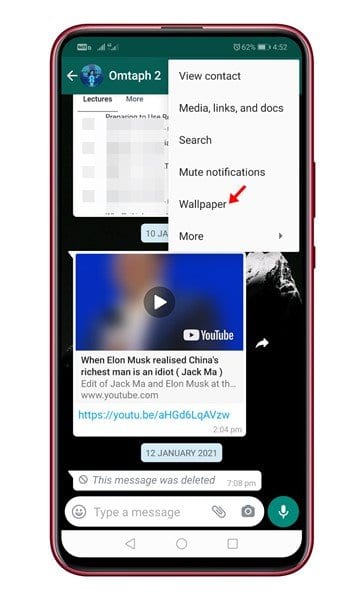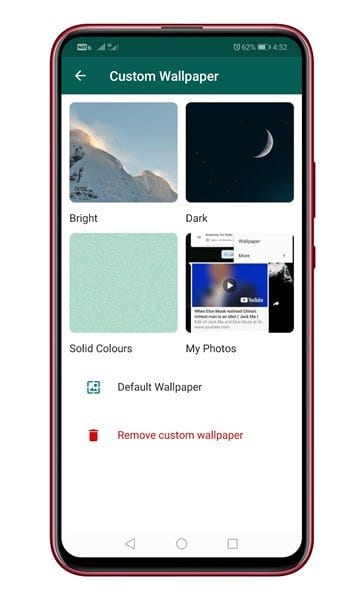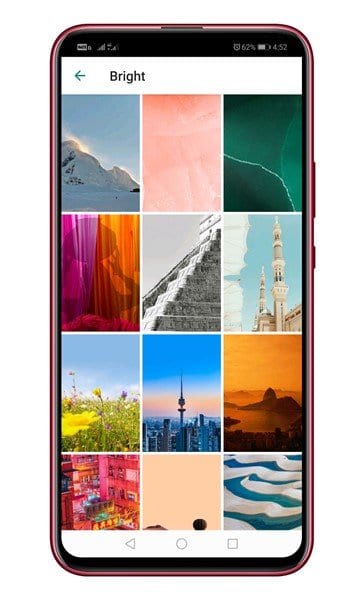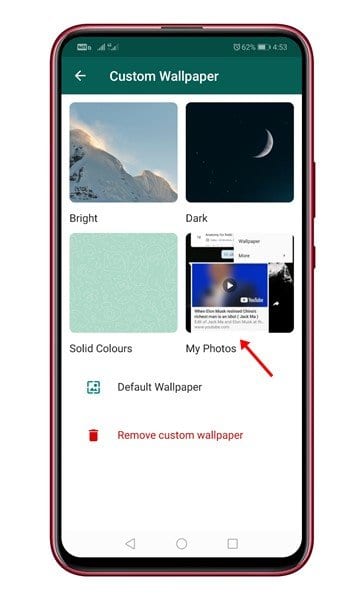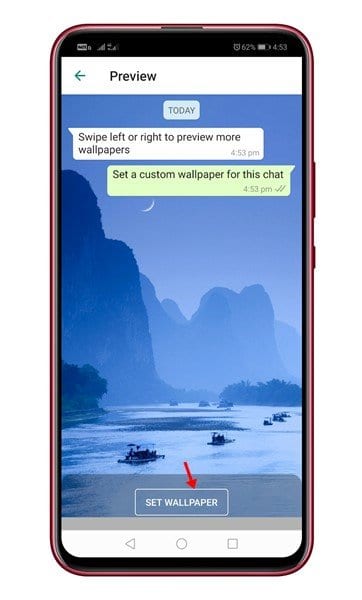If you have been reading tech news for a while, you might know about WhatsApp’s recent policy update. The new policy update has forced lots of WhatsApp users to switch to its alternatives.
As of now, there are many WhatsApp alternatives available for Android. For a complete list, check out the article – Whatsapp Alternatives that Actually Respect Your Privacy. WhatsApp alternatives like Signal, Telegram, etc., indeed offer better privacy and security features, but they lack customization options.
One of the prominent features of WhatsApp is the ability to change the default wallpaper for all chats. The instant messaging app allows users to set custom wallpapers on every chat on WhatsApp, isn’t it interesting?
The latest stable version of WhatsApp provides users settings to set chat-specific wallpapers. You can choose from both dark mode and light mode wallpapers to set as chat background. Also, you can set your own wallpaper as a WhatsApp chat background.
Steps to Set Custom Wallpaper for Individual Chats on WhatsApp
In this article, we will share a step-by-step guide on how to set a custom wallpaper for individual WhatsApp chats on Android. Let’s check out.
Step 1. First of all, head to the Google Play Store and update the WhatsApp app.
Step 2. Once updated, open WhatsApp. Now select the contact whose chat wallpaper you want to change. Tap on the ‘three dots’.
Step 3. Now tap on the three dots, and select ‘Wallpaper’
Step 4. You will find four options there – Bright, Dark, Solid Color, My Photos.
Step 5. Pick a wallpaper of your choice.
Step 6. If you want to set your own wallpaper, select ‘My Photos’ and select the photo you want to set.
Step 7. To set the wallpaper, tap on the ‘Set Wallpaper’ option.
Step 8. You can implement the same steps for groups as well.
That’s it! You are done. This is how you can set custom wallpapers for individual WhatsApp chat on Android.
So, this article is all about how to set custom wallpapers for individual WhatsApp chats on Android. I hope this article helped you! Please share it with your friends also. If you have any doubts related to this, let us know in the comment box below.