PlayStation is an amazing console that is damn popular among gamers all around the globe, and this is due to the quality of the games it has.
While the PlayStation is such a gaming module that lets other users invite online players to play with them, and that’s the reason why most of the time, you would see invites and messages blast onto the screen as soon you get logged on to the main screen of the game.
The users who look forward to playing their favorite game alone get charged by those freaky messages and annoying invites. Fortunately for such users, there is a way to get rid of all those invites.
Steps to Set Your Online Status On the PlayStation 4
Here in this article, we have written about how the online status for the PlayStation 4 could be hidden so that nobody could know you’re online.
1. To begin, scroll over to the profile icon through the main screen of the PlayStation. You can easily find this icon in the Options row, which you would find above the list of all installed games and apps.
2. Under the profile section, there are certainly more options available that you might control to check your image for the public.
3. On reaching the Profile on your PlayStation, you would note that the top option on your profile reads up the Set Online Status. Now, this is the option you have to go for; there are two options named Online and Appear Offline. Click on the Appear Offline option and set it to the selected mode.
4. As the option states itself through the name, it makes it possible for the users to change their online status as it would appear to other people.
5. By doing so, you are making your online appearance set to an offline mode which means that none of the users would know that you are online but set to appear offline. The little blue icon beside your profile would turn into a small red X, which signifies that you are offline!
6. In case you wish to revert to the online mode, you need to set up the Set Online Status option to Online.
The PlayStation is an amazing gaming console. Use it to play games and compete with online players.
So, that’s how easy it is to set your online status on the PlayStation 4 gaming console. If you need more help on this topic, let us know in the comments. Also, if the article helped you, share it with your friends.

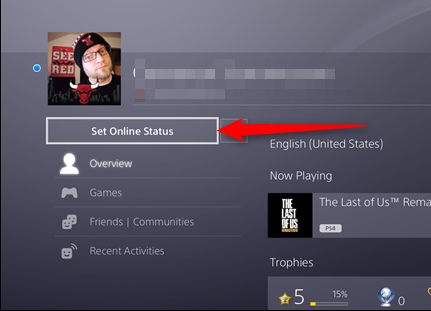
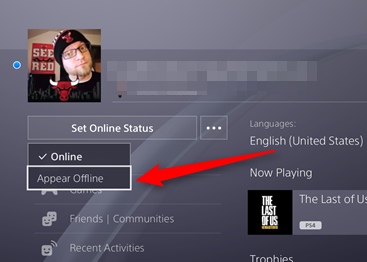



Thats great and all i have my ps4 set to appearing offline but a couple of my friends can still see me online somehow