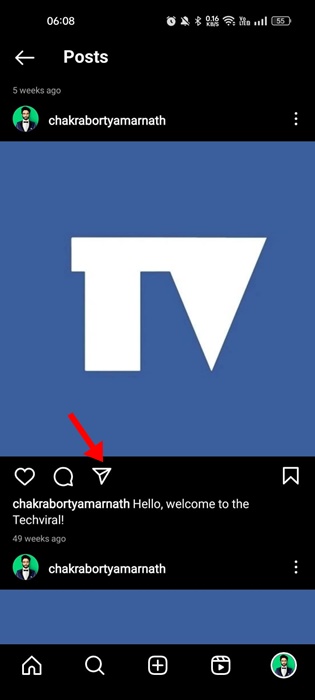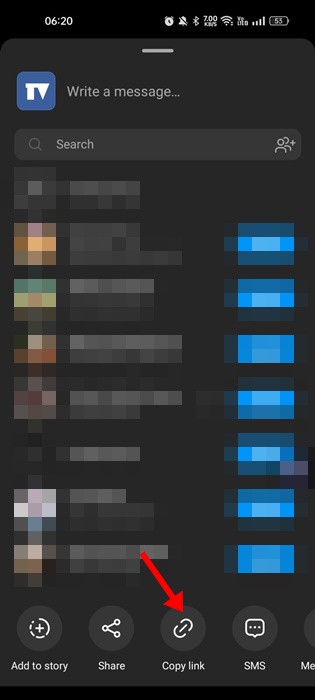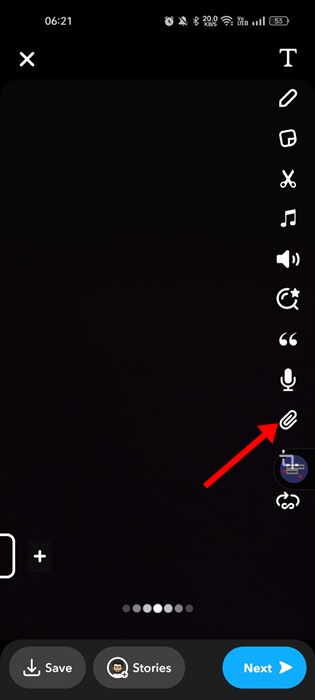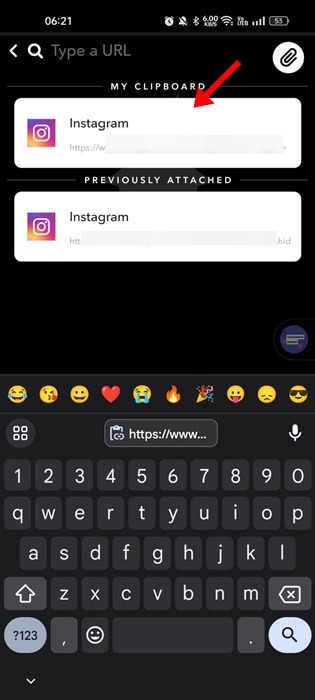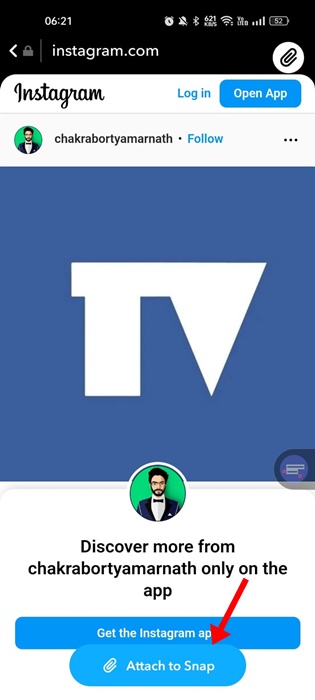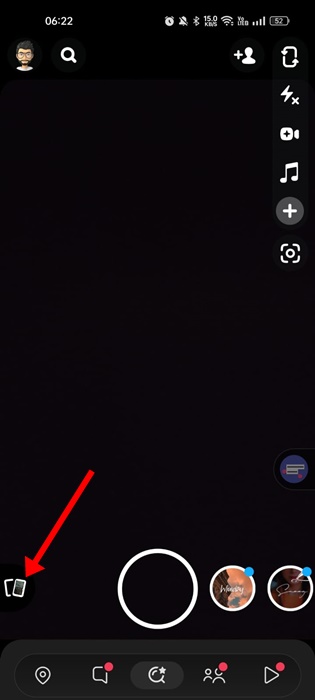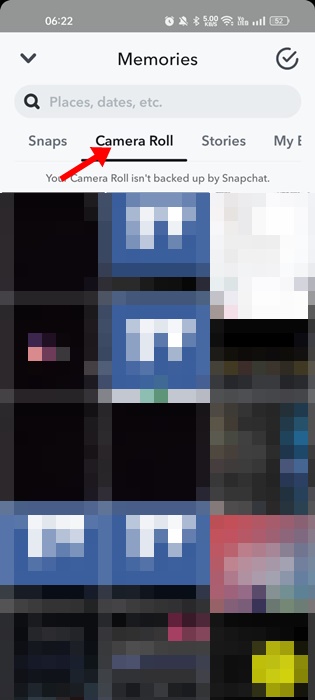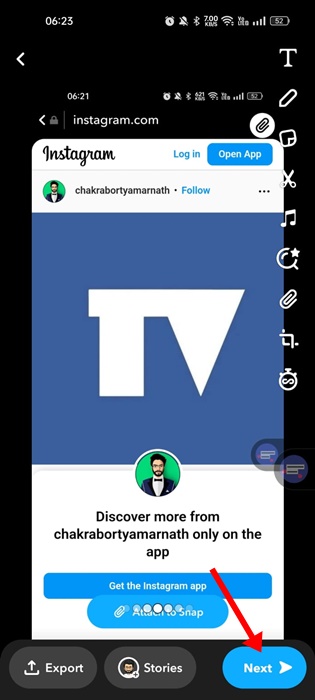Instagram and Snapchat both are very popular among youngsters. Social media addicts who keep scrolling through their feeds all the time are likely using both of these apps on their Android and iPhone.
While Instagram and Snapchat may be owned by different companies, they share many similarities in between. Both apps allow photo & video sharing with friends with filters for free.
And even some users share the same photos and videos on both apps. If you use both apps, you may have thought of sharing your Instagram Post to Snapchat Story. So, now the question is, ‘Can I share Instagram Posts to Snapchat?’
Since both apps are owned by different companies, they don’t have any built-in integration option. However, a few workarounds still let you share your Instagram post to Snapchat Story.
So, if you want to share your Instagram post with Snapchat Story, continue reading the guide. Below are some simple steps to share Instagram posts to Snapchat Story. Let’s get started.
Currently, no built-in integration option is available on either app. To share your Instagram Posts to Snapchat Story, you need to manually share the Instagram post link to the Snapchat Story. Here’s what you need to do.
1. First, open the Instagram app on your smartphone.
2. Now tap on your profile picture at the bottom-right corner of the screen.
3. On your profile screen, find and tap the post you want to share to Snapchat Story.
4. When the post opens, tap on the Send button.
5. On the Send menu, tap ‘Copy Link‘.
6. Now open the Snapchat app on your phone and record a snap or select one from your camera roll.
7. Tap the Attach (Paperclip) icon, as shown in the screenshot below.
8. Now paste the link you have copied before. This will fetch the Instagram post from the list.
9. Once fetched, tap the Attach to Snap button at the bottom.
That’s it! That’s how easy it is to share Instagram post to Snapchat Story.
Sometimes the ‘Attach to Snap’ option may not work, especially if the post privacy is private. In that case, you can screenshot your Instagram Post and share it on Snapchat Story.
This method is much easier than the previous one. Here’s how to share Instagram Post to Snapchat Story.
1. Open the Instagram post you want to share with Snapchat Story.
2. Now, capture the screenshot of the image.
3. Open the Snapchat app and tap the Gallery icon beside the Camera Shutter icon.
4. Switch to the Camera Roll, and select the Screenshot of the Instagram post you’ve already taken.
5. On the next screen, you can add text, stickers, or filters to your Snap. Once done, tap the Next button to send the Snap to your Snapchat Story.
The steps to share Instagram post with Snapchat friends are no different. Instead of copying the post link on the Instagram app, you need to use Instagram’s share menu to share the post to the Snapchat app.
Selecting the Snapchat app on the Share menu will allow you to send the post to your Snapchat friends via message.
The steps to share Instagram reels on Snapchat stories are the same. First, copy the Instagram Reel link and share it on Snapchat (Attach Link).
The Instagram reel link will be shared to your Snapchat Story. Anyone clicking the link will be redirected to the Instagram app to view the video.
Also Read: How to Copy Text from Instagram Post
While there’s no direct way to share Instagram posts to Snapchat stories, these workarounds will help. Sharing Instagram Posts directly to Snapchat stories will help you save some time and let your Snapchat friends know about your Instagram account. So, make sure to utilize this for your benefit.