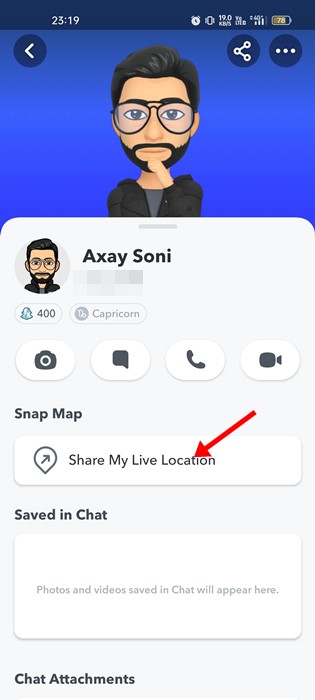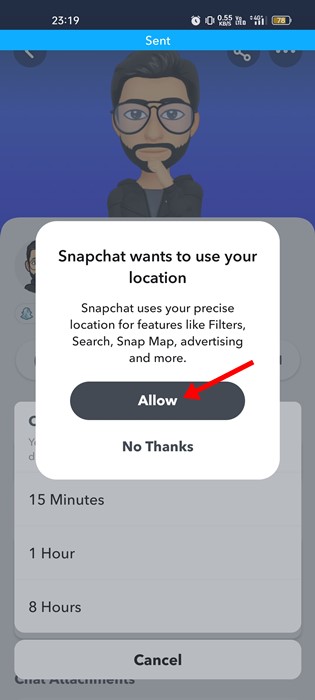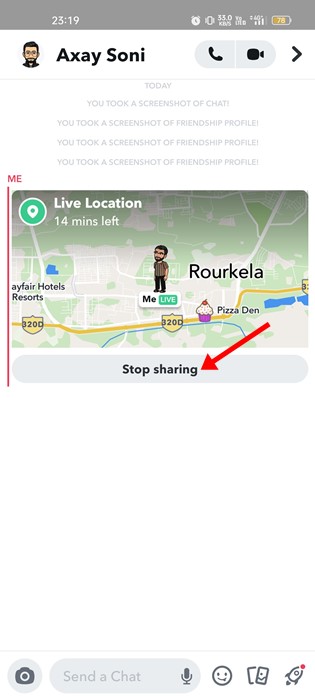Live location sharing has become more important in the last few years. Today, almost all instant messaging apps, such as WhatsApp, Messenger, etc., allow you to share your live location with friends in a chat. Apart from the instant messaging apps, many other location-sharing apps are available on the Google Play Store.
Not many would know, but Snapchat, the popular app to capture and share super fun selfies, also has a location-sharing feature. The feature allows your friends & family members to keep track of you via Snapchat.
If you have never used the Live location sharing on Snapchat, the feature will likely be disabled on your account. However, you can enable it manually and share your live location with your friends.
Also read: How to Play Games on Snapchat
Hence, if you are interested in sharing your live location with your friends on Snapchat, you read the right guide. Below, we have shared a step-by-step guide on sharing your live location with friends on Snapchat. Let’s check out.
1. First, open the Snapchat app on your Android or iOS device. Next, tap on the chat icon at the bottom of the screen.
2. Select the chat where you want to share your location. Next, tap on the profile picture of the recipient.
3. On your friend’s profile page, tap on the Share My Live Location under the Snap Map.
4. Now, you will see a Live location introduction screen. Here you need to tap on the Sounds Good! Button.
5. Now, you will see a prompt asking you to choose a duration. Set the duration you want your friend to see your real-time location.
6. Now, you will be asked to grant the location permission. Tap on the Allow button to share your live location.
7. This will share the live location on your selected chat. You can end the location sharing by tapping on the ‘Stop sharing’ button.
That’s it! This is how you can share live location with your friends on Snapchat.
Snapchat Location Sharing
Apart from Snapchat, the WhatsApp app for Android & iOS allows you to share your current location with your friends. If you want to share your live location with your friends via WhatsApp, check out our guide – How to Share Your Current Location on WhatsApp for Android
There are many other ways to share your live location with friends & family members on Android; you can use third-party apps such as Life360, Messenger, etc.
So, this guide is all about how to share your live location with friends on Snapchat. If you cannot find this new feature, update the Snapchat app from the Google Play Store. If you need more help regarding live location sharing, let us know in the comments.