Well, if we look around, we will find that now almost everyone is having an Android smartphone. It’s not that Android is the only mobile operating system that exists, but the app ecosystem of Android’s is quite huge compared to the others. Just take a brief look at the Google Play Store, you will find apps for every different purpose.
If you have been using Android smartphones for a while, then you might have dealt with situations where you have wanted to show something on your Android’s screen to the group of friends. Maybe you need to share your Android screen with your friends to show them how to use certain features, or you want to stream your Android gameplay through your friend’s smartphone, etc.
Actually, mirroring Android’s screen to a PC or Mac is quite a straightforward process and we have already covered an article on that topic. However, when it comes to sharing a screen between Android devices, things become quite difficult. There are plenty of Android apps available on the Google Play Store that can be used for screen sharing purposes, but setting those apps could be a complicated process.
So, in this article, we are going to share some of the best methods that would help you share the screen between multiple Android devices. By following the methods given below you can easily share Android screen with other Android devices 2019. So, let’s check out how to share screens between Multiple Android devices in 2019.
Step 1. First of all, download and install ScreenMeet Mobile Screen Share the app that will let you to easily share your screen with other devices.
Step 2. Now when the app opens, you need to sign up for a free account, you can simply do that with your google plus account.
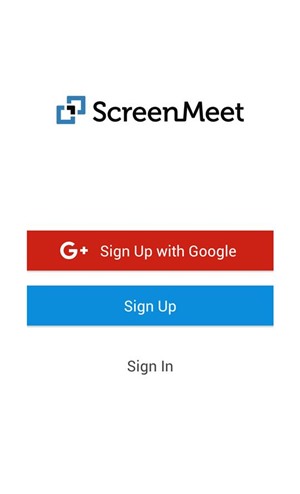
Step 3. Now you will see a popup telling you the free trial connect count that is 10 free count and after that, you need to buy the paid app to get that free.
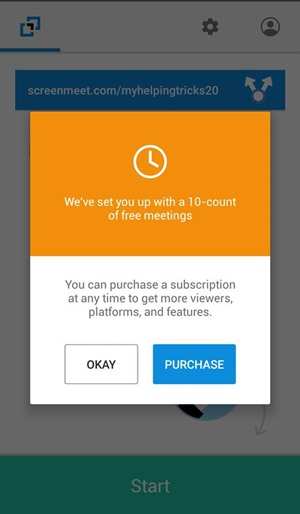
Step 4. Now you will see a link there in the app that you need to share with others to share your screen.

Step 5. Now simply click on start and a popup message will appear simply click on Start Now.
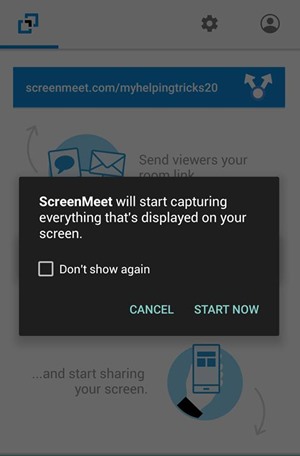
Step 6. Now simply open the link in any android device from which you want access to the screen and the screen will get displayed there with each activity that is going on that android.
That’s it, you are done! This is how you can share the screen with multiple Android smartphones in 2020.
Alternatives:
Just like ScreenMeet Mobile Screen Share, lots of other apps for the same purpose exists. Below, we are going to list down three best Android apps that would help you to share screen between multiple devices.
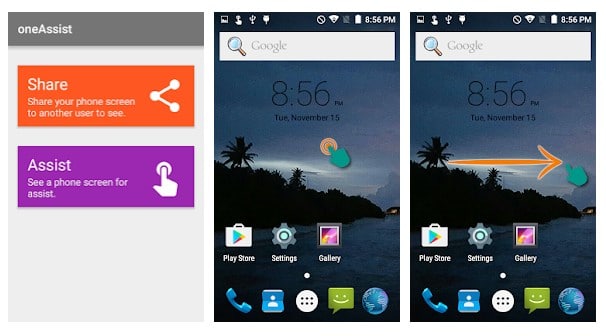
Well, if you have been searching for an Android app to share your screen or control other Android devices, then Screen Share – Remote Assistance might be the best pick for you. The app is great for helping friends and family out with phone troubles. Once connected, users can also start a voice chat, and draw on their screen to guide others.
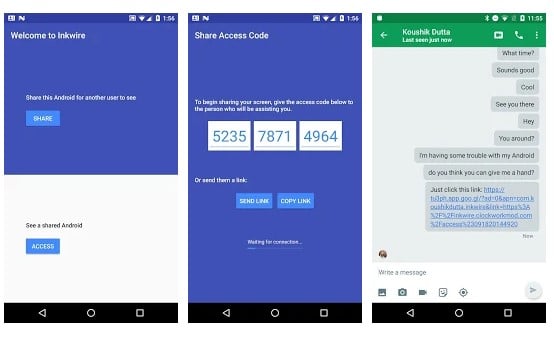
Inkwire Screen Share + Assist is another best Android app on the list which could help you to share your screen with another Android user. The app lets you easily share screens to other Android users. In just a few taps, you can easily guide others over their Android smartphone.
3. AirMirror: Remote support & Remote control devices

If you have been searching for an Android app to control one Android with another one, then AirMirror: Remote support & Remote control devices might be the best pick for you. With AirMirror: Remote support & Remote control devices, you can directly control another phone/tablet, do whatever you like, no matter where this device is. Apart from that, it also has a remote camera feature that lets you access another phone’s front or rear camera.
So, the above discussion is all about How to Share Screen Between Multiple Android Devices. By using this method, you can easily share your Android screen with others. I hope you like the guide, keep on sharing with others too.


