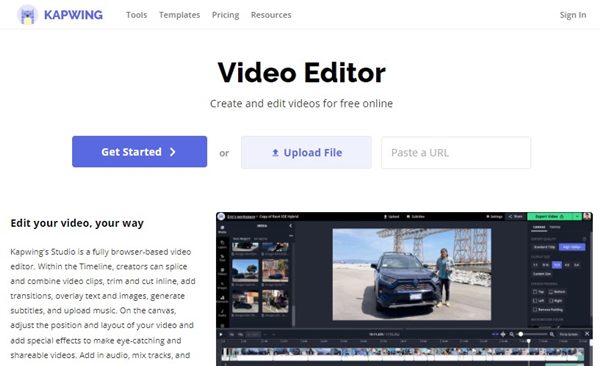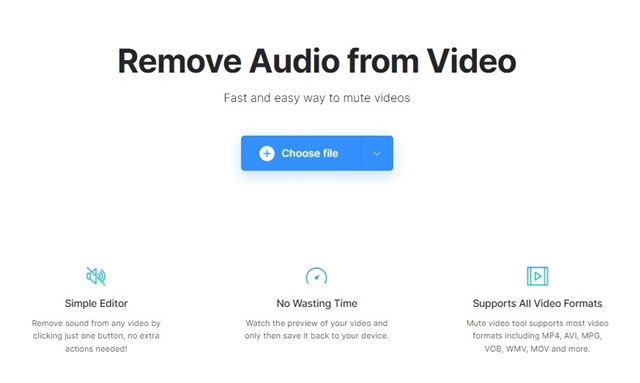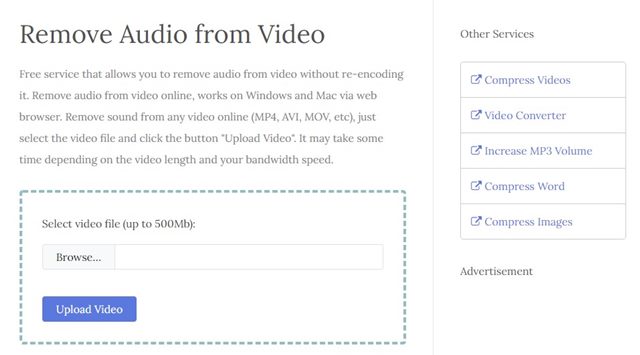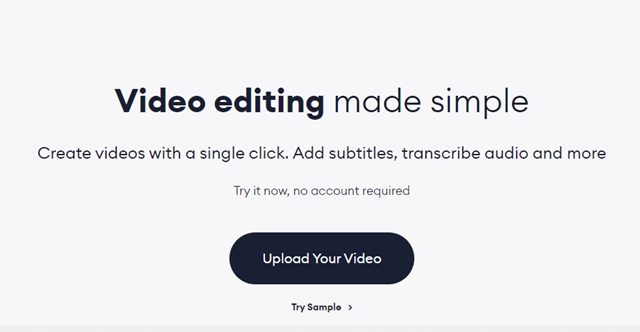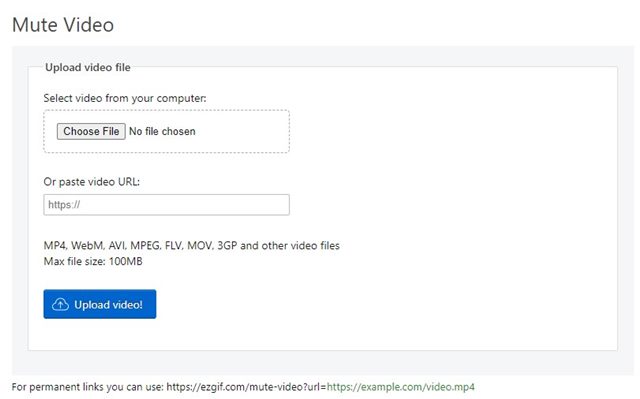Those days are gone when we needed high-end software to remove audio from a video. These days, you can remove an audio track from a video without the need for software
Nowadays, there are plenty of audio editing websites available on the web that can remove sound from video without any video editing software. So, if you are looking for ways to remove sound from a specific video file, you are reading the right guide.
In this article, we will list down some of the best websites that could help you remove sound from any video. These are web-based audio editing tools that require no software installation.
You can even use these sites from your mobile websites. Just open your favorite web browser and visit one of those sites. On these websites, you need to upload your video and you will get an output video without sound.
List of 5 Best Sites To Remove Audio From a Video
So, without wasting any time, let’s get started with the best ways to remove audio from a video online.
1. Kapwing Video Editor
Kapwing Video Editor is a free browser-based video editor that you can use right now. The great thing about Kapwing Video Editor is that it features a timeline-based video editor, which is usually seen on a premium video editing suite.
With Kapwing Video Editor, you can easily edit your videos, add in audio, mix tracks, and more. You can also use Kapwing Video Editor to cut out audio from your videos.
The video editor is free forever and has no watermark. However, you need to create an account to use the Kapwing Video Editor for free.
2. Clideo
Clideo is a website that offers you lots of tools for video editing. It’s a browser-based video editor that can be used to remove sound from any video. The good thing about Clideo is that it supports almost all major video file formats such as MP4, AVI, MPG, VOB, WMV, MOV, and more.
To mute a video, you just need to upload your video, wait for a few seconds, and save the output results. Compared to other sites on the list, Clideo has a clean interface and is very easy to use.
3. AudioRemover
If you are searching for a browser-based and simple-to-use video editing tool for Windows, then look no other than AudioRemover. It’s a browser-based video editor that removes sounds from any video.
The free service allows users to remove audio from a video without re-encoding it. The web-based editor works on both Windows and Mac via the web browser. Also, users can access and use the website from their mobile devices.
When it comes to file format compatibility, AudioRemover is compatible with MP4, AVI, MOV, and a few other popular file formats.
4. Veed.io
Veed.io is a little more advanced than all others listed in the article. It’s a web-based video editor that lets you remove audio tracks from any video in just a few clicks.
The exciting thing about Veed.io is that it allows you to mute a portion of the video or the entire video. Apart from that, Veed.io is absolutely free to use, and it requires no account creation.
The browser-based editor even allows you to add your own audio files after removing the original audio from your videos.
5. Ezgif
Ezgif is basically a website that offers you various image and video editing tools. For example, Ezgif has tools to convert image files, edit videos, and more.
The site also has a tool for muting videos. The mute video tool lets you remove audio tracks from a video file and is absolutely free to use.
To use Ezgif, you just need to open this webpage, upload your video file and click on the ‘Mute Video’ button. After that, the tool will output a new video without any sound.
Removing audio tracks from a video is easy, especially on the Windows operating system. If you know of any other such sites, let us know in the comment box below. I hope this article helped you! Please share it with your friends also.