Skype’s latest version of windows application shows some abnormal activity in the text messaging area. The misbehavior by the application ruins the messages and the way of conversation.
Skype users recently discovered a problem in the windows version of the latest Skype application that ruins conversations and switches the order in which messages are presented. Many comments have been seen personally in the Microsoft support forums, especially for those using the latest version of this program.
Also Read: How To Share Screen On Skype
Skype Seems to be Playing With Our Messages
The bulk of them appears that Skype itself appears to reorder messages and, consequently, they can find the most exciting result, at the same time, frustrating. Here you can see one feedback from a user who was shocked by the errors in Skype:
“I have the latest version of Skype, but when I send a message or reply to another mine are above the other person with whom I speak. It has been going for a couple of weeks and it’s very annoying.”
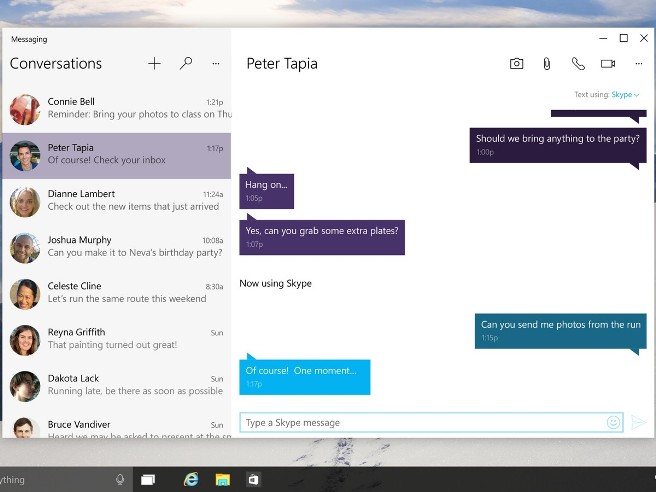
A recognized problem
Also Read: How To Make A Conference Call On Skype
Microsoft said it is a problem with the latest version and recommends that users return to the previous one until the proper arrangement is provided.
“Unfortunately, it is a problem that has affected Skype users on Windows with version 7.17.0.105. As a temporary fix while we work on the next version to fix this, we recommend that the above is installed, ” the company said.
Also Read: How To Speed Up Android Without Rooting
At this point, we do not know when the next version of Skype will arrive, but hopefully not be extended. It is logical that now, given the dates on which we meet, it may be delayed a little longer, but I still have faith it to be sooner rather than later. On the other hand, this error does not affect different versions of Skype, such as those on iOS or Android.
That said.. what do you think? Would you have been affected by this issue? CCompareyour thoughts with us! If you are experiencing the same bug in your computer, uninstalling Skype and downloading an earlier version would be more advisable to correct this until we provide a permanent arrangement.