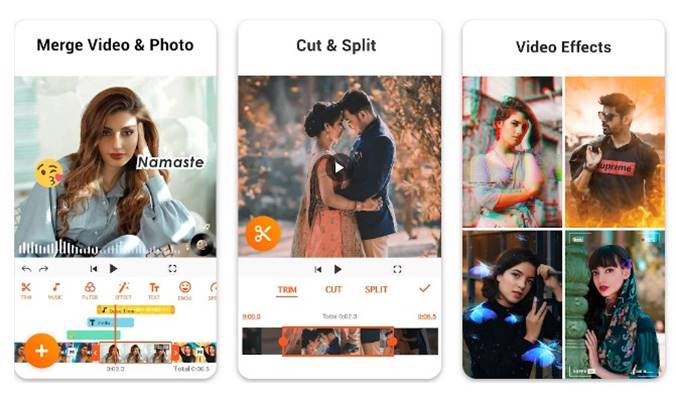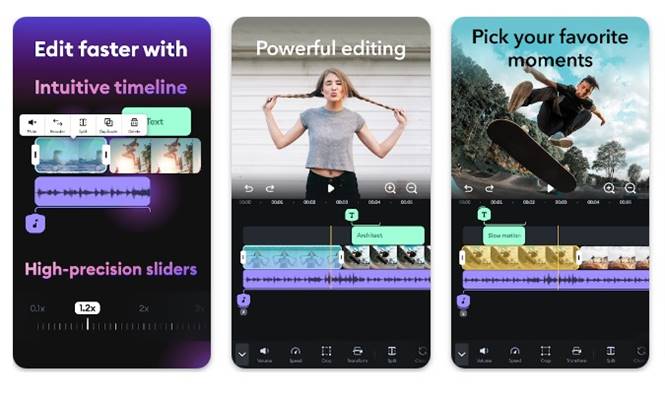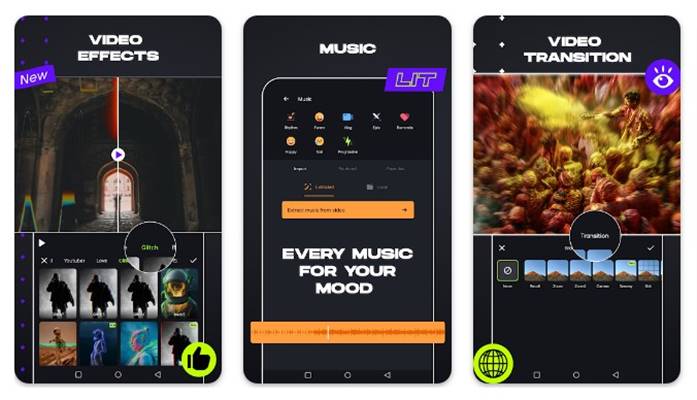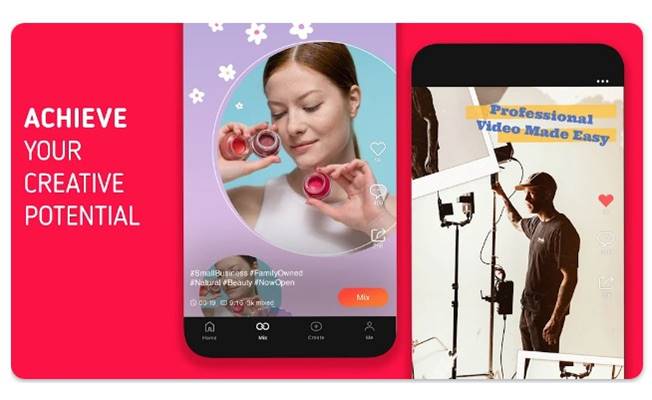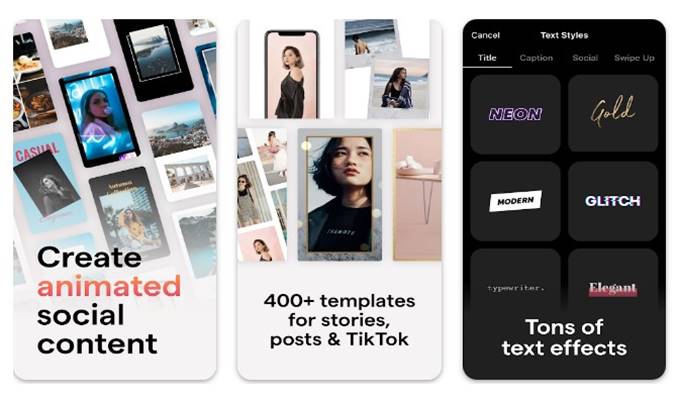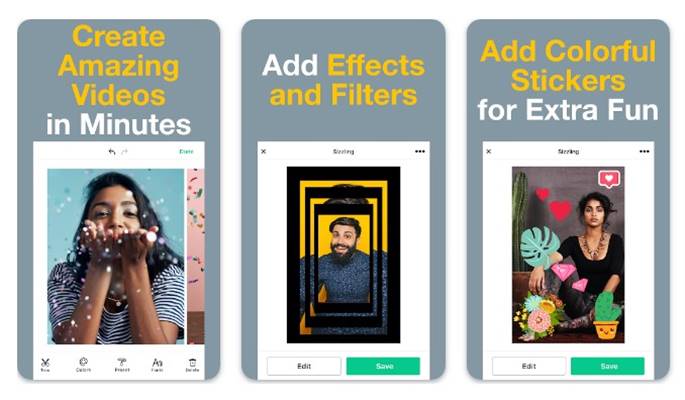Even though TikTok is banned in many regions, it’s still one of the best short video-sharing apps. TikTok has many competitors today, like Instagram Reels, Facebook Watch, YouTube Shorts, and more, but none seem to compete with the Chinese app.
If you are a TikTok influencer or want to be one, you must first install the video editing apps on your Android device. TikTok’s built-in video editing tool is powerful but lacks a few features. You can fulfill those features by installing a third-party video editor for TikTok.
Best TikTok Video Editing Apps for Android
Hence, if you are interested in installing TikTok Video editing apps on your Android device, you are reading the right guide. Below, we have shared some of the best free TikTok video editors for Android smartphones. Let’s get started.
1. InShot Video Editor
InShot Video Editor is one of Android’s best and top-rated video editing apps. Despite being a free app, InShot Video Editor packs many advanced and pro video editing features.
You can use this video editing app to edit videos for your TikTok account. You can use it to trim, cut, and add music, text, sticker, and transition effects to your videos.
After editing your videos, you can use this app to crop videos in any ratios, zoom in/out videos, and more.
2. YouCut – Video Editor & Maker
If you are looking for the best free video editing app for your Android smartphone, give YouCut – Video Editor & Maker a try. It’s a full-fledged video editor and maker that offers many unique video effects.
You can use this video editing app to create amazing videos for your TikTok or other video-sharing apps. YouCut – Video Editor & Maker can merge, trim, split, adjust speed, add music to videos, and more.
3. FilmoraGo Video Editor & Maker
FilmoraGo Video Editor & Maker is a great video editor for YouTube, Instagram, TikTok, WhatsApp, and more. You can use the video editing app to trim & cut videos, apply color filters, add animations, and more.
Some of the key features of FilmoraGo Video Editor & Maker include fantastic video effects, 1000 different styles of music, adding stickers or emojis to videos, applying video transition effects, and more.
4. Splice
Splice is a video editing app for Android that provides you with the performance of pro-level desktop video editing on mobile. The app can help you create viral videos for your TikTok account.
The video editing app for Android provides you with all tools you will probably need to create stunning TikTok videos. You can use Splice to trim, cut, and merge video clips, adjust the playback speed, add titles and text overlays, add cool filters, and more.
The premium version of Splice offers you more features like the ability to add customized or own text, add soundtracks, etc.
5. ShotCut
ShotCut is a multi-purpose app on the list that can help you in many ways. First, it’s a music video editing app that allows you to extract audio from any video. You can use this app to edit TikTok videos with cool effects.
The video editing features of ShotCut include video trimming, cutting, merging, and more. ShotCut also offers you 100+ video effects, video overlays & backgrounds, an option to change the video playback speed, and more.
The app has a premium version that offers you even more features. Also, the premium version removes watermarks from the edited videos.
6. KineMaster
KineMaster is a top-rated video editing app for TikTok. For creating stunning TikTok videos, KineMaster provides you with video templates.
You just need to pick a video template and start editing the video. KineMaster provides you with every video editing feature you would possibly need.
It provides tools for merging, cutting, and trimming video clips. Not only that, but you can even add amazing video and audio effects to your TikTok video to make it stand out. Overall, KineMaster is a great TikTok video editor for Android.
7. VN video editor
If you are searching for a lightweight yet powerful video editing app for creating amazing TikTok videos, then look no other than VN video editor. Whether you are a professional or a beginner, VN video editor has tools for every need.
It’s a top TikTok video editor for Android that provides you with layers-based editing features. The most useful feature of the VN video editor is its green-screen/chroma key that changes the background in easy steps. Overall, the VN video editor is a great video editor for TikTok.
8. Mojo — Stories & Reels maker
Mojo — Stories & Reels maker is an Android app that can help you create incredible Instagram Stories, Reels, TikTok videos, and other social media posts.
The most prominent feature of Mojo is its video templates. The app offers 400+ video templates for stories, posts, and TikTok videos.
Yes, Mojo — Stories & Reels maker does have regular video editing features such as the ability to merge/trim/cut video clips, add filters to videos, add texts, and more.
9. Magisto
Magisto is probably the best video editing app to create mini-movies in just a few seconds. You can use it to create videos for TikTok, YouTube Shorts, Instagram Reels, and more.
The great thing about Magisto is that it has an artificial-intelligence-driven smart editor that edits your videos intelligently and adds beautiful graphics, effects, filters, and music in a way that tells a story.
The premium version of Magisto unlocks the Premium video effects, the ability to edit and save videos of 10 minutes in length, no watermark, and more. Overall, Magisto is TikTok video app for Android.
10. Cool Video Editor
Cool Video Editor and TikTok’s stock video editor share many similarities and have the same interface. You can use this video editing app to edit TikTok videos with filters, Fx, add music, clip videos, and more.
The good thing about Cool Video Editor is that it provides you with many cool TikTok filters and supports recording videos with AR stickers, live filters, and more.
For creating stunning TikTok videos, Cool Video Editor provides you with 200+ professional filters, supports real-time live beauty features, night for recording videos at night, and more.
Also read: 10 Best Video Editing Software for YouTube
So, these are some of the best TikTok video editors for Android smartphones. You can use these tools to create stunning videos for TikTok. If you know any other video editors for TikTok, let us know in the comments below.