If you have been reading tech news regularly, you might know about the recent WhatsApp incident. WhatsApp has received a backlash from users after making it necessary to comply with the revised privacy policy. According to the new policy, WhatsApp will share your data with Facebook and other third-party services.
Such a step has forced lots of WhatsApp users to switch to an alternate instant messaging app. Even many users have deleted their WhatsApp account. If you have also planned to ditch WhatsApp due to its shady practices, it’s the best time to start using Telegram or Signal Private Messenger.
Recently, Telegram introduced a new feature that allows WhatsApp users to transfer their chat history to Telegram. What’s more interesting is that the new feature allows Telegram users to transfer media files and documents from both individuals and group chats.
Also Read: How to Send Self Destructing Messages in Telegram
Steps to Transfer Chat history from WhatsApp to Telegram
In this article, we will share a step-by-step guide on how to transfer chat data from WhatsApp to Telegram in 2021 easily. You don’t need to install any extra app to transfer the chat data from WhatsApp to telegram. Just follow the simple steps given below
Step 1. First of all, open the WhatsApp app on your Android device.
Step 2. Now select the chat that you want to export. Next, tap on the ‘Menu’ button (three dots).
Step 3. From the list of options that appears, tap on the ‘More’ button.
Step 4. From the next menu, tap on the ‘Export Chat’ option.
Step 5. You will find two options for exporting the chat – Without Media and Include Media. Select the one you prefer.
Step 6. From the sharing menu, select ‘Telegram’.
Step 7. This will open the Telegram app. Just select the contact for whom you want to import the chat history. Next, tap on the ‘Import’ button
Step 8. Now, wait until the process gets completed. Once completed, tap on the ‘Done’ button.
That’s it! You are done. This is how you can transfer chat history from WhatsApp to Telegram.
So, this article is all about how to transfer chat history from WhatsApp to Telegram. I hope this article helped you! Please share it with your friends also. If you have any doubts related to this, let us know in the comment box below.
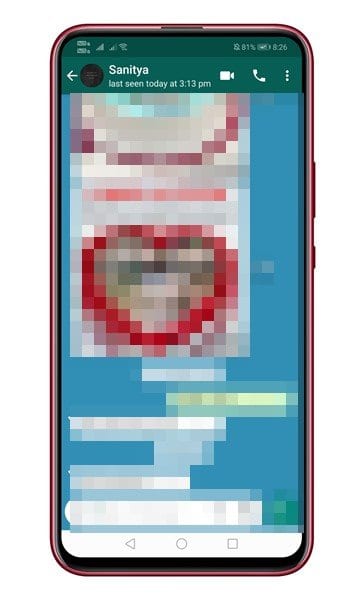

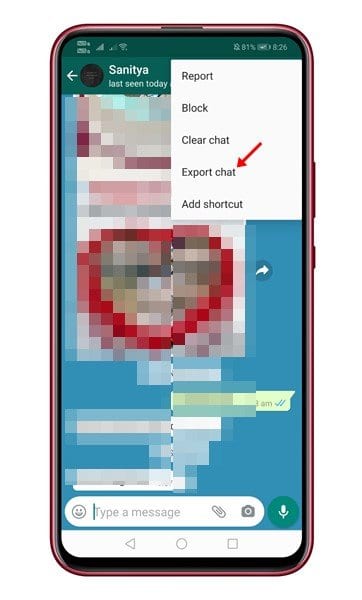
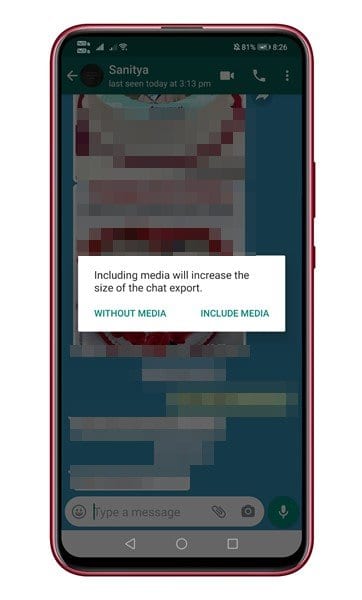


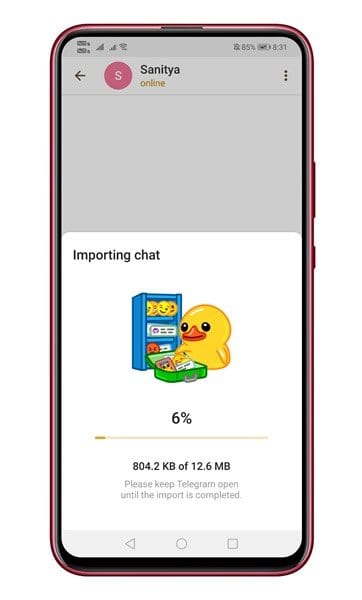
Its Not Sharing a chat its sharing a .txt files.