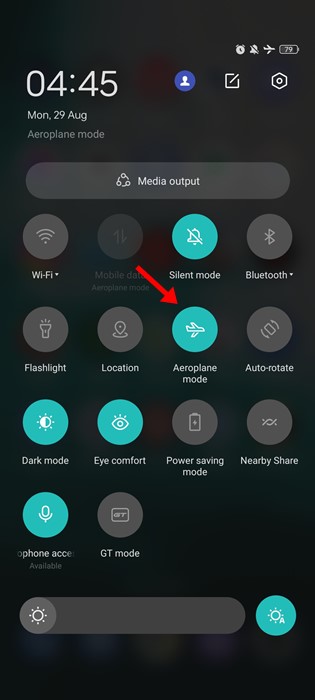The read receipts tell you that the recipient has read your messages. Similarly, you send read receipts to your friends when you open their messages in a conversation. While this feature is very useful, Instagram users often want to turn it off.
There could be various reasons one would want to turn off the read receipts on Instagram. Maybe they don’t want the sender to know they have read their messages, or maybe they want to protect their privacy. Whatever it is, here’s how to disable read receipts.
Disable Read Receipts for Single Chat
If you prefer turning off Read Receipts for individual chats, follow these steps.
1. Launch the Instagram app and tap the message icon at the top right corner.
2. Next, select a conversation. Tap the name at the top of the screen.
3. On the next screen, tap on Privacy & Safety.
4. On the Privacy & Safety screen, turn off the Read Receipts toggle.
Turn Off Read Receipts for All Chats
If you want to turn off Read Receipts for all chats, follow these steps instead. Here’s what you need to do.
1. Tap on your profile picture at the bottom left corner.
2. On the profile screen, tap on the hamburger menu at the top right.
3. Next, select Messages and Story Replies.
4. On the Messages and story replies, tap on Show read receipts.
5. On the next screen, turn off the toggle beside Read Receipts.
Turn On Airplane Mode and Read the Messages
If you have turned off Instagram message notifications, you can read messages while in Airplane mode. The trick is to activate Airplane Mode before opening the chat where you received the message.
1. Open the Instagram app and tap the Messenger symbol in the top-right corner.
2. This will open Instagram’s Direct Inbox. Don’t open the messages now.
3. Pull down the notification shutter and enable the Airplane mode. Also, make sure the WiFi is turned off.
4. Now open the Instagram app and read your messages. After reading your messages, return to your profile page. It’s recommended to force-stop Instagram or log out of your account before turning off the Airplane mode.
5. After turning off the Airplane mode, you can use Instagram.
Also Read: How To Read Any WhatsApp Message Without The Sender Knowing
This guide is about how to turn off read receipts on Instagram. If you don’t want the sender to know you have read their messages, you can turn on Airplane mode and read their messages. If you need more help disabling read receipts, let us know in the comments below.