The latest versions of Android have a WiFi calling feature that allows users to make and receive calls with the help of WiFi networks. While most of the Android devices arriving these days has this feature, you will be able to make calls only if your telecom operator supports WiFi calling.
Telecom operators like Reliance Jio, Vodafone Idea, and Airtel support WiFi calling in India. WiFi calling is an essential feature since it enhances the audio quality and decreases the call connection time.
The feature is meant for users who live in low or bad connectivity areas, allowing them to take advantage of their home WiFi network to make and receive calls. While the feature is helpful, sometimes, you may want to turn it off to make calls from your cellular network.
Turn Off WiFi Calling on Android Device
Even though WiFi calling comes enabled on modern Android devices, you can turn it off easily from your phone’s settings. Here we have shared a step-by-step guide on how to turn off WiFi calling feature on Android smartphones. The steps will be very easy; follow them as we have mentioned.
- First, open your Android app drawer and tap on Settings.
- On the Settings app, tap on the Mobile Network. In some phones, the option might also appear as WiFi & Network, tap on either of the options.
- Select your SIM card or phone number on the Mobile Network.
- On the SIM info & settings screen, scroll down and tap on the WiFi calling.
- Next, disable the toggle for WiFi calling on the WiFi calling screen.
- If you don’t want to disable WiFi calling, tap on the WiFi calling preference and select
Mobile calling preferred option. This will force your phone to use Mobile calling whenever possible. If mobile calling is not possible at any cost, it will switch to WiFi calling.
That’s it! This is how you can turn off WiFi calling on an Android device.
If you live in a region where cellular network problem is prominent, you shouldn’t disable the WiFi calling. So, these are some of the simple & easy steps to disable WiFi calling on Android devices. If you need more help in disabling WiFi calling on Android, let us know in the comments below.
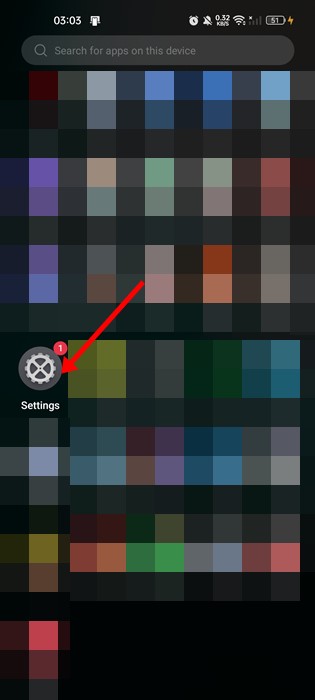
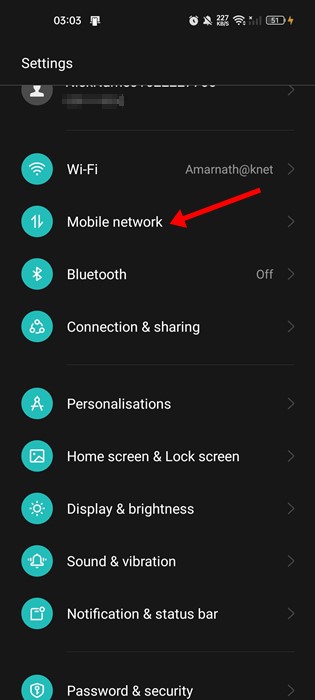
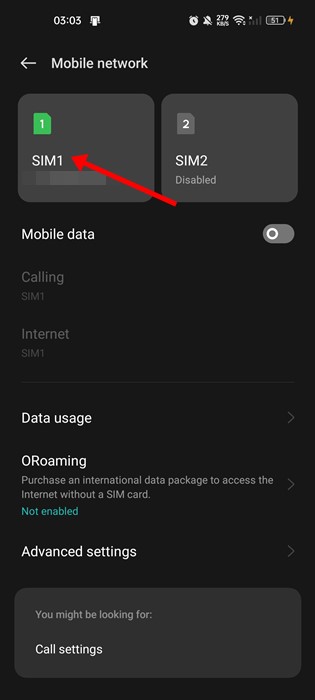
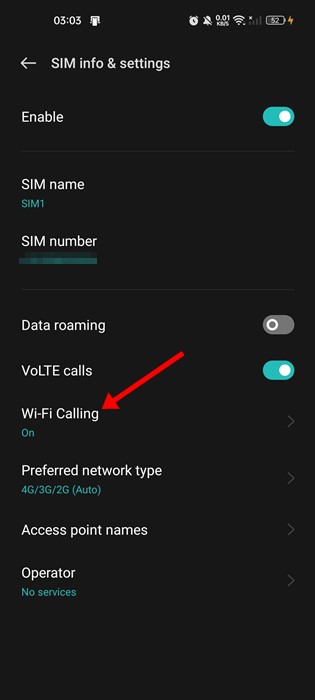

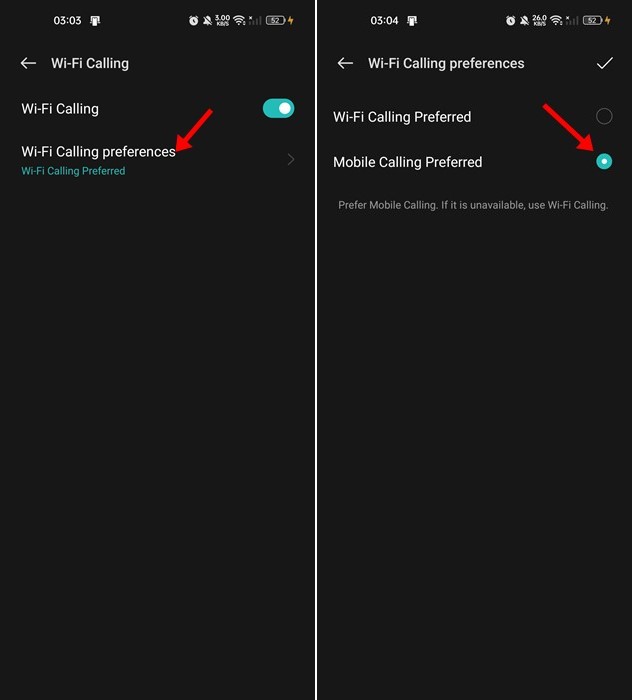
Thank you so much helped me a lot