Well, there are plenty of Android media player apps available on the Google Play Store like MXPlayer, UPlayer, etc. Out of all those, only a few of them managed to leave their mark on the platform. One of them being the UPlayer, which is also known as ‘Video Player All Format’ is a media player app available on the Play Store.
Compared to every other media player apps for Android, UPlayer provides users more features. Due to its features, lots of users want to use the mobile app on a desktop computer.
Recently, we have received multiple messages from our readers regarding UPlayer for PC. There are lots of users who want to run the mobile media player app on Windows computers. So, if you are also searching for ways to run UPlayer on PC, then you are reading the right article.
UPlayer for PC
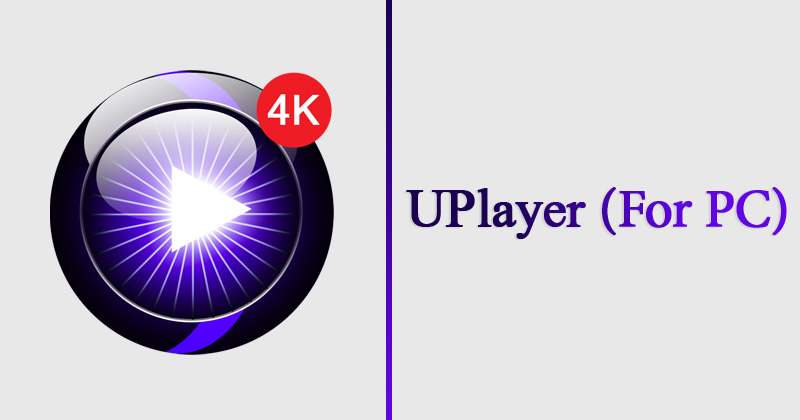
Before we share the methods, let’s know what the app does. It’s a free HD video player app for Android packed with powerful features. What’s more important is that UPlayer can play all video formats, including the 4K ultra HD videos with high definition.
So, without any doubt, UPlayer is the best video player app for Android to fulfill all your media player needs. It has an attractive user interface that gives you the best user experience.
UPlayer for PC – Features

UPlayer is known for its remarkable features, and this is why lots of users want to use the Android video player app on PC. UPlayer for PC will fulfill all your media player needs. Let’s check out some of the key features of UPlayer for PC
- It supports almost all major video and audio formats like MP4. MOV, M4V, WMV, 3GP, TS, AVI, FLV, etc.
- It also has support for PAN and ZOOM video files.
- UPlayer got the ability to play HD and 4K video files.
- The media player app lets you create video playlists to add your favorite videos to it.
- You can control the video playback like the speed, resume/Pause, fast forward, timer, etc.
- It also got a built-in equalizer to adjust the sound output via earphones.
- UPlayer also got a built-in video cutter, MP3 cutter, and video to MP3 converter.
- So, these are some of the key features of UPlayer for PC.
UPlayer For PC [Windows 10, 8, 7] – Install The Media Player App On PC

Since UPlayer is meant for smartphones, you need to use Android emulators for Windows to emulate the Android app on PC. Follow some of the simple methods given below to install UPlayer for PC.
Using BlueStack Emulator
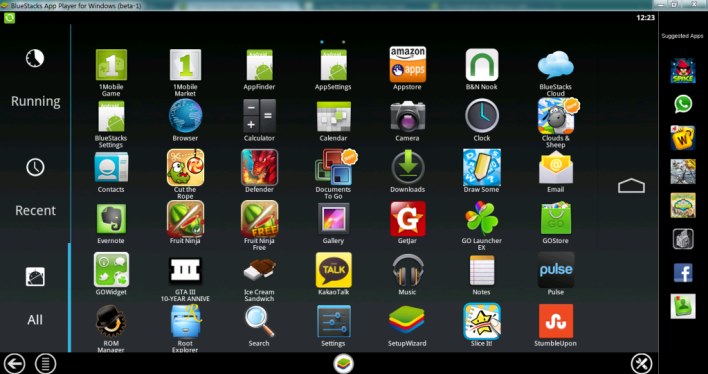
For those who don’t know, BlueStack is one of the best Android emulators available for Windows and Mac computers. You can use the BlueStack emulator to emulate UPlayer on your Windows computer. Follow some of the simple steps given below to emulate the mobile app on PC.
- First of all, install Bluestack on your computer.
- Once installed, open the tool and click on the ‘App Center’ button.
- On the App center, search for ‘UPlayer’
- Install the app on Bluestack and grant the permissions.
- Open the app and enjoy the videos.
Alternatives:

There are lots of BlueStack alternatives available out there for Windows. For the complete list of best Android emulators, read our article – 20 Best Android Emulators in 2020, To Experience Android On Windows PC. You can use any of the Android emulators listed on the article to emulate UPlayer on a desktop computer.
So, this article is all about how to use UPlayer on PC. If you have any doubts related to this, let us know in the comment box below. I hope this article helped you! Share it with your friends also.