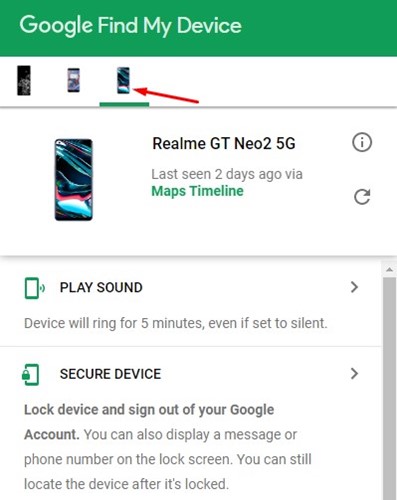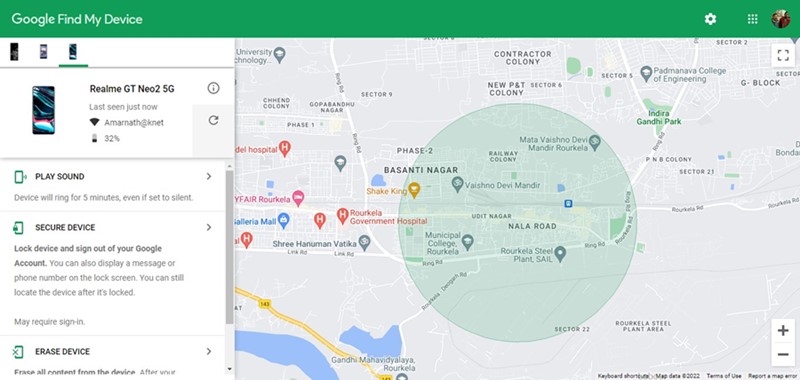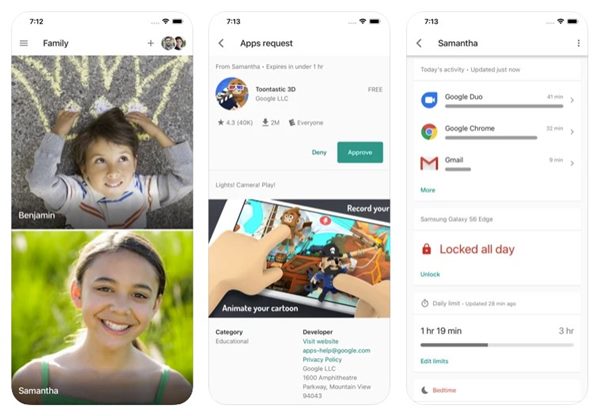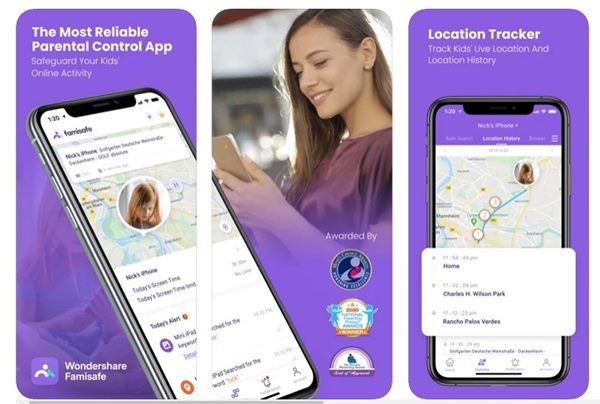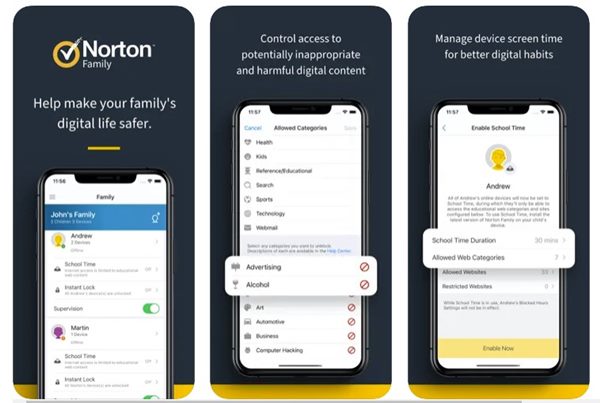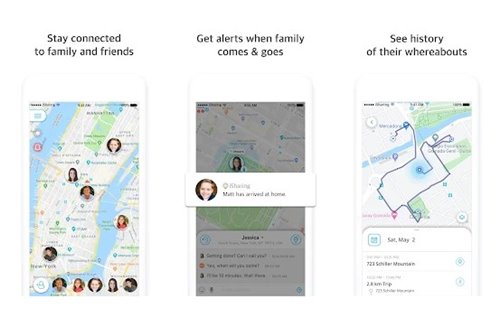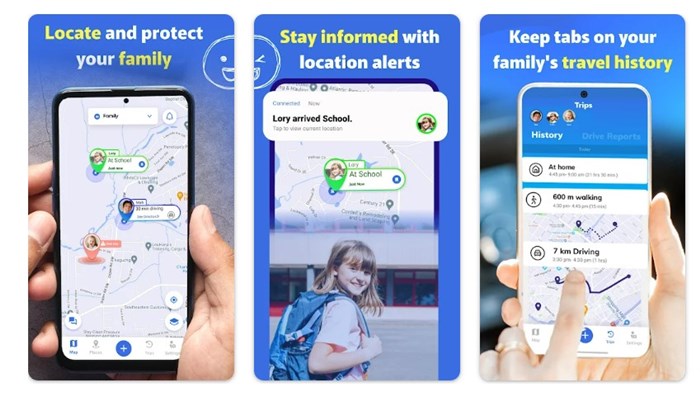We have already shared some guides on recovering lost or stolen Android smartphones. You can quickly locate your Android smartphone if it has GPS functionality enabled.
With GPS enabled, you can use any location-tracking app to track your missing or stolen smartphone. You can even turn your Android smartphone into a GPS tracker with GPS apps.
Turning your Android phone into a GPS tracker could benefit you in many ways. First, you don’t need to purchase a dedicated GPS tracker device; second, you can use it to track your loved ones for free. Like the two, many other benefits of using Android as a GPS tracker device exist.
How to Use Android Device as a GPS Tracker Device
While an Android smartphone can’t fully replace a dedicated GPS tracker device, it still works. So, if you want to use an Android phone as a GPS tracker device, you have landed on the right page. Below, we have shared the easiest way to use Android as a GPS tracker. Let’s get started.
1. Use an Android Phone as GPS Tracker
In this method, we will use the built-in Find My Device feature on Android to use our device as a GPS tracker.
1. First, open the Settings app on your Android device. On the Settings app, scroll down and tap on Passwords & security.
2. On the Password & Security screen, tap on System Security. On the System Security, tap on the Find My Device option.
3. On the Find My Device screen, enable the toggle for Use Find My Device. Once done, pull down the notification shutter and activate the GPS or Location feature.
How to Track Your Android Device?
After enabling Find My Device on Android, you must give your smartphone to the person you want to track. It will now act as a GPS tracker device and provide you with the real-time location of wherever it is placed.
1. First, open your computer web browser and visit this webpage. Next, log in with your Google Account.
2. Once logged in, select the device you want to track. You can see the phone’s location on a map.
3. The Google Find My Device Dashboard will also show you the connected WiFi network, battery percentage, and more.
That’s it! You can use your Android phone as a GPS tracker device.
Track Android with Third-Party Apps
If you are unsatisfied with Google’s Find My Device service, you can use other location-tracking apps to use your Android as a GPS tracker.
Third-party GPS tracker apps can tell you the exact location of your smartphone. Hence, you can also use them to track down your Android device. You need to install a GPS tracker or Family Locator app on the Android device you want to turn into a GPS tracker. Below are the three best apps you can use.
1. Google Family Link
Google Family Link is a parental control app that keeps your family safer online. The app is great, but you must go through a complicated setup process.
But once you set up the Family link, you will be able to track the location of a phone in an interactive map. Besides the GPS location tracker, Google Family Link provides other benefits like setting up time limits, checking what apps have been used the most, etc.
2. FamiSafe
FamiSafe is a top-rated location tracking and screen time management app for Android. Basically, you will need two different phones to use this app.
One app needs to be installed on a phone that will be turned into a GPS tracker; the other will be used to view the location information.
Since it’s primarily a parental control app, you can accept more features like complete phone activity reports, explicit content alerts, remote block apps on another phone, etc.
3. Norton Family Parental Control
Norton Family Parental Control is another of the best parental control apps that can turn your Android into a GPS tracker. Basically, it provides GPS tracking features for family safety.
The app lets you use the geo-location features to track your child’s location. You can also receive alerts if your child arrives, goes beyond a destination, etc.
Once installed, you must set up the app and use another phone to track the location.
4. iSharing
iSharing is an Android app that turns your phone into a GPS location tracker. It’s a very useful app for a child’s safety & parent’s peace of mind.
Since it’s a GPS tracker app, it offers benefits like real-time location sharing, receiving location-based alerts, walkie-talkie services, and more.
5. Connected
Connected is a family locator app for Android that provides similar benefits. It could be a great app if you want to turn your Phone into a GPS tracker to get real-time location-sharing & tracking features.
Since it’s a family locator app, it also offers a few other useful features like the full travel history report, location alerts, the ability to chat with family members, a circle alert during emergencies, and more.
We have already shared a list of the best Find My Phone Apps for Android. You can use any app in the article to turn your Phone into a GPS tracker.
While you can use your Android phone as a GPS Tracker Device, a smartphone can never beat a dedicated GPS tracker. Dedicated GPS trackers were portable and mostly seen as spy gadgets. So, this guide is about using Android as a GPS tracker device. Let us know in the comments below if you have any doubts or need help.