Learn how to use google home to remember where you put your stuff with the inbuilt feature of Google that you can easily use to manage your things. So follow the below-discussed guide to proceed.
Google Home can now help you to remember all your important details or the things like the location of your passport, all your account credentials, and anything you might wish to be noted down. This all-new remember command inside the Google lets you make up the verbal notes for anything you probably want to be remembered for further purposes. This new feature is so amazing that the people could now tend to replace their simple note apps by it and hence start to use it for their quick insists. For the users, this could although be tricky to get into this all-new feature by the Google and they might lose their interests soon. Being known for the amazing features which this all-new feature already have inside, we would like that most of the users join it for their benefits. Keeping that in mind we have written about the tutorial where users would come to know about the whole way to potentially use the Google Home such as to remember all their stuff. Just go and read up the guide now only if you are also interested in that new feature!
Also Read: Top 10 Best Sites To Watch Cartoons Online For Free
How to Use Google Home to Remember Where You Put Your Stuff
The method is quite simple and easy, and you just need to follow some simple step by step guide discussed below to proceed.
Also Read: Best Sites for Online Movie Streaming 2019
Steps to Use Google Home to Remember Where You Put Your Stuff
#1 The procedure is simple enough, just go to the Google Home and then type in the keyword “Ok Google, remember that ….“. Put your details on the important stuff in the above keyword, and that’s all. That specified details would be then remembered by the Google from where you could easily recall that details.
For example: Ok Google, remember that my password is put in a lockbox
#2 To recall your details on Google just type in the keyword “Ok Google, where is ….“. Just specify your question about the thing you are looking for, whose details you have previously added to the Google. The Google would then reply you with the details for your question by loading up your uploaded stuff.
For example: Ok Google, where is my password?. This shall return the answer!
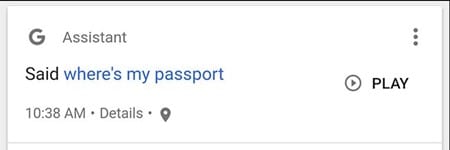
#3 To remove something that you have asked before the Google to remember, just ask the Google again to forget it through using up the command line or the keyword “Ok Google, Forget that…..“. Put in the context for your details you wish to remove, and it should be removed as soon. You would also be notified of the details that are to be removed, and you could easily manage that!
Also Read: Best Crowdfunding sites for Fundraising
And now you have known about the great way to use the Google Home in such a way that you could utilize it perfectly to remember up all your stuff locations and where all have you put your data. This amazing feature or the function could help you lots I the easy and fast management of your stuff without the conflict of placing the duplicate stuff again and again in certain locations. Now just go and try out the method so as to get up the benefits from the Google Home! Hope you like the guide and if you have any related queries then feel free to contact us using the comment box below and also share the guide with others too.