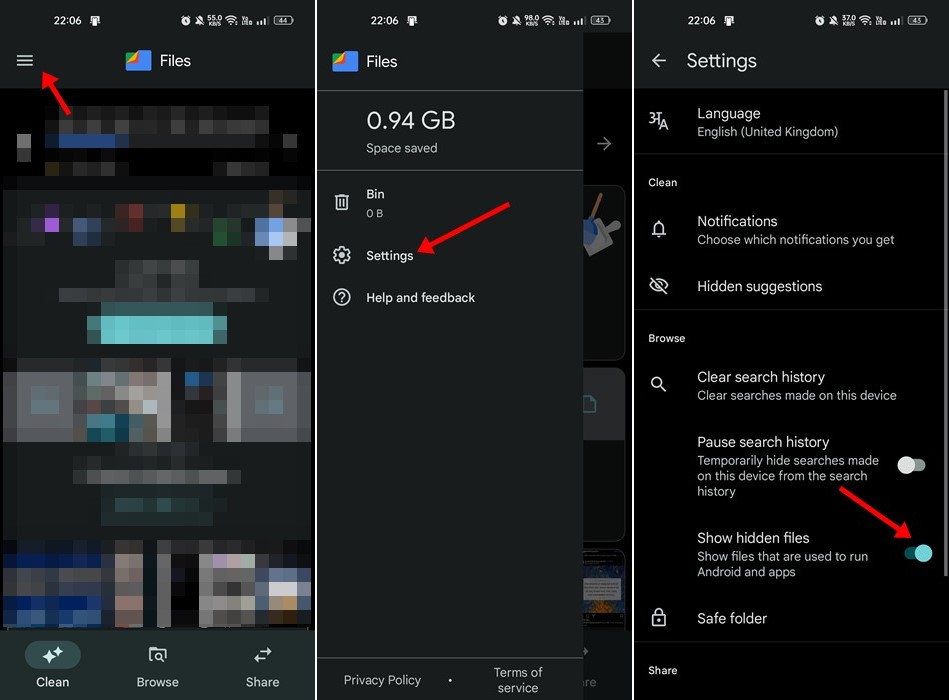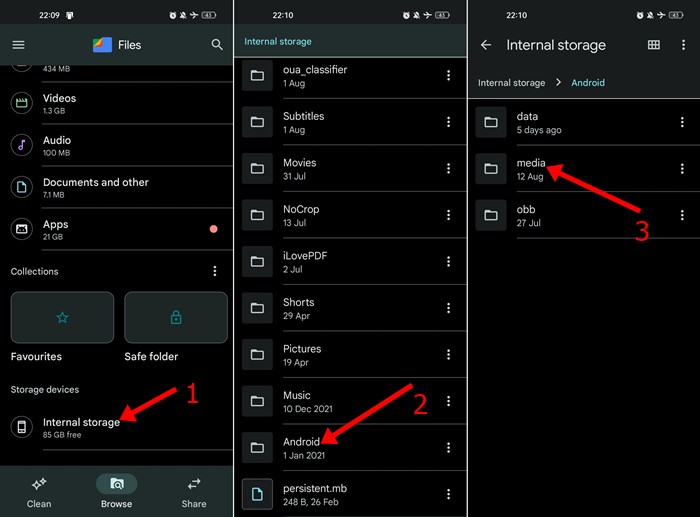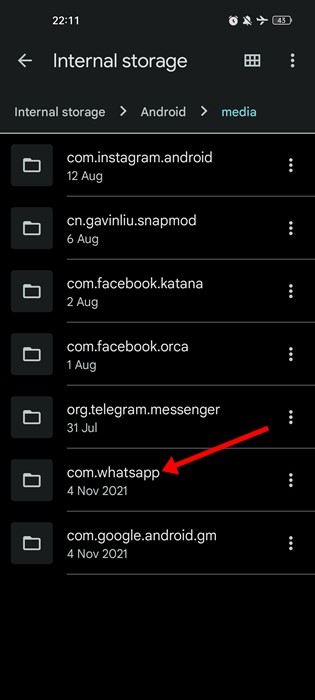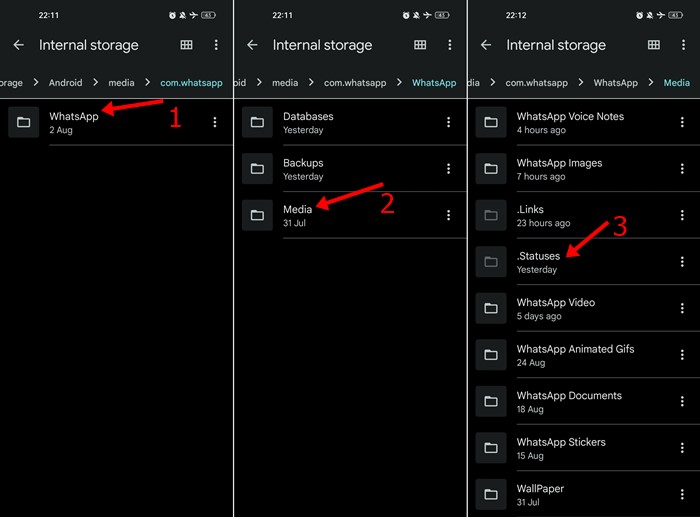WhatsApp is indeed a great instant messaging app for Android. It allows you to exchange texts, make voice and video calls, share status, etc. In this article, we will talk about the WhatsApp Status feature.
Status is an excellent feature of the instant messaging app. It allows you to share photos, videos, texts, GIF updates, etc., with your contacts for 24 hours. Once the 24 hours have passed, the status will automatically disappear.
When you view your friends’ status, they see that you have viewed it. Similarly, you can also see who viewed your status. There could be times when you want to check your friend’s status without them knowing.
How to Watch Whatsapp Status Anonymously
It’s not possible to view status anonymously on WhatsApp, but a few workarounds still let you view the WhatsApp status of someone secretly. Below, we have shared some simple steps to watch WhatsApp Status Anonymously. Let’s check out.
1. Enable Airplane Mode and View Status
Well, you can turn on the Airplane mode of your Android and then check the WhatsApp status of your friend. In this way, you won’t be connected to the internet; hence your views will not technically count as ‘Viewed’.
So, you can see the Status by turning on the Airplane mode. You can also watch the status multiple times, but ensure you’re not connected to any internet. After viewing the WhatsApp status, close the WhatsApp app and then turn off the Airplane mode.
2. Access WhatsApp Status from the File Manager
Well, WhatsApp records all Statuses you have viewed in the app. Hence, you can turn off the Airplane mode and recheck the status. However, WhatsApp keeps all your viewed status in a hidden folder. Here’s how to access it.
1. Open the Files by Google app and head to the Hamburger menu > Settings > Show hidden files. Enable the toggle for Show hidden files
2. Once done, navigate to Internal Storage > Android > Media.
3. Now, on the Media folder, tap on the com.whatsapp.
4. Now, on the com.whatsapp folder, navigate to WhatsApp > Media > .Statuses.
That’s it! On the .statuses folder, you will find all the statuses you have viewed until now.
Can someone see my WhatsApp status without me knowing?
Technically, when you view someone’s WhatsApp Status, you generate and send the user a read receipt. Similarly, if someone views your WhatsApp Status, you will get to know about it.
The catch is that if the person on the other end has disabled Read Receipts, you won’t see their name on your Viewed by List.
Your WhatsApp Status updates can only be seen by someone if:
- You have their contact number in your address book.
- They have your contact number in their address book.
There are also options to share WhatsApp Status updates with all your contacts or selected contacts only.
So, these are some simple steps to view someone’s WhatsApp Status Anonymously. Let us know if you need more help with this method in the comments below.