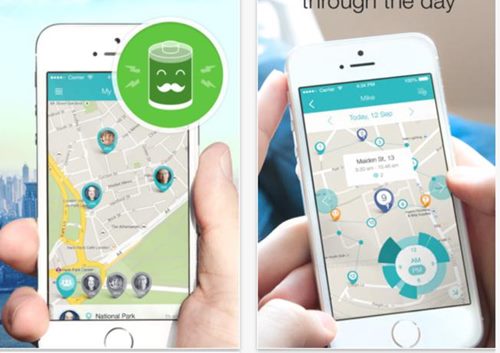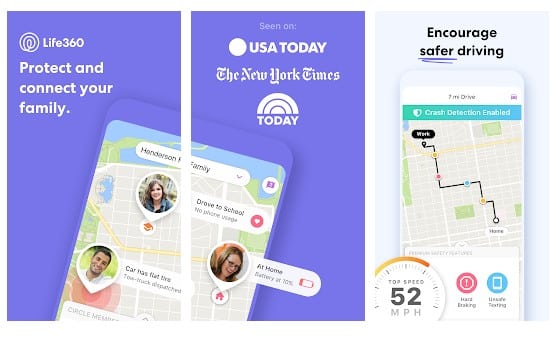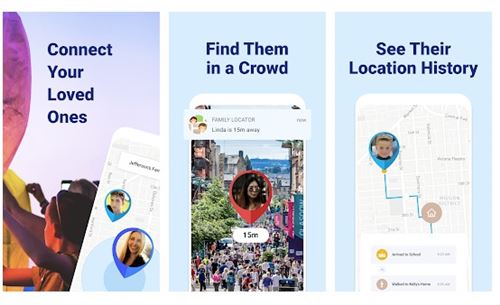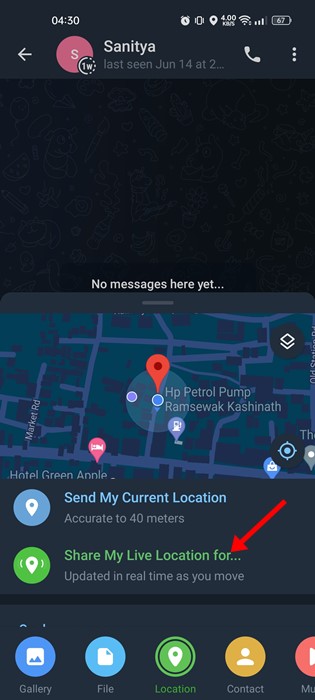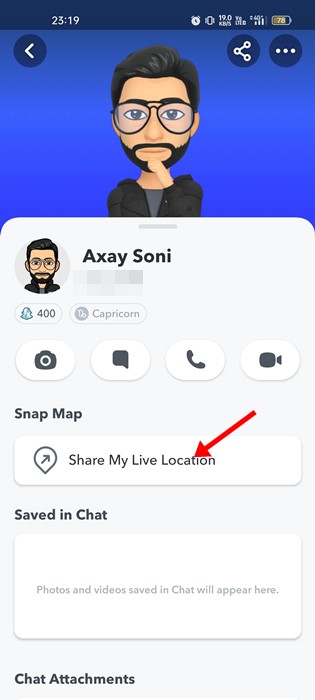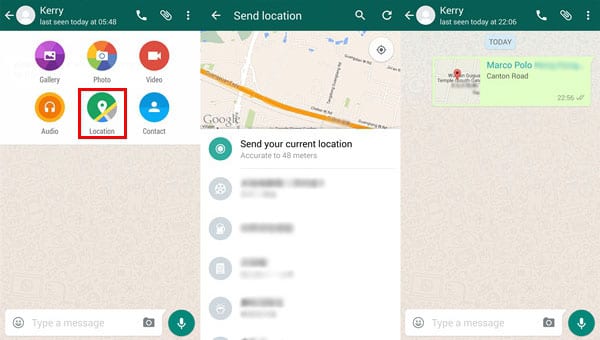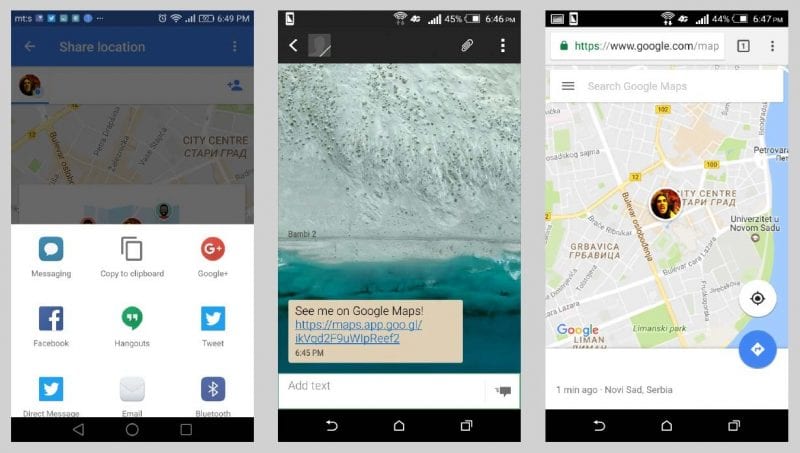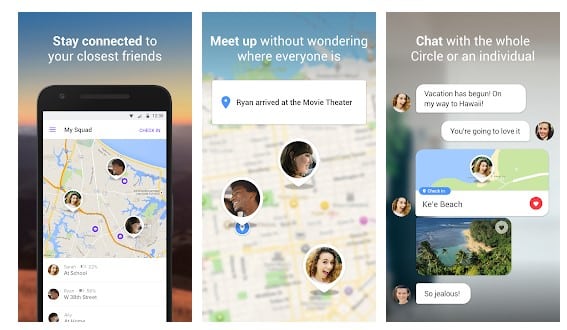Let’s admit that we all want to share our real-time location with friends or family. However, those days were gone when we needed a laptop to tag our location on the map. These days we can utilize our smartphones to share our location.
With devices, sharing our location with friends and family is pretty easy. You can install several third-party applications on your Android device to share your real-time location with your friends and family.
Also read: How to Share Your Real-time Location in Google Maps
So, if you are interested in knowing such apps, you are reading the right article. This article will list some of the best Android apps to share your location with friends and family. So, let’s check out the apps.
1. Glympse
Glympse is an app made for all three major platforms, i.e., Windows, iPhone, and Android. This app lets you share your location information and destination with others.
You can share the location information on social platforms like Facebook and Twitter or share it through Messaging, Skype, or WhatsApp.
2. GoeZilla
You must make a group and add your friends, family members, or colleagues to this app. Once added, you can track the real-time location of all group members.
The app is pretty easy to use and lightweight. You can even start a conversation with group members while sharing a location.
3. Messenger
The Facebook Messenger app for Android recently got a new location-sharing feature. The Messenger app lets you share your real-time location with your friends.
However, the only thing is that the location-sharing is limited only to Facebook users. That means, with Messenger, you can’t share your location with non-facebook users.
4. Life360 Family Locator
Every member of the family who has this app can look for each other on the map and locate the exact position. Using this app, you can also mark the spots on the map as your home or work location.
Everyone else will be notified whenever any group member enters or leaves the location spot. This app is available for Android,iPhone, and Windows.
5. Family Locator
This app is similar to the Life360 Family Locator app and functions the same way. The only thing that makes this app unique is that it lets you create safe zones and danger zones spot on the map.
Every member of the group will be notified when anyone in the group enters the zone. The other unique feature of this app is that the group admin can enable an invisible mode to hide other group members.
6. Telegram
The popular instant messaging app, Telegram, has a feature that allows you to share your live location with your friends or family members.
Live Location sharing is a part of the Telegram app for mobile, but many users don’t know how to use it.
To share your location with your friends using Telegram, follow our guide – Share Live Location with Telegram.
7. Snapchat
Like Telegram and WhatsApp, Snapchat also has a feature that allows you to share your real-time location with your Snapchat friends.
Live location sharing is a very underrated feature of the Snapchat application but very helpful. However, the feature needs your location permissions to share your location.
If you want to use Snapchat’s location-sharing feature, follow our guide – Share Live Location using Snapchat.
8. WhatsApp
The latest version of WhatsApp comes with a feature that allows users to share their real-time location with other contacts. But first, you need to open the chat of the person you want to share your location, tap on the + icon, and select the location.
You will get multiple options; you must select the ‘Send Your Current Location. Next, you will get a warning on which you need to tap on ‘OK.’ Finally, select how long you want to share your Live location and tap the Send Button.
This way, your friends or family will know your location and can track your every movement.
9. Google Maps
The latest version of Google Maps for Android also includes a feature that allows users to share their real-time location with others. However, you can only send the address to your Google Contacts.
Open Google Maps on Android and then tap on Menu > Location Sharing > Add People. You need to select the people you want to share the location with and then choose how long you want to share your live location. Once done, tap on the ‘Share’ button.
This is how you can use Google Maps On Android to share real-time locations with your friends and family. For a detailed guide, check our article – How to Share Live Location on Google Maps.
10. Find My Friends
Find My Friends is one of the top-rated Android apps available on the Google Play Store. The great thing about Find My Friends is that it allows users to share the exact location with their friends and family.
Not just that, but the app also allows users to chat with friends, and it uses your device’s GPS for location sharing. So, Find My Friends is another best Android apps that you can use for real-time location sharing.
So, these are the best ways to share your location with friends and family. I hope this article helped you! Please share it with your friends also. Also, if you know of other such apps, let us know in the comment box below.