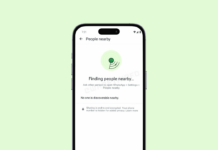This website monitors torrent traffic around the clock and makes everything public. This simply means that you can see every torrent files your friends/relatives downloaded on their IP address.
This Website Knows Every Torrent You Have Downloaded In Your Life
If you are using BitTorrent or another torrent client without a VPN, proxy or seedbox then there are high chances that the rest of the world can see what you are downloading without even asking. Well, we know that there are few companies out there who does a job to monitor all the activities on torrent sites.
This was the reason why tens of thousands of people ended up getting warnings in the mailboxes from copyright holders, or worse. There is a website known as “I Know What You Download” and it tracks and saves the torrents that users downloads in their everyday life.
This website monitors torrent traffic around the clock and makes everything public. This simply means that you can see every torrent files your friends/relatives downloaded on their IP address. You can try out if you want to see the complete list of downloaded torrent all you need to do is enter your IP address on the website and click on Find IP
Within few seconds the website will display all the downloads and the torrents you have distributed from your IP address. The website will even show you the date and time of the download; the list also includes the title and size of the torrent files.
You can track your friends and family too, you just need to get the other people (IP Address) and can spy on them. However, there is also an another part of the story this website only tracks the torrent downloads for an IP Address, it’s hard to know the device type.
If you have a connection with Dynamic IP, then you will not find any torrent downloads in the list because every time you connect to the internet you are automatically assigned to a new IP. So, if you want to try it then just go to I Know What You Download and enter your IP address and click on “Find IP”
So, what do you think about this? Share your views in the comment box below.